Zippo Lighter
-
Would something like this shown in the pictures be able to get 3d printed? Just wondering if anyone here has had any experience with 3d printing and which company does the best job.
Thanks Kurt
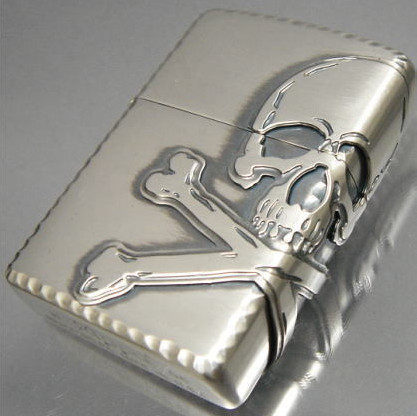

-
You could definitely 3D print that. You may have to tweak the design to meet the specs of the material you're using, but yeah, that would make an awesome print.
I've had the best luck with Shapeways, and I'd go with their Stainless Steel material. That material has an nice 'rustic' finish that would go great with the Zippo/skull theme.
So are those photos, or renders?
-
Those are images, I haven't modeled it yet! Really not sure I can!
-
It would be tricky for sure! If I were modeling it, I'd model the skull and bones on a flat surface, then use ShapeBender to wrap it around the box.
You also have to figure out a hinge mechanism, or just have the cover a separate piece - because of the process, 3D printed Stainless Steel can't have moving parts.
-
-
That's gonna be a tough one to model IMO,especially the edges as you already have thickness modeled. gonna be interesting, keep us posted, I'd have gone for an easier one like this:

-
Might have to Solo cause things don't seem to working out for me at the moment!
-
Model the skull on a flat mesh, then use shapebender to paste it onto your lightersurface , it's really not that difficult, if your not sure if shapbender there are great tutorials on how to use the plugin,

-
@iichiversii said:
Model the skull on a flat mesh, then use shapebender to paste it onto your lightersurface , it's really not that difficult, if your not sure if shapbender there are great tutorials on how to use the plugin,

I tried using shapebender and maybe I'm doing something wrong but it seems to stretch it out some. I will keep tryingand look again at the tutorials. Thanks
-
Did you try reducing the scale before using sharp bender so when it wraps around the stretch would be more suited then, can you post an image as to how stretched it is?
-
@iichiversii said:
Did you try reducing the scale before using sharp bender so when it wraps around the stretch would be more suited then, can you post an image as to how stretched it is?
Working on it now and it may take a while but I will post it when I done.
-
That would be great, if you need any help with it get back to me and I'll have a look at it for you
-
@iichiversii said:
Did you try reducing the scale before using sharp bender so when it wraps around the stretch would be more suited then, can you post an image as to how stretched it is?
Another problem I keep having is when I use shapbender, is when I try bend the bones not the skull, sketch-up crashes. This is the set-up and it's scaled way up. I got the skull and crossbones from the warehouse and spent a lot of time making them solids so I don't think thats the problem although it is a quite large file.
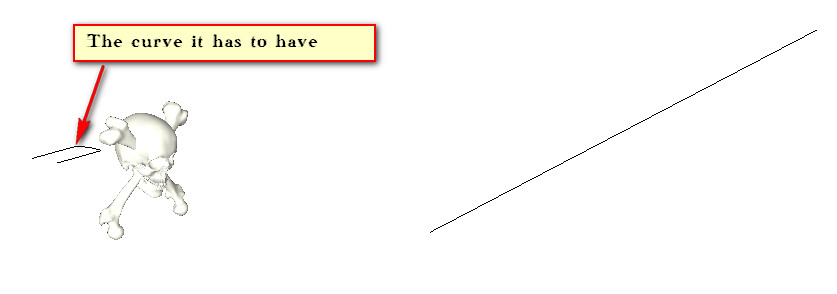
-
Bedning such a model could be a bit tricky, don´t know if it´s gonna work

The skull in that image you posted is "flattened". How about Tools on Surface + Joint Push Pull? -
Ok your going about this wrong, look at the image of the lighter, the skull and bones wiuld be flat if not wrapped around the main lighter, that's how the skull and bones need to be modeled to be wrapped around your lighter, at present I'm not in front of my laptop but if I were I'd model the skull and bones for you, I will try tonight, do you understand what I mean about the flat surface, look at the skull your trying to use, it's curved, so shape bender can't do what your asking it to do, do you need help with modelling the skull and bones onto a flat surface? I can do this for you and have it posted up tonight
-
@iichiversii said:
Ok your going about this wrong, look at the image of the lighter, the skull and bones wiuld be flat if not wrapped around the main lighter, that's how the skull and bones need to be modeled to be wrapped around your lighter, at present I'm not in front of my laptop but if I were I'd model the skull and bones for you, I will try tonight, do you understand what I mean about the flat surface, look at the skull your trying to use, it's curved, so shape bender can't do what your asking it to do, do you need help with modelling the skull and bones onto a flat surface? I can do this for you and have it posted up tonight
Yes it would be very nice of you to model the skull and crossbones because I am stuck!
Thanks Kurt
-
This is what I had in mind: TOS and JPP - just an eyeballing, but it might give you an idea:
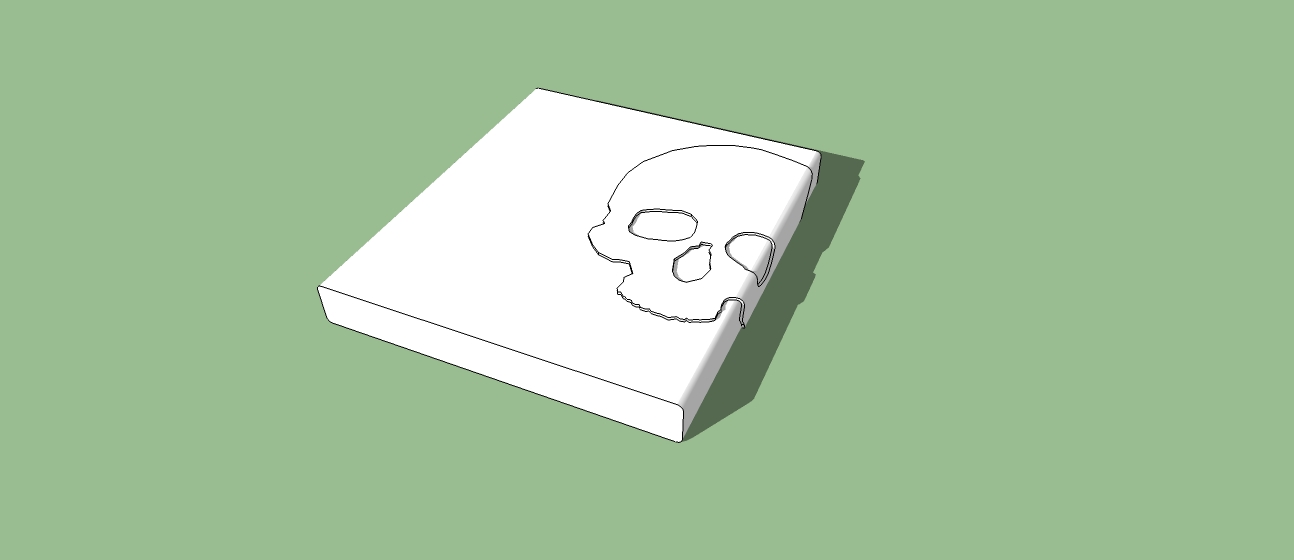
-
@numbthumb said:
This is what I had in mind: TOS and JPP - just an eyeballing, but it might give you an idea:[attachment=0:1bihddj8]<!-- ia0 -->lighter.jpg<!-- ia0 -->[/attachment:1bihddj8]
That looks about what I want but I can't draw a nice enough skull& crossbones!
-
@numbthumb said:
This is what I had in mind: TOS and JPP - just an eyeballing, but it might give you an idea:[attachment=0:40xardmy]<!-- ia0 -->lighter.jpg<!-- ia0 -->[/attachment:40xardmy]
What Numbthumb has illustrated here explains everything iv said, notice how the skull is flat like the images you posted and not like the 3d skull you were trying to use, obviously Numbthumb only put up a quick illistration and more detail like in the images you provided can be added to your model, even before you use shape bender, using the skull and crossbones would not have worked, does this put it into perspective for you? If your not sure ask and I'll explain it further for you with more tuts
-
@unknownuser said:
@numbthumb said:
This is what I had in mind: TOS and JPP - just an eyeballing, but it might give you an idea:[attachment=0:2b38ohpy]<!-- ia0 -->lighter.jpg<!-- ia0 -->[/attachment:2b38ohpy]
That looks about what I want but I can't draw a nice enough skull& crossbones!
You don't need to draw it of the tip of your head, download an image and import your image into sketchup and simply trace out the skull and crossbones
Advertisement








