Oops, your profile's looking a bit empty! To help us tailor your experience, please fill in key details like your SketchUp version, skill level, operating system, and more. Update and save your info on your profile page today!
🔌 Smart Spline | Fluid way to handle splines for furniture design and complex structures. Download
Stupid Question - inserting image into post
-
Hey
I know this looks and read stupid but - how do I insert an image into a post on the forums? I know that I can upload an attachment but I want the image to appear in the post. I see the IMG and XXL-img buttons above me but not sure I understand what they do.
Thanks for the help!!
Daniel Tal -
You just pastethe image url between those tags. xxl-image is for very large images that would otherwise need side scrolling.
something like this:
[img]http://forums.sketchucation.com/suclogo31.gif[/img] -
Menu Upload attachment
Choose your image
Button "Add the file"
When it's done
Button "Place in Line" !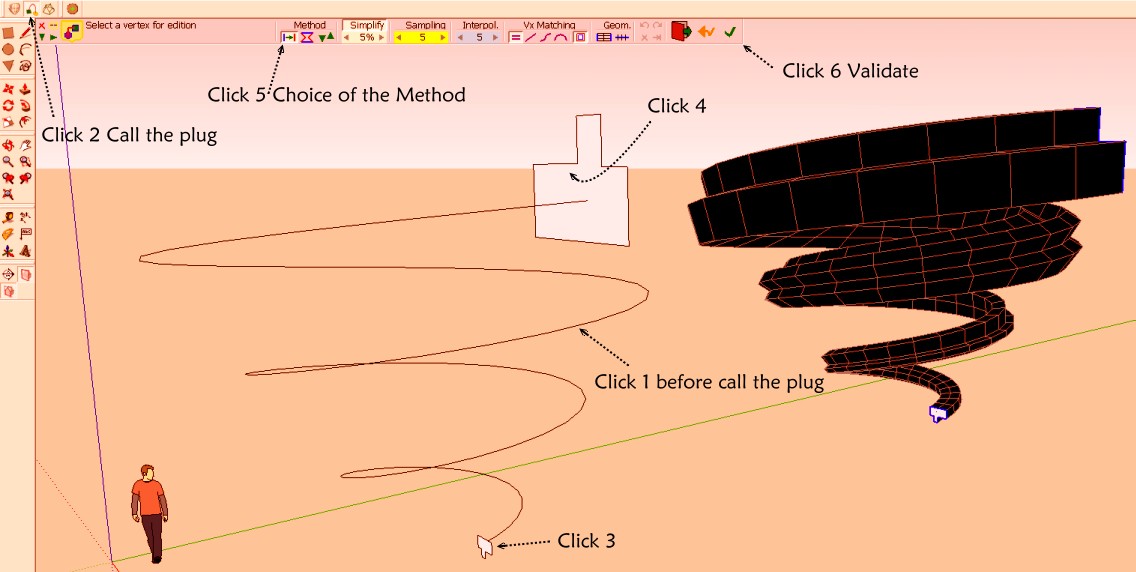
-
thank you. will try it out.
Advertisement







