Components wont receive shadows
-
Greetings,
I've seen this issue discussed before but haven't seen a resolution. The issue is when a component is made and "always face camera" is selected, that newly created component wont receive any shadows. It only does this if "always face camera" is selected. If the component was exploded, shadows work like they should. I've noticed it all the way back to SU6 and didnt think too much of it until it started becoming a problem in many of my models. Anyone else having this issue? Thanks.
RC
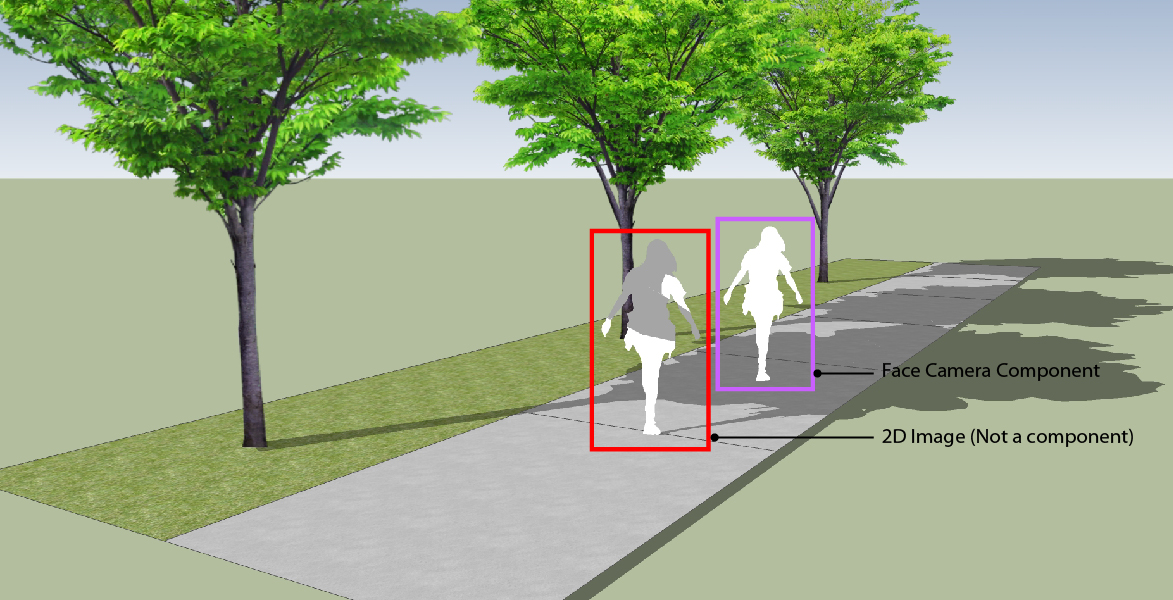
-
could you attach the file?
-
Your right. Also note the shadows.
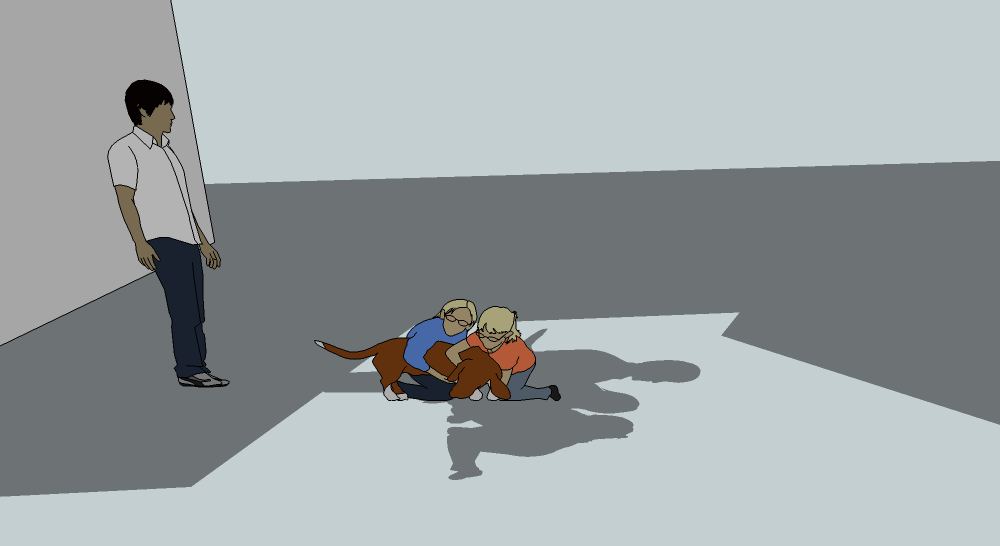
-
That's a separate setting: shadows face sun. Normally this looks fine with trees and such.
-
Where do you find these settings?
-
When you make a new component (or edit it) and select to always face camera, the option below becomes active: shadow face sun.
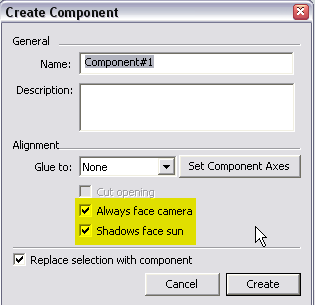
It would look stupid if a tree cast a narrow shadow so this can be a good feature. With those kids, it is obviously not as nice. -
Doh!

Never used it.
-
Do you use many face me components at all? If not, certainly easy to overlook.

-
Ok, attached is the scene. I had to remake it quickly because i trashed the other one. I added a pre-made Sketchup person component to the scene thinking that maybe it was my custom people and trees causing the issue, but the even the Sketchup component wouldn't receive shadows until I exploded it (which isn't an option for me). Thanks for help.
RC
Advertisement







