Extrusion Problem
-
Hello Again,
I have just gotten one problem solved only to run into another. I am trying to extrude a rear post for a chair using the follow me tool. I drew the post profile on a rectangle and then erased the unwanted edges of the rectangle. I then drew a circle at the bottom of the post template to the diameter of the post, with the inside edge of the template at the center of the circle. I then used the follow me tool to select the template and extrude it along the edge of the circle. All looked good until I looked at the very top of the finial. The top point was missing!! I have tried to draw it independently as well as several other attempts and nothing seems to work. It looks really shoddy incomplete so I am looking for a little help if anyone has any answers. I have included the model and two screen shots. one of the post extruded and one that has a closeup of the final extruded with top section missing. Thanks again!!John Mark Power
Lewis N. Hough Chair 1 Rear Post Template.skp
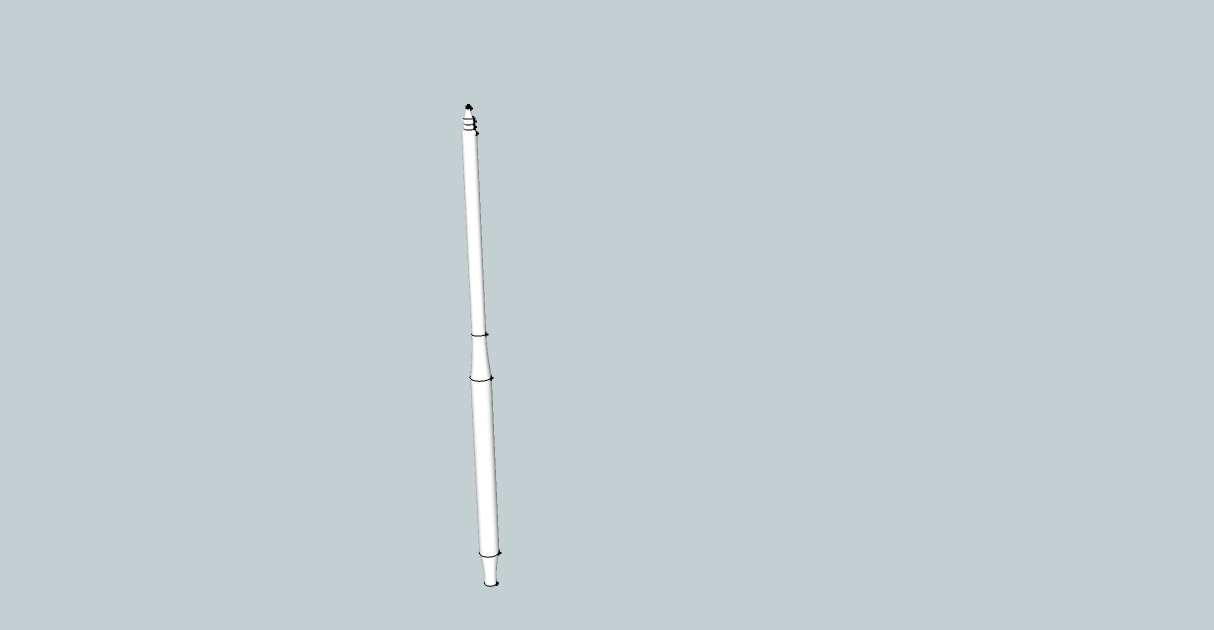
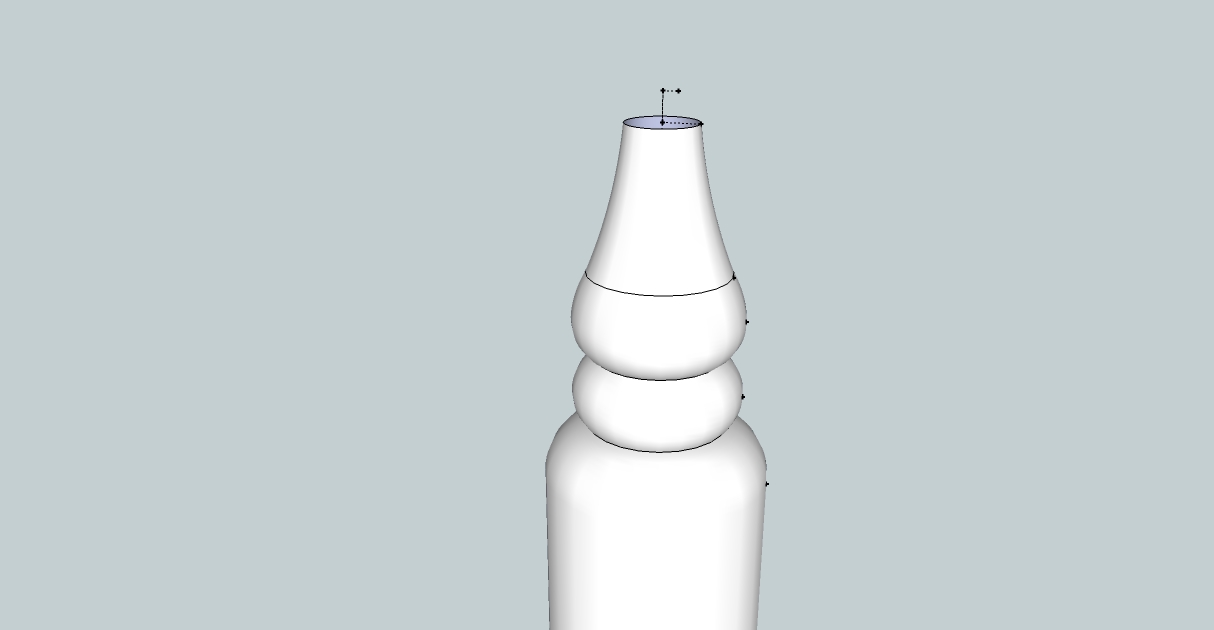
-
This is the 'tiny facets' issue .
Sketchup/OpenGL has problems when making faces that are very small [or gigantic for that matter].
The work around is to Scale up the object[s] x10.
Do the FollowMe [or other similar operations] - which will then succeed.
Then Scale down the object[s] [including the result!] x0.1.
These tiny facets can 'exist', it just the 'creation' of them that is awkward.This screenshot shows a successful correctly sized result, after doing the above operations...
-
Thank you! I suspected this may be the issue but was unfamiliar with the scale tool. I successfully scaled the template up, extruded it, and brought it back to it's original size. Thank you very much for the advise and quick response! This is a wonderful forum!!!
John Mark
Advertisement







