Solo component
-
Hi guys, i'm a new member of this forum, but i've been using sketchup 5 years now. I came across this forum accidentally 2 months ago, i read some of the topics, and found them really helpful and very efficient in improving my skills in sketchup.
Anyway, here's my question.
Firstly i give the link to the file.
http://sketchup.google.com/3dwarehouse/details?mid=e36c3c262edd2c33666a384b33b83726For example, go to the component with the name [Burgundy_Hotel#1], as you can see is a component of a building placed in the city. Now go to the model placed in the city and double click on it, you can see that inside the big building component, are nested components, such as windows and decorative walls etc, which are not shown in the components panel. Here's my question. Why in the components panel, the only shown component is the [Burgundy_Hotel#1] and not it's nested components. How can i achieve that?, can you explain me the procedure?
Also, could you explain me, how this experienced designer uses all this buildings and geometry in the model ,and the file size of the model is only 4,31MB?
Thank you. -
Hi Alex and welcome!
There are two kinds of components in SU: external ones (that you import) and internal ones (that you build in the model you are working on).
External components - when they are made up of several, nested subcomponents - can be collapsed to their top level component (in order not to clutter your component window) or they can be expanded - and now you can see all their subcomponents. Use the blue arrow flyout menu when you are in the "In model" library to expand them (see screenshot)
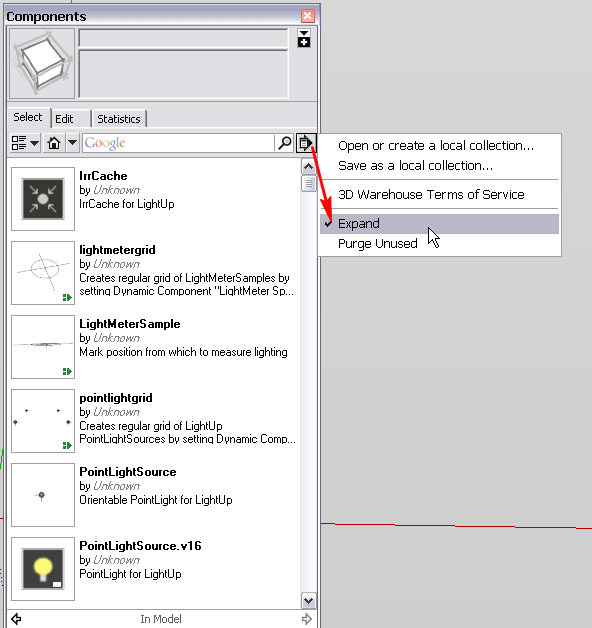
An additional note for external components: when you scale your entire model with the Tape measure tool, these components will NOT scale but maintain their original scale. This is because the developers suppose that once a component is made and saved, one would care to save (upload) it at a correct scale and by user error, the model you are in is more often out of scale so when you realize it and scale your model, you would not want these "normal scale" components to also scale.If this is not the case (as we unfortunately often find with models imported from the WH), simply edit the component and scale only what's in its context from "inside".
As for your second question: a systematic use of components can lead to very small file sizes. I have a model of my town in the 14th century (with 6 Gothic churches with all sorts of ribbed vaulting systems and tracery windows) which has more than 1.3 million edges and 300,000 faces (including components) but the whole thing is smaller than 7 Mb. Despite, it is not very easily navigable of course.
-
Thank you, and if i want to import an external component, i
- make component all the components and groups i have in the original file
- open a new file
- go to file -> import
- select the previous file where all the components and groups are one component and click import.
This is the procedure?
-
Step 1 is not necessary. A component is actually a real skp file. You can find every info a component usually bears (cutting hole, gluing, facing camera etc.) under Model info > File in case you are opening a component as a file. So once you have a couple of components and groups in a file, you do not need to wrap them all into a component but save that file and in your "master model", simply import the file. It will come in as a component.
Further playing around with such components can include saving and reloading.
When you have a component in your file, right click and "Save as..." Now open the saved component as a file, make any changes and save. Going back to your original file, you can right click again and "Reload...". This is a very handy way to work with rather complex pieces without risking to do something harmful with your original file (i.e. using plugins that tend to crash SU or similar).
-
You've been a great help, thank you. Months i'm trying to figure out this.
-
@alex25 said:
...I came across this forum accidentally 2 months ago...
Well, you could have asked earlier!

Anyway, glad if all this have shed some light. It's easy actually when you see these things a bit differently.
-
This is really helpful, Gaeius! But so far, I can't see how to add the solo component to a new model except by adding it to a collection, or opening the component file and using cut and paste. Either way is easy enough, but I have the feeling there's some more stuff about manipulating components that I haven't picked up...
-
One way is: File > Import... Browse to the saved file and when you import it, it will come in as a component.
Another way is: locate the skp file in Finder and simply drag and drop it into your SU model window. It will import as a component.
At least on my Windows system, I can drag and drop skp files from the Warehouse: simply click on the download link and drag it into your SU model window.
Then of course, as you mention, you can always add a component to a collection - I do not see why that's not handy.
Opening a file and cut and paste is not necessarily good because if you open a component file, you may find whatever inside not being a component at all but its content only.
-
Once again, that's tremendously helpful. Thanks! Just two more questions:
Is there any way you can update all instances of a component in different .skp files the way, for example, HTML automatically uses the latest version of an image file, since a web page really only contains a reference to the file?
Will something bad happen if I save a component as a component in a file I want to import? I already noticed what happens when you cut and paste the contents of a component file created by Save As--you get the elements, but they're not grouped into a component.
How do you get any archaeological work done answering so many questions here? Whatever the answer is, a lot of us owe you a lot of thanks. Cheers!
David
-
You cannot get all components automatically updating. That would mean live external reference system in SU which does not exist. The closest is TIG's MatrixProximity plugin.
http://forums.sketchucation.com/viewtopic.php?t=7612Saving a component within a component will not cause any tragic events but you will have a useless, additional wrapper around the component. Now this wrapper may lack some features like gluing and cutting hole in a wall (like a window) so best is to avoid this.
Normally I do not even load anything straight into SU without having a look how it's made.
As for my archaeological work

I am actually freelancing now and only do stuff that I like (so no boss in that field).
Advertisement







