Scroll wheel Orbit issue
-
@utiler said:
Do you guys from time to time have trouble with the scroll wheel 'Orbit' function playing up? I'm not sure if its a graphics thing or not; its certainly not flat batteries....
I have a Logitech M310 wireless mouse and just in the last day or so I've notice that scroll wheel hold down function does't activate 'Orbit'. I actually just had it working when I was rclose up in a drawing but then it stopped again...Any ideas?
Cheers,

I had the same issue, and there doesn't seem to be a way out, I would have liked to remap the orbit to another mouse keyboard combination, but looks like you can't, it was suggested to me to get another mouse or learn to love it. I have found the most successful way for me to use the scroll wheel for orbiting is to push the wheel a little to the side as I push down on and that is the best I can do at the moment.
-
I almost threw the bloody thing at the wall today Phil!!! Maybe a new mouse is the answer....

-
I have had a kind of freeze up or delay with the orbit tool as you described. But I am using a Dell branded mouse, and it was happening on my older xp machine, it seems. I just thought the delay was some quirk in the program.
-
I've had this problem for a long time, it worked once but no more.

-
Funny thing is that it's working fine this morning....
 Didn't do anything overnight to my computer but did clear my clipboard which was full from multiple large file copies.... Might have something to do with that seeing my file size was only about 26mb.
Didn't do anything overnight to my computer but did clear my clipboard which was full from multiple large file copies.... Might have something to do with that seeing my file size was only about 26mb.Glad I didn't peg my mouse now...

-
@utiler said:
I almost threw the bloody thing at the wall today Phil!!! Maybe a new mouse is the answer....

I know the feeling, I have lost i a couple of times myself when the orbit function just stops in the middle of the action.
I have tinkered with Hexagon, Carrara, Blender and they all have the option to remap the mouse, most of these packages have
ALT+RMB as Zoom
ALT+MMB as Orbit
ALT+LMB as Pan but I have changed the mapping to ALT+MMB as Zoom as the scroll wheel will Zoom and there are icons that give you the option to Zoom all or Zoom to a specific area.
I have ALT+RMB as Pan and APT+RMB as Orbit.
When you fire up Blender you can go into the preferences and choose the "Maya" theme which gives you the above mouse options.I am surprised that with the age of Sketchup and all of the upgrades that being able to remap the mouse is not available, you rae pretty much stuck with what they give you.
Looks like I also will be getting a new mouse myself this week, my grey hair is getting longer
-
If its a Logitech then you can remap the wheel button to be 'middle button' in the Setpoint software from Logitech, by default they have it set to some other function, I always remap as soon as I get a new mouse.
The other thing to watch for, and this may be your problem, is that the wheel has lean left/right actions which I think by default are set to scroll left/right. Its very easy whilst orbiting to lean on the side of the wheel and invoke the scroll action thus canceling the orbit(middle button).
To get around this I also set the lean left/right functions to middle button.
I've attached a screen grab from my setpoint dialog showing the mouse wheeel click(3) set to Middle Button and the lean left(9)/right(10) also set to Middle Button.
Hope this helps
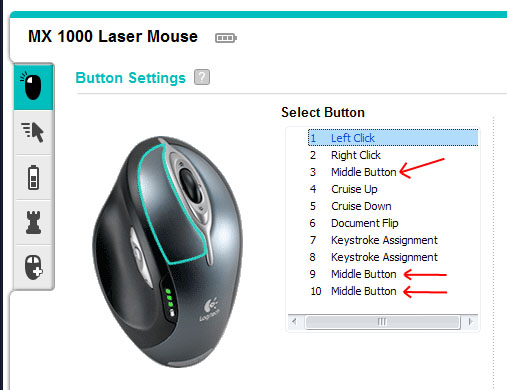
-
That would be a neat idea, Phil!

Paul, I have customized Setpoint for the scroll wheel to act as middle button but I think the problem is more that that; its actually happening when every now and again. I think it is an issue from within the Sketchup file....
-
@paul russam said:
If its a Logitech then you can remap the wheel button to be 'middle button' in the Setpoint software from Logitech, by default they have it set to some other function, I always remap as soon as I get a new mouse.
The other thing to watch for, and this may be your problem, is that the wheel has lean left/right actions which I think by default are set to scroll left/right. Its very easy whilst orbiting to lean on the side of the wheel and invoke the scroll action thus canceling the orbit(middle button).
To get around this I also set the lean left/right functions to middle button.
I've attached a screen grab from my setpoint dialog showing the mouse wheeel click(3) set to Middle Button and the lean left(9)/right(10) also set to Middle Button.
Hope this helps
Brilliant, I followed your setup and it works great, now it doesn't matter how I press the wheel I get the orbit action

-
I'm really going to throw this damn mouse!!!!! It's doing it again!!!!!!!!!!!!!!!!
Advertisement







