Cleanup of smart push-pull geometry
-
Hi, I was wondering why this doesn't work: I use smart push pull to extend a shape (see attached for simplified example). From what I understand there's no option with this plugin to merge the original and extra geometry, but I thought that the Cleanup3 plugin would easily merge the co-planar faces, but for some reason it doesn't seem to detect the dividing lines. Why? Apart from manually editing, what would be the quickest way to convert this object into a "solid". Thanks in advance - Mick.
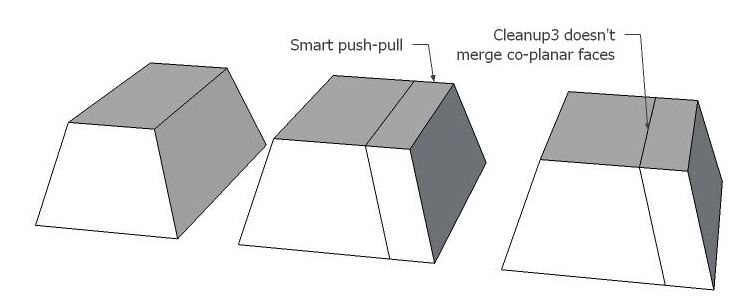
-
Hi,
It's simply because there is an inner face, use Xray mode to see it.
SmartPushPull is like PushPull + ALT key. -
@sketchymick said:
Apart from manually editing, what would be the quickest way to convert this object into a "solid".
It is a 1 click operation in with the SuSolid plugin.Also if you have many objects.
-
Hi guys thanks for the replies.
Giles, I sort of though that cleanup would get rid of that face as 'hidden geometry' but I guess not - the face isn't immediately obvious but makes sense now.
VolJanko - yeah that's the sort of thing I was after... looks like I'd have to buy it to try the features I wan't but might be interesting given the other functions.Cheers
- Mick
-
Actually, I just found out that this http://forums.sketchucation.com/viewtopic.php?t=40638 will do it.
Cheers
- Mick
-
Hi folks.
Why use a plugin for such a simple task ?
See this SU file for ideas.
-
Hi Jean, the example file is overly simplified, but demonstrated my issue, but maybe I over-simplified it. Simply moving the face is possible, but in my situation I had an irregular shape with faces aligned on many different XY angles and I wanted to be able to selectively push-pull them out on the horizontal. As it turned out I needed to use a combination of your technique and smart-push pull to get the shape I wanted. Thanks for your reply - Mick
Advertisement







