[Plugin] Generate Ceiling Grid (Updated 27-Mar-2014)
-
Now SU2014 compatible.
In response to the request of tspco
http://forums.sketchucation.com/viewtopic.php?f=323%26amp;t=43332
THE FINAL FINAL UPDATE
Version V Option to create the ceiling tiles added. Added 4X4 size option. Removed the gap
between the cross pieces and main grid members. A few tweaks to hopefully cure the problem
of reversed tiles.[flash=640,480:1h7wn4uh]http://www.youtube.com/v/Wbt2kN9gmXg[/flash:1h7wn4uh]
Version IV Corrected selection of longest side and fixed a bug caused by the rotate option.
Version III Option added to use "center" of the face as the grid origin and a "rotate" option if the default orientation is not what you want.
Select a rectangular face that represents the limits of the ceiling grid to be generated. Run plugin and choose tile size either 2X2' or 2X4', the grid origin either corner or center, and rotate yes or no.
Selected face is replaced by generated "tee" grid. The individual members of the grid are components and all are contained in a group.
The grid starts in the corner defined by the longest pair of sides if corner option is selected and is oriented parallel and perpendicular to the longest edge.
Please get the latest version from the PluginStorehttp://sketchucation.com/pluginstore?pln=Generate_Ceiling_Grid -
Hi, sdmitch:
You don't have to believe this, but while reading the thread your name came up in the back of my mind, as someone who might devise a tool like this. I have viewed your collection of very handy tools on occasion. Thanks to you.

-
Somewhat off topic, but I use several of your plugins, sdmitch. Would it be possible for you to create icons and "package" some of your plugins into one plugin?

e.g.:
EqSegCurve
EdgeFollowMe
Double Line
DashedLine
Comp String -
New version has been posted.
-
can be used with the new Tig Split tool ?
-
Maybe but not sure how. Splitup just sub-divides a face. This plugin acutally creates the suspended ceiling "T" rails and "L" boundaries.
-
Seems working together without any problem

(Just don't forget to enable Hidden geometry for the Split Tig plug!
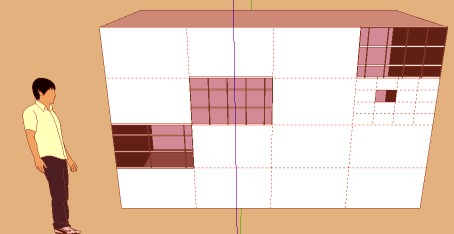
Your plug has absolute measures ? Because it made just a little one grid on the little rectangle on the right!
And not completed trimings on the other surfaces as shown on the image
Does this normal ?
In fact I don't know exactly what is a "Ceiling grid"
Have you a photo link of that ? -
Hi, Pilou:
If you are looking for photos, you might look at Armstrong (World Industries), a major ceiling tile and floor tile manufacturer. A ceiling grid is a suspension system to hold acoustical tiles for both decorative and acoustical control purposes. The ceiling grid is suspended by an array of wires attached to structure above. The grid also would support light fixtures designed to fit into the grid. And, as sdmitch said, the elements are inverted T shaped intersecting rails and L shaped perimeter wall members. -
pilou, Just what are you trying to do?
A ceiling grid is the metal pieces that support ceiling tiles for a suspended ceiling.
-
Nice addition! I made a similar 2d grid used for a reflected ceiling plan using AutoLSP. many years ago. One thing missing is some math.
- A Suspended ceiling tile installer will divide any room by the number of tiles req'd, in length and width.
- He or she will then divide the left over tiles/2. Meaning leftover/2 tiles will occupy all the perimeter areas of the room, the remainder of the full size tiles fill the rest of the space.
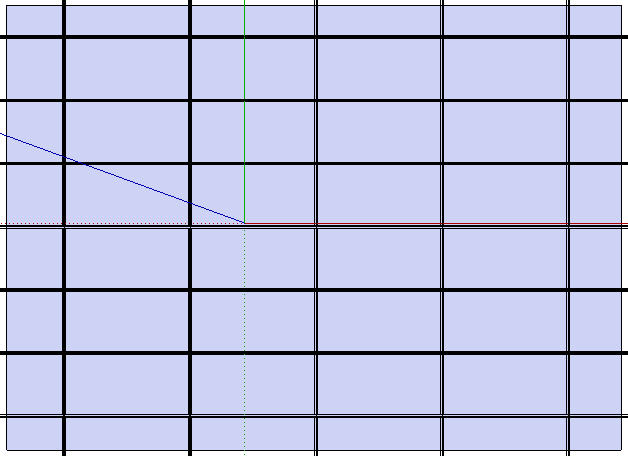
-
So this ?


-
Oui, Monsieur!!

-
This looks like a nice little plugin, but if I'm not mistaken, I think the grid "angle" at the perimeter is generated backwards isn't it? The angles should be reversed so that the ceiling 'pad' rests on the horizontal leg of the angle. The attached image shows a corner.
Thanks.
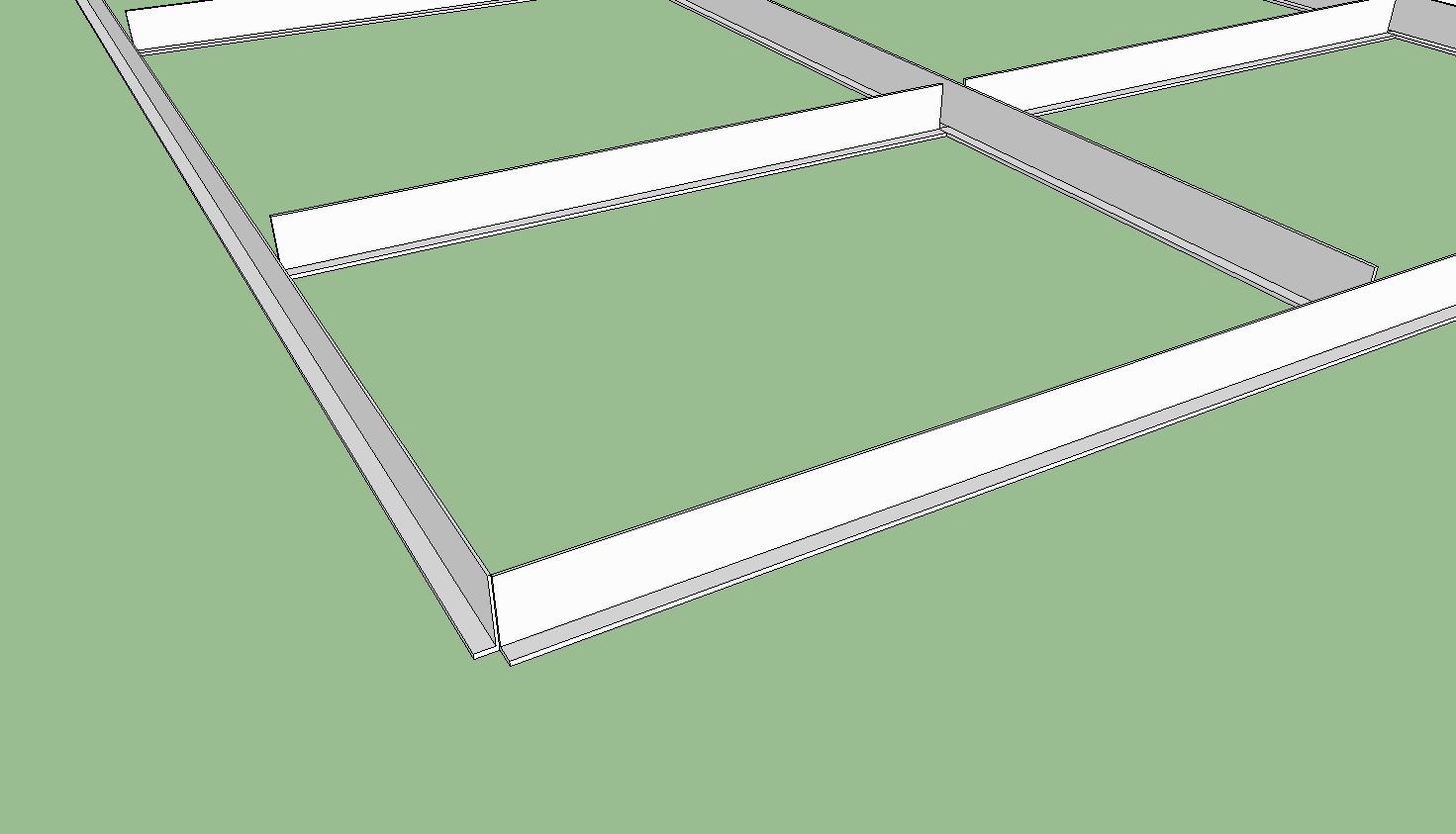
-
I have to agree with SUFractal. I have not had the opportunity to download and test it, so I didn't know. The Tees rest on the horizontal leg of the L's
-
@sufractal said:
This looks like a nice little plugin, but if I'm not mistaken, I think the grid "angle" at the perimeter is generated backwards isn't it? The angles should be reversed so that the ceiling 'pad' rests on the horizontal leg of the angle. The attached image shows a corner.
Thanks.
You are correct the perimeter pieces are backwards. It seem that it makes a difference if you are looking at the back or front side of the face. If you reverse the face, I think that will solve the problem. I need to add a statement to check the normal of the face selected to make sure whick way it is facing.
-
Why did you choose the negative and positive point of view is not correct, the grid can have a smaller selection.
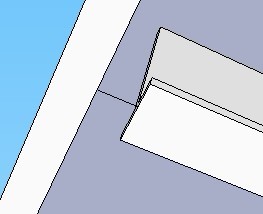
-
Yes, that does solve the problem sdmitch. I was clicking on a face looking down at it ... more of a 'roof' perspective than looking up at the 'ceiling'.
Is it possible to have the grid generated to be centered on the face in both directions, rather than have it start in one corner?
-
juanjin, I didn't really choose the negative view. As you know when you draw a shape on the xy plane, its' face down and so that how the plugin was created and tested.
SUFractal, I chose starting in a corner to limit the number of partial tiles but there is no reason that the origin counldn't be in the center of the face.
-
Another day, another update!
-
Excellent sdmitch!
As you probably know, that is how grids are generally laid out (design and construction).

Advertisement







