Solid Inspector - How to use it
-
Can someone please help me understand how to use the Solid Inspector?
I am drawing a floor plan and I have used the SU offset tool to create my outer walls. The inner walls have been joined to the outer walls and their intersections opened. Apparently there is a hole/leak somewhere because I can't color or highlight the walls by themselves.... which I want to do so that I can pull them up into a 3D model.
When I try the Solid Inspector tool, it does nothing. If I highlight the entire floor plan and choose the inspector tool it highlights all of the walls red.
Please help me understand step by step how to use the tool to find the leak(s) or point me to documentation.
Floor Plan attached.
Much appreciated!
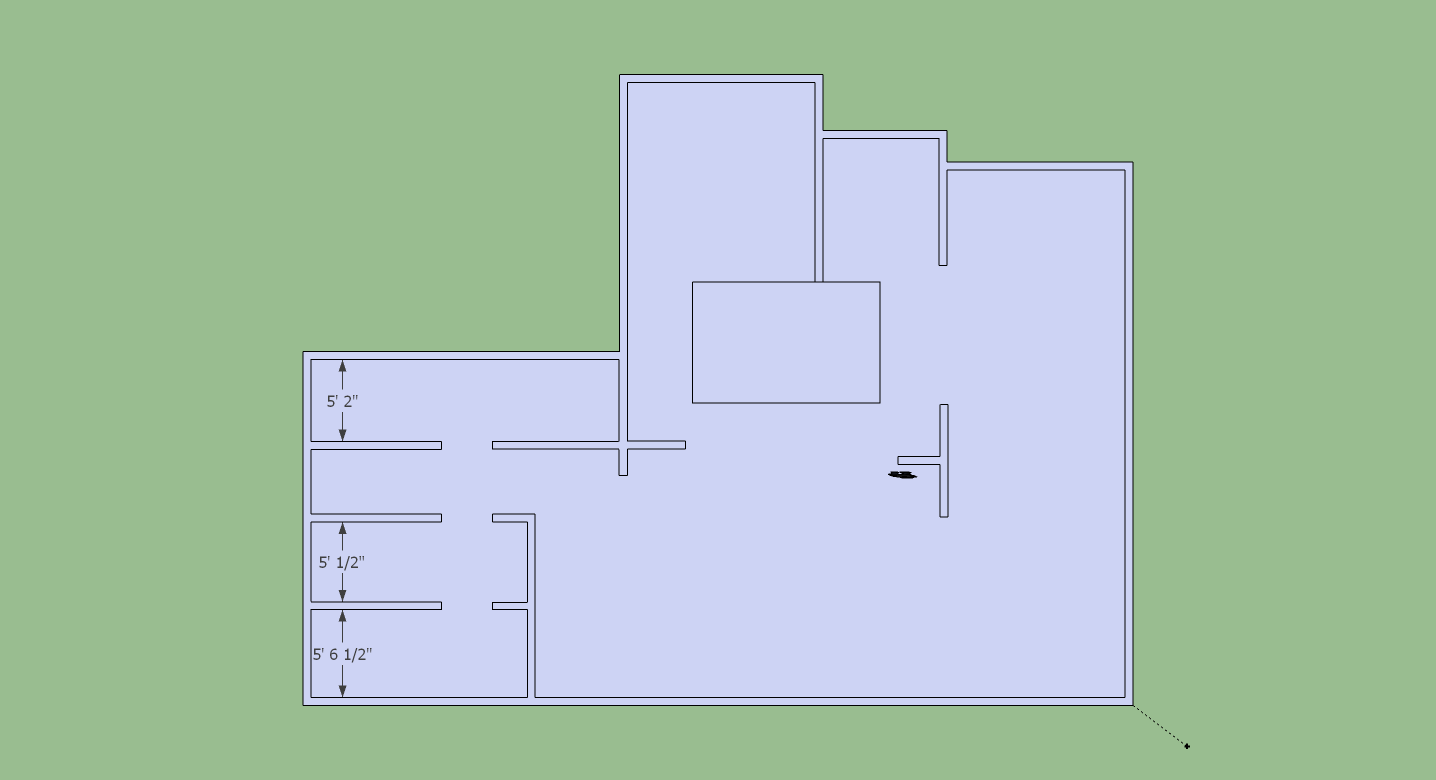
-
Hi mmediaman,
A 2D floor plan (even if there is no error in it) cannot be "solid" as solids are 3D volumes (and also only groups/components can be regarded as solids in SU) so the plugin will report an error everywhere. Can you post the model instead?
-
What you want to use instead is Edge Tool's "Inspect and close edge gaps" feature.
http://forums.sketchucation.com/viewtopic.php?t=24593#p210736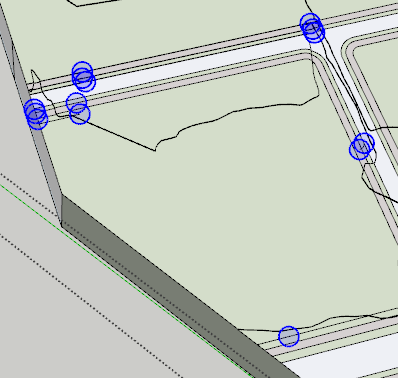
-
You can analise your model with the free version of SuSolid plugin.
For closing the gaps automatically (entire model,all subgroups at once) ,you need the full version.
Or you can attach the model here for check. -
He doesn't have a solid yet - just a 2D plan.
-
Thank you all very much for the feedback.
@thomthom; I tried the Edge Plugin 2.x and receive the following error when starting SU:
Error Loading File D:/Program Files/Google/Google SketchUp 8/Plugins/TT_EdgeTools/core.rb
uninitialized constant TT::SettingsError Loading File tt_edgetools.rb
uninitialized constant TT::SettingsWhat to do??
Thanks!
-
Did you install the required TT_Lib2 package?
-
Very Good ThomThom!
Edge Tools is exactly what I needed. It finally worked as expected after I sorted out the TT_Lib2 situation. That piece wasn't clear.
Thanks again. Great community here. I'll try not to be too bothersome.
Advertisement







