C<axwell - Can an emitter also be an image?
-
I do a lot of design that requires lit signs, light boxes, and windows that would have a bright image outside. (retail design) Is there a way in Maxwell (for SketchUp) to make a sign an emitter but still read the sign? I tried it with a sky seen in the attached screen cap and it lights up as just blue but without the clouds.
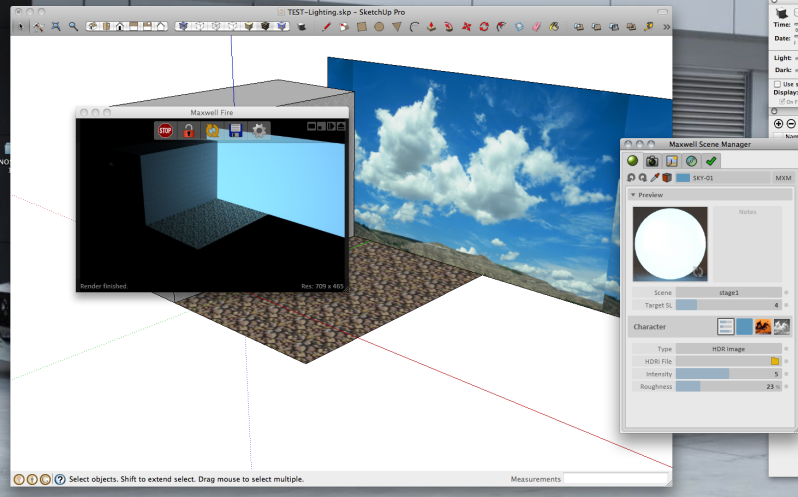
Thanks
-
Sure there is, you just have to have a true HDR/EXR image -- actually it works best if you have a low-rez 8-bit version of the image (for the SketchUp Material) and a high-rez 32-bit image for the HDR emitter embedded character type... see below:
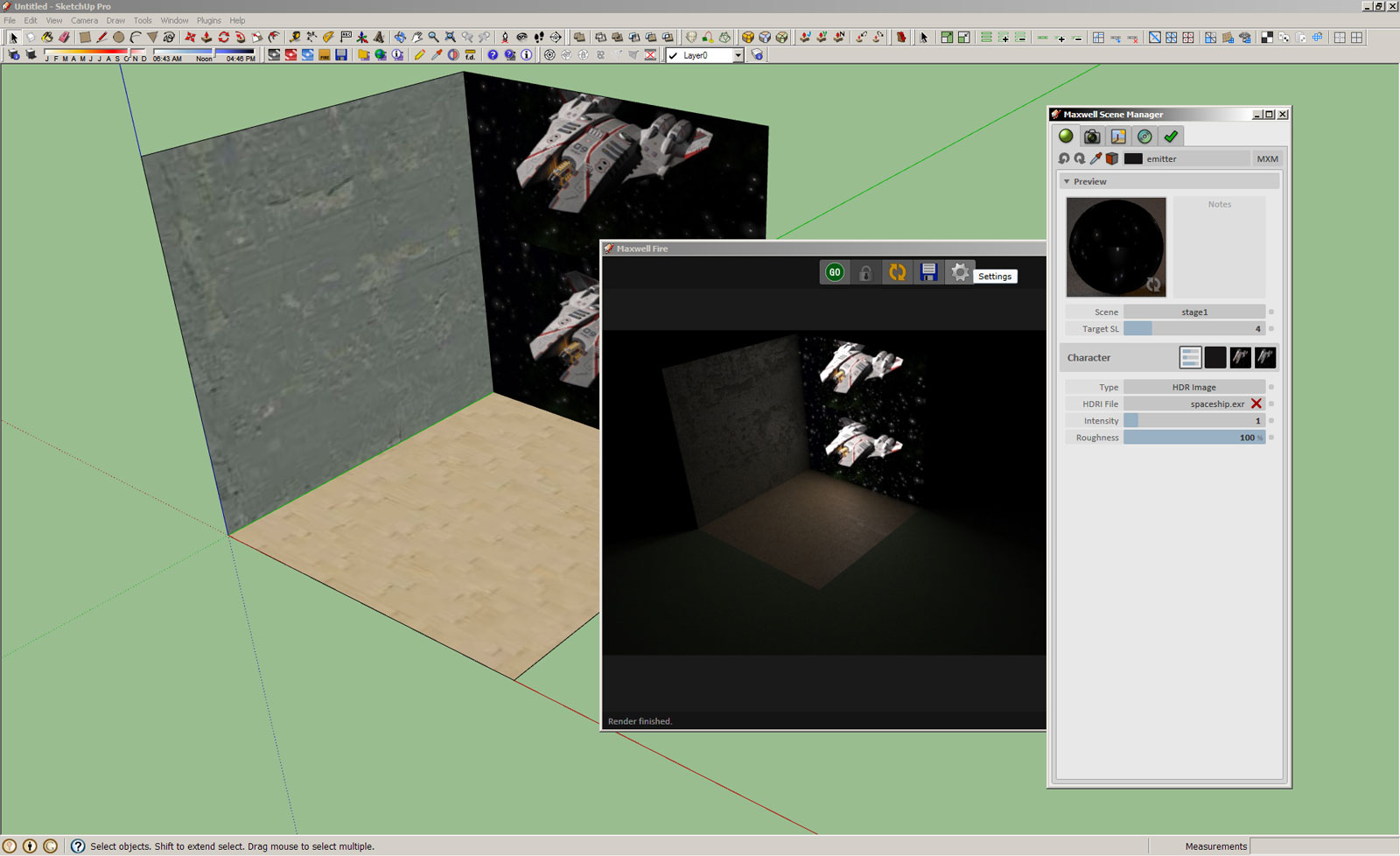
The reason yours is coming out solid blue is because you have not associated a HDR/EXR image -- so it is using the solid blue color you have selected as the emitter.Best,
Jason. -
Ah ok. This might be a dumb question but how to I make a HDR/EXR image? Like if the project I am doing has custom signs that need to glow, I need to create my own in illustrator or photoshop etc...right? Or do I need the full Maxwell suite to create them?
-
I'm not sure if the newer version of Illustrator can work at higher bit depths, but Photoshop can certainly work at 16 and 32 bits... all you need to do is create the work at 32-bits and save as HDR/EXR and it should be suitable as a light source.
However trying to up-convert work created in 8-bits may not give as good of results (although in a pinch it will work).
Best,
Jason. -
Thanks! I'll give that a try.
Advertisement







