Podium V2 interior
-
Thanks, lads.
David -yes, I should do that, shouldn't I? I'm quite keen to find out what Podium light would work best in this case.
Congellous -I'm using a 4 or 5 year old Mac Pro. The floor is a mat from Podium's Component Browser. Podium's mats are pretty straightforward. There's reflection, bump, and a blur tickbox. That's it. There's some stuff on mats over at http://www.suplugins.com. Pretty much all you need to know.
After the render finished, I took it into Photoshop, lowered the saturation of the yellows and the reds, added a curves layer, sharpened the image up using the high pass filter, did some manual blurring, and added a blueish cast to the right of the image. Then I downsampled it.
If I remember correctly. My postprocessing tends to be capricious rather than methodical.

-
-
I could do a version with Thea ... if there were interior rendering presets available to pick apart.

-
@unknownuser said:
I could do a version with Thea ... if there were interior rendering presets available to pick apart.

For biased rendering? I'd start from "04. Final Gathering" preset and improve quality if needed. Or perhaps new Adaptive (AMC) from interactive renderer, as it's fairly fast if bias is set high (also enable caustics for better light).
-
Hm, I'll try that. Thea's biased engine is still somewhat of a mystery to me.

-
@unknownuser said:
Hm, I'll try that. Thea's biased engine is still somewhat of a mystery to me.

You could try this Adaptive (BSD) -preset. Save in "C:\ProgramData\Thea Render\Presets" in Win7. If it feels too slow, downgrade settings towards "04. Final Gathering" -preset. Also you can disable or tune down "Ambient Occlusion" under Render | Biased RT, if it disturbs.
Also some material tuning may be needed. Under material general, set Perceptual Level(%) to 10,000 if your material has textures (higher will give better quality but difference is small as textures do hide imperfections) also if you have glossy materials you can set they Tracing Depth to 8-12 (if some black areas appear as result of too low tracing depth).
-
Tom
Can you share the model? I'd like to play with Thea's biased engine to see what speeds I can get...when I get the time.
-
Pentti -thanks!
Pete -of course. Tomorrow, after I've dropped of Wee Satan at school. I'll have to take the wall and floor textures out, though -they're from the non-free section of the Podium Component Browser. Did I notice familiar looking plants in there, btw?
In the meantime, here's a version with the lamp switched on.

-
Looks fantastic Tom. As for the "art on the wall" you can use your own prints.
-
I tried that. Looked "meh".
 So ... it's done.
So ... it's done. 
-
Tom,
Firstly thanks for pm'ing me the .skp, Notareal sent me the link to the original model here: http://www.3dallusions.com/Site/Vault/ArchModels/Kitchen_SKP.zip which by the way is horrible as it is totally out of proportion, off axis and spends way more poly's than it needs, yours is nicely optimised...thank you.
On opening yours I noticed your setup, which I believe is way more relevant than any render preset/setup. You have used L.E.M's in order to mimic exterior light as well as one to give light behind the camera.
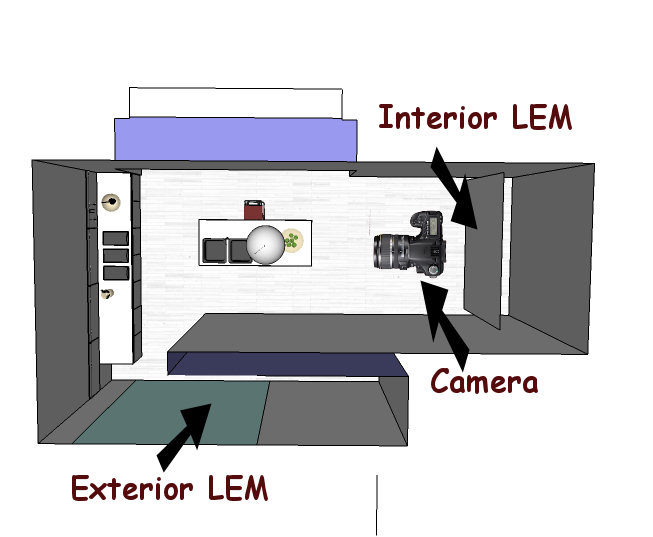
I was instantly reminded of my days with Podium 1 and remember this being the best way to get soft shadows and good even lighting, however I wondered if this was the fastest way (I cannot remember) did or does LEM's come at a speed cost?
Does Podium 2 have HDRI support? as I was wondering if deleting the exterior LEM and using Image based lightning would not be faster with even better soft lighting?
I'm assuming the LEM behind the camera is to assist and give some light volume as without it all surfaces facing camera would be black, however I am wondering if there was a way of using ISO, shutter speed and f-number settings to enhance lighting without the need for the LEM?
What my rambling is about is the setup of scene may actually be just as if not more important than the actual render settings.
-
@unknownuser said:
I tried that. Looked "meh".
 So ... it's done.
So ... it's done. 
On second thought. . .I like it this way. It has a very monastic feel to it. A sort of hypo-Tech Austerity that I find appealing. I think putting a big Andy Warhol or worse a Patrick Nagel
 on the wall would be a bit of a cliche.
on the wall would be a bit of a cliche. -
If two chairs and two apples, then loneliness could be more obvious.

Three chairs? three apples? We all are Stanley Kubrick's funs, aren't we?
This is a "strong" image. Well done.
It's the Ps work that I don't like much. A fake-volumetric effect could turn the scene to a more dramatical way. -
Who lives here ? Mystery is complete!

-
beautiful stuff!
-
Thanks, guys.
Michalis -de gustibus. Still, good idea.

@solo said:
I was instantly reminded of my days with Podium 1 and remember this being the best way to get soft shadows and good even lighting, however I wondered if this was the fastest way (I cannot remember) did or does LEM's come at a speed cost?
They did use to slow down rendering a lot, yes. But not anymore: nowadays the speed hit, if any, is negligible.
@solo said:
Does Podium 2 have HDRI support?
No. However, you can use the SU sky to light your scene -hence you can choose colors on the fly. Turn off SU shadows, and you've got nice soft lighting. Not quite the same thing, admittedly, but it's easy, and as you know that's what Podium is about.
@solo said:
I'm assuming the LEM behind the camera is to assist and give some light volume as without it all surfaces facing camera would be black, however I am wondering if there was a way of using ISO, shutter speed and f-number settings to enhance lighting without the need for the LEM?
No. No such settings. I would've added the fill light using any other renderer, though.
@solo said:
What my rambling is about is the setup of scene may actually be just as if not more important than the actual render settings.
The setup is important, obviously. Lighing can make or kill a render. The render preset I used did contribute to the quality of the image, though. More photons, better AA and more blur samples than the stock presets. I also rendered big (5000 x 2694) and then downsampled in Photoshop to further improve the AA. Which, given Podium's speed (36 mins for the 5000 x 2694 image), is a totally viable approach.
-
Your last point is interesting and one I have heard and even used from time to time, render large and reduce in post editing.
Have you tested what the time would be to render correct size with higher settings (better AA, etc) in comparison? Just wondering if there is a speed advantage or a quality advantage doing it larger.
-
@solo said:
Have you tested what the time would be to render correct size with higher settings (better AA, etc) in comparison? Just wondering if there is a speed advantage or a quality advantage doing it larger.
No, I haven't. AA settings are contained within Podium's render presets. I find it more convenient to render large and downsample than to open up the preset I'm using, edit it etc. Also, altering AA settings, test rendering, altering AA settings again ... can be quite time consuming, and it's a process I'm not always in the mood for.
The next version of Podium will give more control over AA via the UI, I believe. Per material AA, or something.
@unknownuser said:
(...) Patrick Nagel
 (...)
(...)I had to look that one up. Ew.

-
@kais said:
nice rendering but 53 mins. is too much
now in Lumion 2 you can do it less than 53 secYeah, but the quality won't be the slightest bit comparable. I can make an omelette in around 60 seconds, but I wouldn't like to eat it!
I've seen what Lumion does, I've seen what all the render engines can do. They all have their benefits and drawbacks. Lumion's main benefit is speed, its main drawback is quality. Yes, I'm pretty sure you'll disagree but you'll be wrong - certainly as far as Podium is concerned.

-
@unknownuser said:
@unknownuser said:
(...) Patrick Nagel
 (...)
(...)I had to look that one up. Ew.

Yeah .. .Pretty disgusting. that would turn your very elegant modernist expression into a cheesy bachelor pad. The only thing missing would be the hot tub and the gold medallions

Advertisement







