Rendering text / dimensions externally
-
Hi all,
If anyone could provide insight to this issue of mine I would be eternally grateful. I work with SketchUp in order to provide customers with mock ups of solar array installations. In the exported image roof dimensions and general information is denoted as in the attached image.
I have tried a few external rendering engines (maxwell, podium, V-ray) and haven't found one which will simply render the text as a transparent layer, or geometry. Does anyone know if such a render engine exists for SketchUp?
If not, is there a plugin available to export text / dimensions with a black or white background for easy use in photoshop? How would you pro's out there get around this little issue in a time efficient manner. Several of these drawings are done per day, and we need a quick method that doesn't require too much additional labor or modification of the sketchup file.
Thank you in advance,
Rob McCarthy
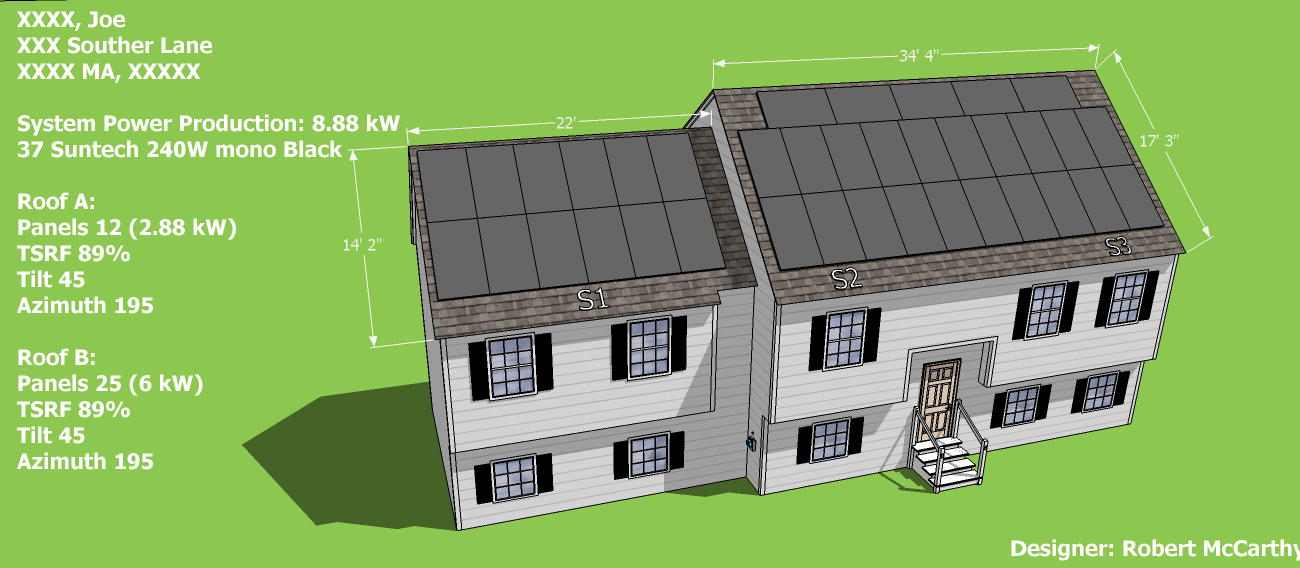
-
I know of no rendering engine that would render SU text (screen/leader text, dimensions) so indeed your only choice is to add it in PS.
What you could do is to put your text and dimensions on a separate layer and export a simple image with just that layer active then add it to the rendered image as a new layer with multiply settings.
I do not do this with text but sometimes do it with linework exported from SU (in hidden line mode) and make these image combos this way. But essentially this is the same. Below you could easily imagine dimension lines rather than model edges and extensions, I guess.

Of course, you need to be sure that you can export with the same camera settings. The above render was made in Twilight but I guess it can be achieved in several other renderers, too.
-
Thank you Gai,
I used the technique you described to create the image below. My only issue was in adjusting the background color from the stock light green to a darker black. I did this in post but would prefer to do it in sketchup. What do you think would be the most efficient way to display only the text layer on a completely black background?
Should I create a black plane layer that can be hidden?
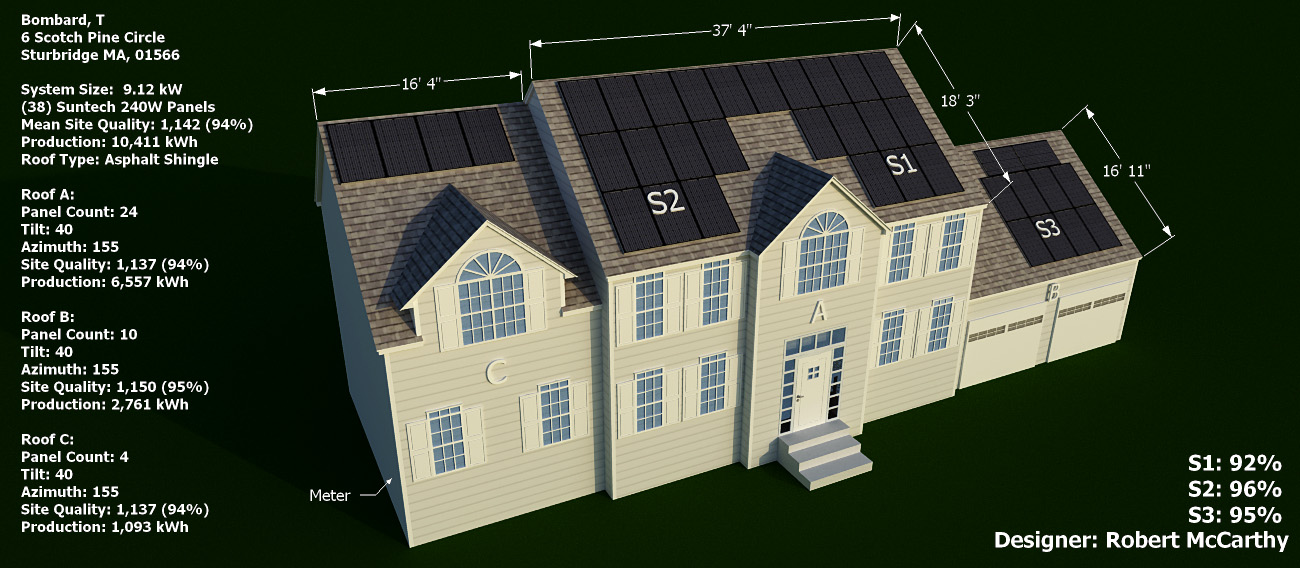
-
You could simply make your template's background pure black I guess - unless I am misunderstanding the problem here.
-
That probably is the simplest solution, Thanks Gai
-
There's a Ruby command to export a transparent background-
keys = {
:filename => "c:/tmp/write_image.png",
:width => 640,
:height => 480,
:antialias => false,
:compression => 0.9,
:transparent => true
}
model = Sketchup.active_model
view = model.active_view
view.write_image keys -
That could also help, thanks Jeff. If we are at it, on the Mac, you can natively export with transparent background and on windows, there is a plugin (guess TT also used these methods):
http://forums.sketchucation.com/viewtopic.php?t=30819 -
This is exactly what I was looking for, thanks guys.
Just a quick question, but is there any way to set the X and Y in the rubyscript to the current sketchup active window size? Something like, but not necessarily /
keys = { ;filename => "c;/tmp/write_image.png", ;width => ActivewindowResX, ;height => ActivewindowResY, ;antialias => false, ;compression => 0.9, ;transparent => true } model = Sketchup.active_model view = model.active_view view.write_image keys
Advertisement







