Need Help With Creating Holes in beveled Material
-
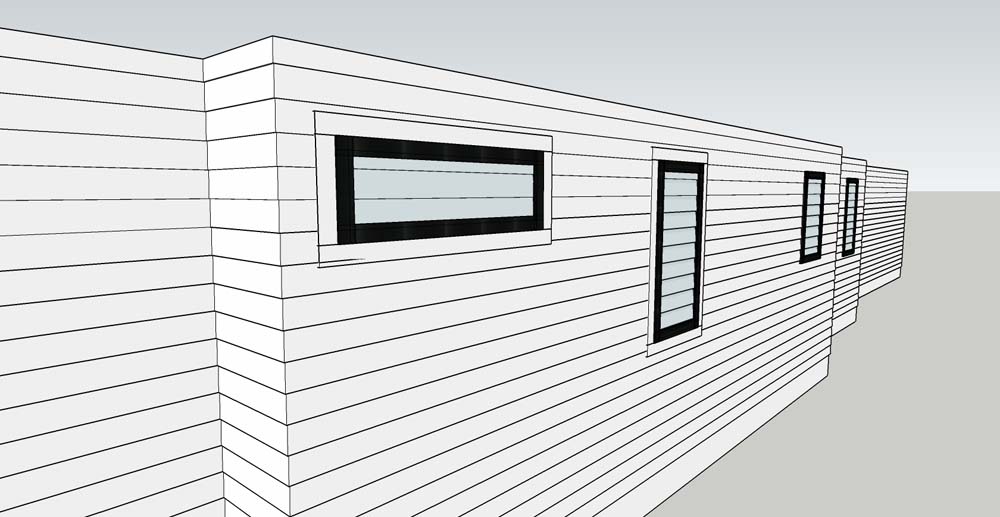 Hello,
Hello,I'm new to posting here, so let me know if I don't do something correct. My problem is this: I've created a lap siding profile using profile builder to create horizontal siding around my house model. Now I'm trying to figure out what is the best and fastest way to punch "holes" in the siding where the windows and trim are placed, without spending a ton of time drawing. I tried the "hole in solid" plugin, but it creates a hole through the entire siding group, not just the side of the house where I need the hole. I thought about the solid tools, but then I would have to create solids the same size as the windows for every window and then use the subtract solid. I'm hoping there is a better, easier, faster way. Any help would be appreciated. I've posted a picture to help explain what I am trying to accomplish. Thanks!
-
I think you need what can be found here: http://forums.sketchucation.com/viewtopic.php?t=30846#p271170
EDIT Otherwise, create a box group thicker than the wall so it protrudes through and beyond the inner and outer planes of the wall. Position it where you wish the hole. Select the cutting box and the wall adjacent to it, right click>Intersect>Intersect Selected, move the box, erase within the perimeter of the intersection outline, reface the head jamb sill surfaces. Do this for each opening you require.
-
Hi mitcorb,
Thanks for the help. I tried the hole punching plugin, but cannot get it to work. I tried creating components that have a gluing plane and every time I right click and choose punch, it says no suitable component instances found, exiting. Any advice? Thanks
-
Well, as you see in my edit comment that method is another way to do it. But I suggest you post in the thread I provided, so that the author can guide you. There may be some other factor causing the fail.
Advertisement







