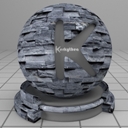Learning & practising on model req by friend (KT)
-
-
Hi Charly
I think your link didn't really catch the exact location of the thread you'd like to point out there.
I assume you're pointing to render method and setting?
I used 17. PT Progressive for the two of those with little white dots on the surface. Made it in a hurry, didn't wait long enough for more laps. The one near the front door was using the preliminary setting, PM FG probably.Thank you Charly.
-
This is not KT but still in SU... You will need to reposition some of the textures. You need toposition them correctly.

Then find some better textures than those rather flat SU materials. After a good model, textures make a good render about 70%.You also cannot avoid adding some details in the model. Put some tiles onto the roof ridges for instance.
As for the forum links: the KT forums are in a frameset so what you see in the address bar is not the topic/post link. Either get it out of the frameset (some browsers have a "View this frame only" item in the context menu) or right click on the topic title and copy that URL. This is the "pure" link to the forums (without frames):
http://www.kerkythea.net/phpBB2/index.php
Now if you navigate here, the address bar will work. -
I forgot about the frame. Made those with Door Tools and Window Tools from Tomot. Was trying to learn some new plugins. They do speed up the work. I guess they don't make separate vertical and horizontal parts for the frame. They aren't the usual handmade component I use to make. I'll change that.
I'll try to use the KT materials next time or try to make new ones if necessary. I'll share them if they're worth it.How to align the texture either vertically or horizontally? And wrap the stone in SU?
Thank you Gaieus
-
Gaieus,
Did you suggesting to paint the surfaces individually rather than painting the group or component?
There are only 3 tutorial about material in the Tutorial Section. All 3 were made by Alan Fraser and all about importing or creating new material.
-
If you paint a color onto a group/instance then any default-material faces inside it are displayed with that color.
If the material has a texture the default values for the texture are used on all of the internal faces, giving odd results where wood-grain runs the wrong way etc...
If you paint faces with textured-materials directly then you can use the right-click context-menu Texture tools to position/rotate etc.
That way you can easily fix wood-grain to run correctly.
Once you have an adjusted material you can sample it using the eyedropper in the Materials Browser, and use that on other faces, so you only need to use the Texture tool a few times to get the correct orientations etc...
You can also use the Texture tool to relocate texture-patterns so that they line up appropriately - in your example the stonework to the front columns is misaligned at the corners, you may well be able to adjust that material [if it's on a face rather than the 'container'], so that the joints align properly - although it's easier with simple tiling, roof-slates, brickwork etc than it is with randomly coursed stones... Sometimes making the corners of these type of stone columns with 45 degree 'chamfers' [smoothed] allows the stone textures to match up around between the two main faces that are at right-angles to each other... -
Thank you sir,
I thought about that when I do some experiment with right clicking.
Found the Texture context menu there. I don't remember which Texture Tool should be installed though. Most Texture plugins (2-3) are either from you or Thomas, I think.
Did the positioning and projecting within the last adjustment.
But finally edit them in KT with its own materials and creating a new material for the column.
The Door Tool and Window Tool are good plugins from Tomot. I guess I need to do some work separating vertical and horizontal parts afterward.
-
The Texture tool near the top of the context-menu is 'native', there are several other tools available BUT learn to the basics by hand, you only need the specialist tools to do difficult stuff - what you're attempting is quite straightforward...
-
I see. Thank you.
I might need to look for advanced texture tools later. -
I forgot where exactly did i got the resources for the column material.
Posted in the KT forum either by tridem or massimo, don't remember which one.
Provided to offer a help to a KT user asking about stone material. No further info afterward.Just trying to make use the good looking mat, although I'm a total newb on that matter.
As I said earlier, I'll share it if it worth it. No reply on validating the mat in the forum yet. They probably very busy with all of those render apps development including KT Boost development.
Advertisement