Set of Tools, Mac and Toolbars
-
If you use a Mac and like me, like to use toolbars instead of menus here is a set of tools modifications that make the toolbar status being remembered.
These are tools I found around here to which I only added a ("toolbar.restore" or equivalent) command for that purpose. All credit should go to the original tool authors.
I cannot guarantee that these tool are their latest version as I did some a year ago or more.
Authors in most cases have been contacted. If you are one of the author, contact me or just adding toolbar.restore or changing toolbar.draw into toolbar.restore (where "toolbar" is the sketchup command variable ) will do the trick (for the Mac, PC I don't know what the influence is).You have to replace the script like for like in your plugin folder or appropriate subfolder. You should also drag the original copy to your desktop, not erase it. If the replacement operation didn't work for some reason, or creates a bug, go back to your original (that you dragged onto the desktop). If you're not sure about this don't do it. If you have a Mac and don't care about toolbars or bringing the toolbars up every time or on a case per case basis, no need to do it either, so don't.
For the tools description and use, refer to the originals. All this does is make the toolbar more friendly on Macs.
There were old tools called Cline and Pointtool, they are now obsolete as Pentools+ works perfectly and offers more options. So I won't include these as the solution is to upgrade to Pentools+
For the Drawmetal tools, versions after 1.3.4 should have the modification in the original.
For polarline and circle by 2 points, there is work in progress either by me or the author or both, so that new better versions may come out, don't know when yet.
Soften tool (Matt666 and cadfather) V?
Matt Polarline
Author Matt666, latest version as of Jan 2012.
Skin tool, Author and Version ?
SU2KT version 3.17 (latest Jan 2012) author T. Marek
From Drawmetal Version 1.3.4 Latest as of Jan 2012
Inside ctsMaker folder
Author Max-cs
From Drawmetal Version 1.3.4 latest as of Jan 2012
Inside ctsMaker folder
Author Max-cs
-
Could you please give a screen shot on how your sketchup looks.
Does this just put the plugin icons into the main window tool bar? Or does it create a new floating tool bar?
I am interested in tool bars for the mac I just don't use the same plugins as you.
Cheers
S
-
hi,
At the moment these are just modified individual rubies so their normal toolbar/s don't reappear if you close them and then restart SU.
If any of your regular rubies also do that, and you dislike it, these modifications could be applied to those.
This is one way to stop them auto loading every-time .
john -
@slimdog said:
Could you please give a screen shot on how your sketchup looks.
Does this just put the plugin icons into the main window tool bar? Or does it create a new floating tool bar?
I am interested in tool bars for the mac I just don't use the same plugins as you.
Cheers
S
Yes as Driven says these are just the exact same plugins that they replace, same toolbar same icons. The only difference is that if you display the toolbar, or if you hide it, next time you restart sketchup that state is remembered. If you want toolbars that didn't exist before see my other post, but I don't guarantee they work on PC because clearly the toolbar functioning between PC and Mac is not identical.
Here is my screen (and I still have some specific toolbars not displayed all the time, that I bring up on purpose, but this is pretty much my standard setup)
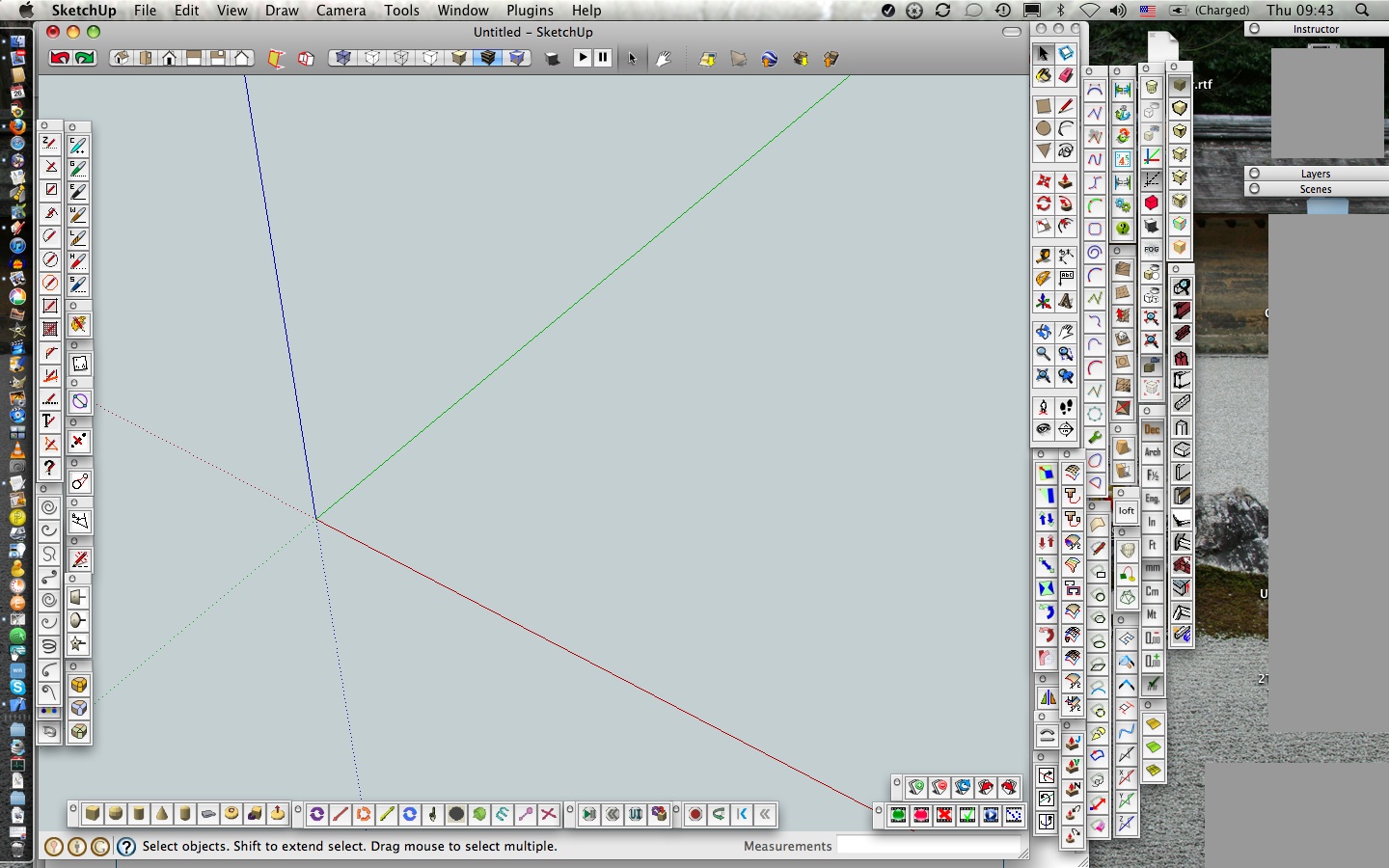
Advertisement







