Merging topography and creating solids
-
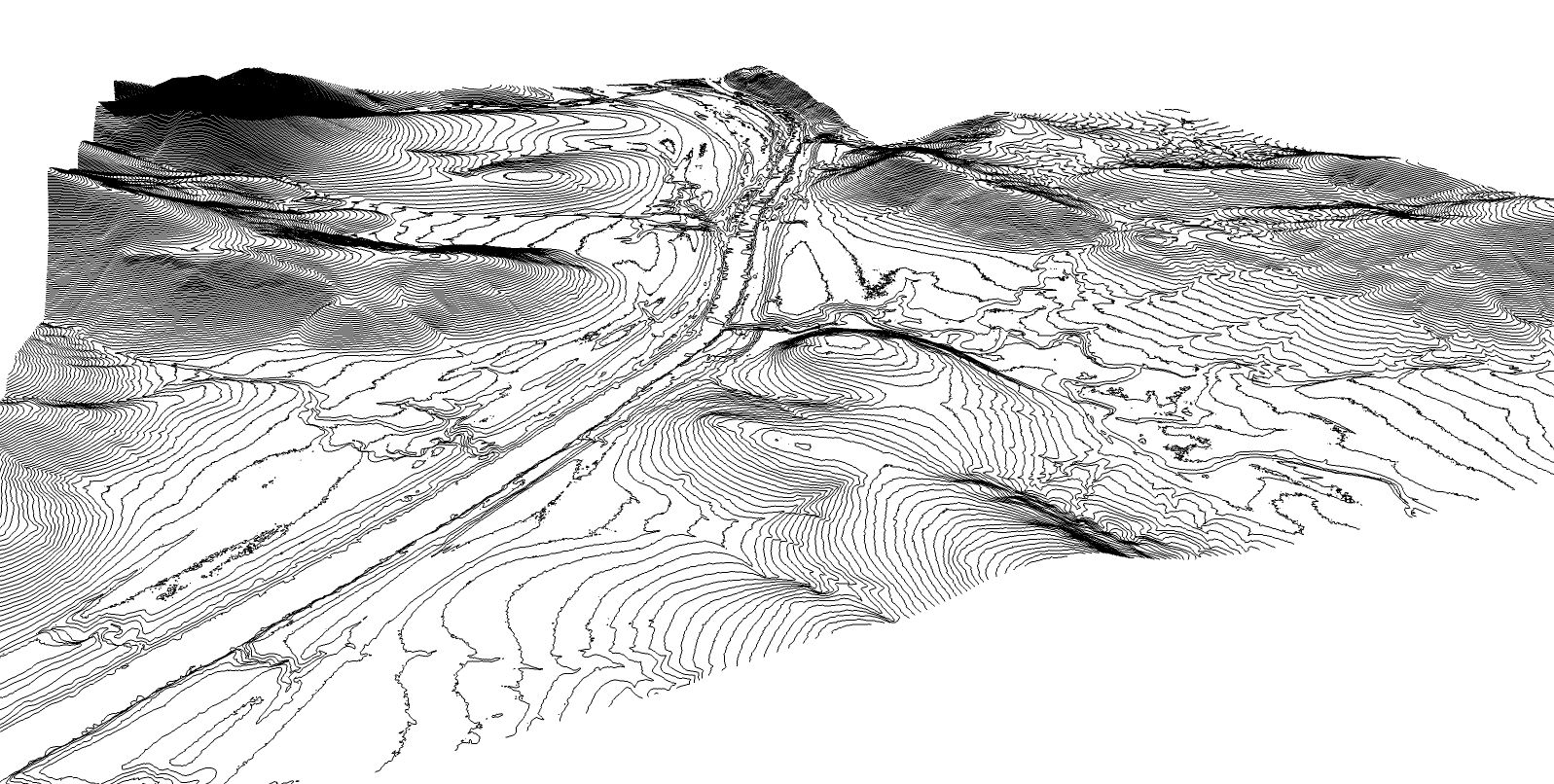
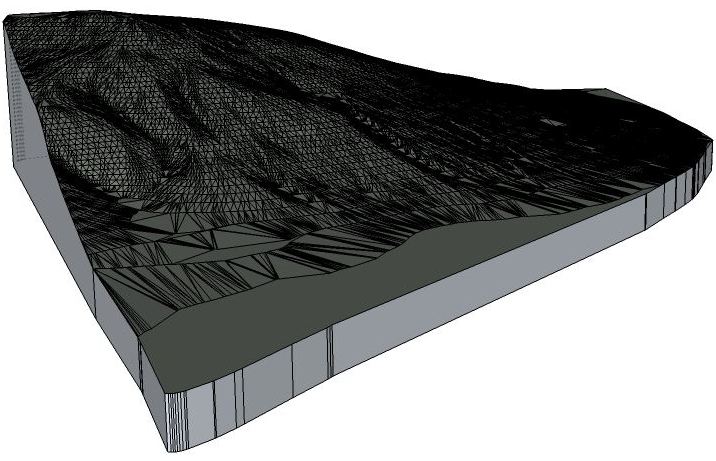
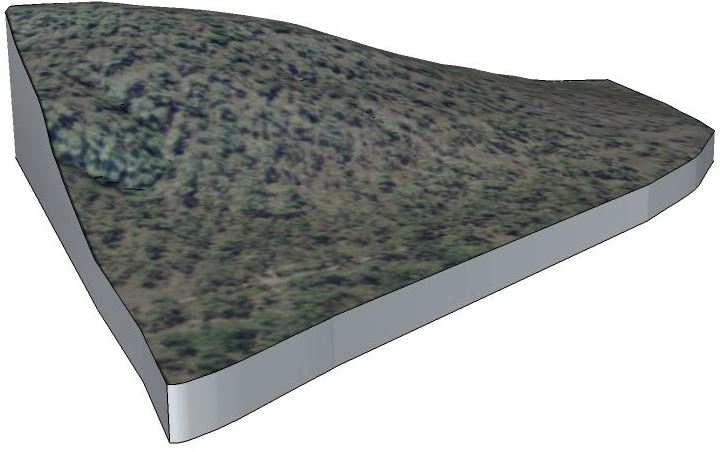
Hi,
I have a large landscape that I want to create a detailed solid model of in SU Pro 8. The attached 'contours' pic shows the extent. To tell the truth, this has been on the back burner for a while and I can't remember all the steps I've taken to date, but basically what I have is several overly complex surfaces (different chunks of the ground topography - 1 of the chunks is shown in the 2nd and 3rd pics) which I want to merge together to create a single land surface, then I want to add a skirt and make the whole thing into a solid where I can cut/fill, etc. The data originally came from GIS not google earth (which didn't have enough detail for this application).
I couldn't work out a way to 'weld' the various chunks of land surface together into one overall surface.
I've tried cleanup3 to get rid of some of the spare geometry, but what I need is some sort of tool to optimise the surface complexity as well.
I've also tried add skirt from terrain tools, but couldn't work out a way to merge the terrain surface with the skirt surface to make a solid.The file is too large to post (about 50Mb), but I hope the attached gives some idea of what I'm working with.
Any suggestions greatly appreciated
thanks
- Mick
-
Hi folks.
For a way to add a "skirt" or a "box" under topo, click in sequence on the scenes tabs of this SU file.
-
It is time intensive, but you can use the edge tools plugin can remove some of the extra detail from the elevation plot: http://forums.sketchucation.com/viewtopic.php?f=323&t=24593&p=210736&hilit=%5BPlugin%5D#p210736
Another option I have done that took a lot of time, but gave me a more editable and simpler terrain model is to let SketchUp stitch the detail elevation and then use the TIG's Drape Control Points plug in across the detailed surface to make a regular grid that follows the terrain: http://forums.sketchucation.com/viewtopic.php?f=323&t=21379
Finally Artisan for SketchUp is a must have for working with terrain, it also has an okay simplify function. http://artisan4sketchup.com/
-
Jean - thankyou that's a nice way to go about it.
Zapwizard - that's a good suggestion using TIG's drape control points plug in - I'll experiment a bit with this. I had a very quick look at Artisan, but need to research it a bit more... but from what I can see, it is possible to manually add or simply detail in the mesh. It would be good however if there was a tool that could analyse the vertical complexity in the xyz data so that points that were similar to their neighbours would be tagged as redundant, so that an optimal irregular mesh could developed. Does such a plug in exist? Does Artisan do this?
Thanks for your replies so far
- Mick
Advertisement







