I am trying to load these plugins to no avail! Help...Mac OS
-
I have read and re-read the docs for these plugins. I wanted to try "rounded corners" from Fredo6
I am running Mac OS Snow Leopard on a MacBook
I downloaded all the files mentioned that I would need to support this plugin. When I click on the files to download them from the website they land in my "download" folder but they are not "zip (rbz)" files. They are coming in just as .rb file and open up as a text file. I downloaded these shown in this screen shot. But only the "Simplify Contours" shows up in my Window menu. I have tried in bring them in through the preferences menu but they are all grey-out. A new option just showed up in my Windows menu called "Additional Folders for Plugins". I attempted to type in a path leading to the plugins but that didn't work and I got an error message.
I am sure this is something simple I am missing but I just don't get it!
Help! THX!!!!
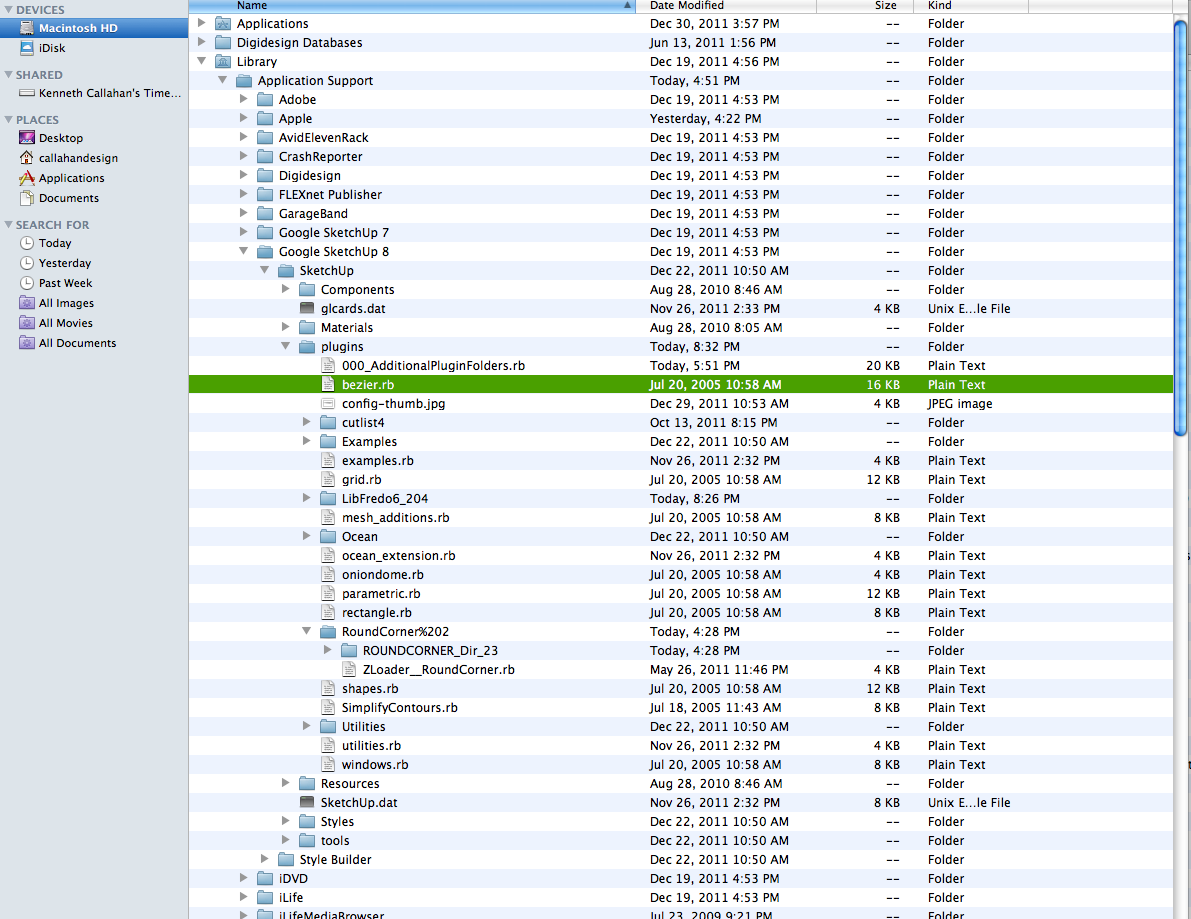
-
Open the file "RoundCorner", copy "RoundCorner-Dir" and Zloader-roundcorner.rb then paste them directly in "Plugins".
-
Take the directories out of the folders.
Use FolderView so you can clearly see and move your files to the correct folder
directly under plugins you need
ROUNDCORNER_Dir_23
LIBFREDO6_Dir_43
LibFredo6.rbyou currently have
ROUNDCORNER_Dir_23 inside RoundCorner%202
LibFredo6.rb inside Libfredo6_204you don't seem to have
LIBFREDO6_Dir_43 at allyou don't need
ZLoader_RoundCorner
in Plugins anymore.john
-
Thank you Gilles and driven......especially the example driven gave me...that worked.
happy new year!
Advertisement







