Icônes absentes ? avec Layer Manager_HELP
-
Bonnes Fêtes à tous !
Et oui, on profite de cette trêve pour explorer certains outils .... Mais (parfois) avec certaines difficultés.
J'ai installé Layer Manager et les icônes ne s'affichent pas.
Voici ce que j'obtiens !
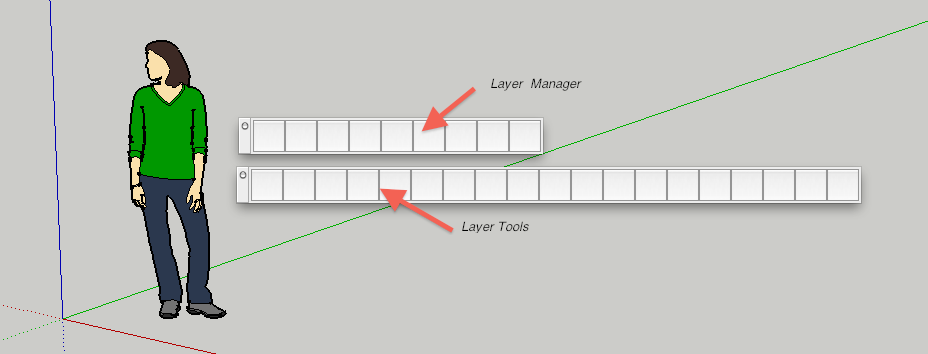
Dans le "pdf" accompagnant ce script, voici l'indication pour l'installation !
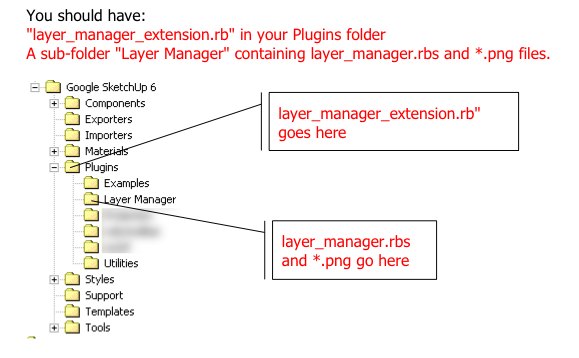
Et voici MON INSTALLATION !

Ou est l'erreur ?Est-ce que les icônes "png" doivent se trouver dans un sous-dossier au même niveau que "layer_manager.rbs" ?
PS: je suis en Mac (OS X 10.6.6) et SU 8 Pro
Si une bonne âme a quelques explications ....
Merci à vous.
-
Bonjour,
les icônes en .png doivent se trouver dans le même répertoire dénommé Layer Manager, avec le plugin crypté layer_manager.rbs
Il ne doit pas y avoir de sous-répertoire.
C'est ce qui est d'ailleurs écrit sur l'image que tu nous joins.Par contre je n'utilise pas de Mac, donc il y a peut-être une subtilité que je ne connais pas.
-
Donc mon installation est correcte ?
-
Are you using the correct Plugins folder ?
The MAC one in the Lib on the Hard disk... NOT the User Lib one
Type in this in the Ruby Console, to see what the path should be
Sketchup.find_support_file("Plugins")Etes-vous en utilisant le bon dossier Plugins?
Pour MAC c'est dans le Lib sur le Disque Dur ... NON pas celle User Lib.
Tapez ceci dans la Console Ruby, pour voir ce que le chemin doit être
Sketchup.find_support_file("Plugins") -
Dear Tig,
1st - Tank You for your many contributions to the development of your tools (script)
2nd - I have attached a screenshot, through this image, you will see the path used to install files (in 2 parts / reason > size !)
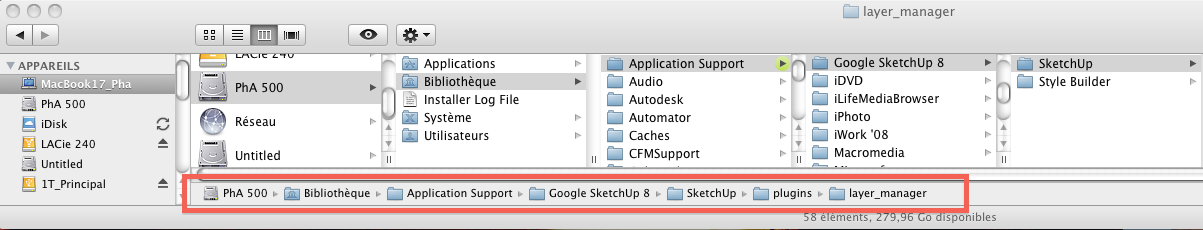
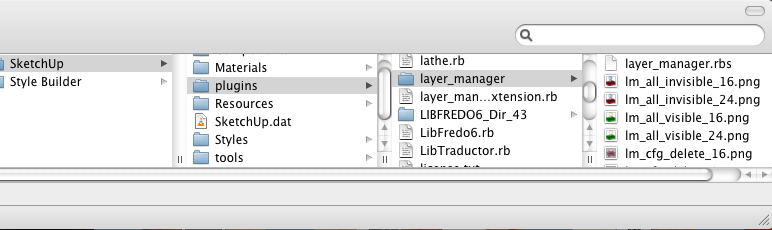
3rd - Screenshot of my ruby consol !
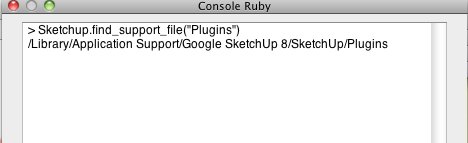
What is wrong ?
Maybe a track for the solution?
Voyons ce que dit Suzan
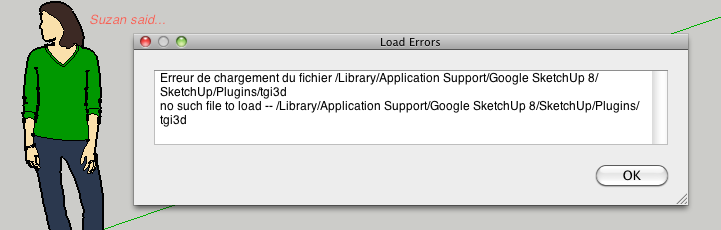
-
Use this the the Ruby Console
$LOAD_PATH
This should give an array [] containing all of the paths that are used by Sketchup to auto-load files.
Report back with it...Have you renamed 'Library' ?
Advertisement







