Sphere not complete
-
Hi! I don't know the reason why I cannot draw a complete sphere. I had already made in past spheres in the same way (follow-me), but now it's no more possible. Sometimes the extruding face disappears, sometimes I obtain something like attached pic: the sphere is open up and down. I tried changing the number of segments, the axe of rotation... Can anyone help me? Thank you!
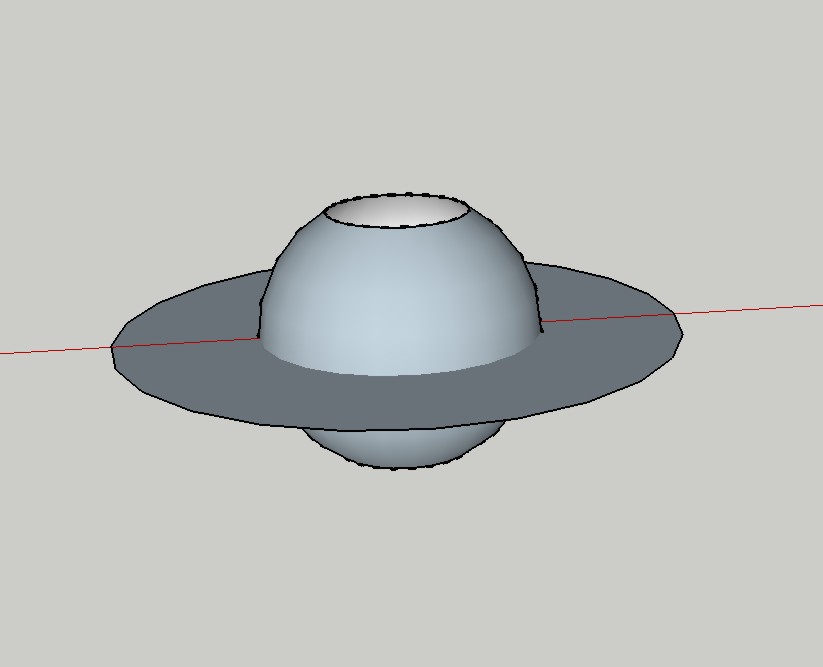
-
Could you post the .skp file?
-
Hi Paolodb, hi folks.
Your sphere is too small.
SketchUp cannot automatically close a face when one or more of its edge is smaller than about 1/16 inch or 1 millimeter.
Since the facets created by the use of the Folow me tool around the "poles" of your sphere have that particularity, they don't close.
The workaround is to draw larger than real life and then scale down when done. Use a factor of 10 or 100 or even 1000 in extreme cases.
The good new is that, after scaling down, the faces will remain closed even if one or more of their edges are very small.
Just ideas.
-
-
Thank you very much Jean! My sphere was 9 mm large, but maybe it was still too small. With your suggestion it's all ok!
 Bye!
Bye! -
Another solution: set circle to 12 segments, it will work fine with R= 4,5mm and it decrease the amount of edges.
Advertisement







