ADDING FOREGROUND TREES
-
1.Locate an image of foreground trees - if image is coloured - colour desatutrate
2.increase curves- (alters black and white values)
3.copy and paste
4.remove areas not needed
5.blend layer with "multiply"Its simple.
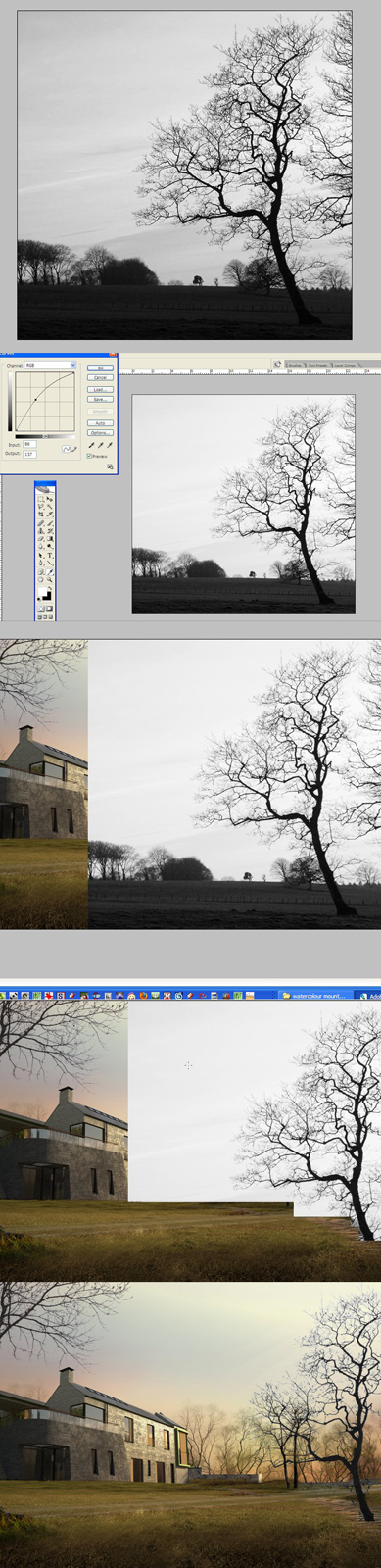
-

perhaps you can say something about the application you used to edit the image?
if i look at the screenshot, it looks like PS to me. if i am not mistaken. -
Very cool, however can you give more detail on best way to do the last part, the removing unwanted bits, that always seems like such a hit and miss part (then again I'm using Paintshop)
-
Here's a good trick for masking trees
http://www.phong.com/tutorials/mask.tree/
in Photoshop
which you don't have....but need
-
To me it looks like he changed the layer blending mode to multiply. Which would work on this image because the tree is so dark and the sky is so white.
-
Sorry,when I said remove areas not needed,I meant to crop as close as possible to the tree.It dosent matter if there is some white left but by using the multiply blend in photoshop all the white parts disappear.
-
@chris fullmer said:
To me it looks like he changed the layer blending mode to multiply. Which would work on this image because the tree is so dark and the sky is so white.
yes, that's why he did that curve adjustment to change the contrast.
many ways to do that using any selection method available. also by using select color range.
which we can refine a bit faster with feather option.@davidh said:
Sorry,when I said remove areas not needed,I meant to crop as close as possible to the tree.It dosent matter if there is some white left but by using the multiply blend in photoshop all the white parts disappear.

-
@unknownuser said:
Here's a good trick for masking trees
http://www.phong.com/tutorials/mask.tree/
in Photoshop
which you don't have....but need



Advertisement







