Turn off cast and recieve shadows?
-
Is there a way to do this to a whole model instead of entity by entity?
-
Like the View menu > Shadows?
Or the Window > Shadow dialog > "Show/Hide Shadows" button?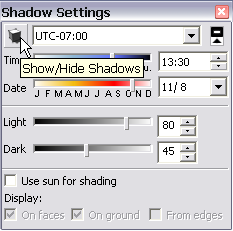
Or do you mean something more fancy? -
and this is just why I'm back in the noob forum
facepalms
ty
oh now hold on. I just went and turned both of those off .. well,.. one of them, the view menu shadows was already unchecked. Then I clicked on a surface and the entity info window still has both the cast shadows and receive shadows boxes checked.
-
I was not really sure if you meant something tricky here actually.

I have my template set up without shadows. Lighter for SU to run (although a new model generally starts small)
-
That's for those entities - when shadow is on.
Or do you want SU to create your entities with these things unchecked by default? (Now we are getting to the tricky part)
-
uh.. yeah. That's what I was asking.. if there's a way to set as default, a shadowless environment.
-
If you want to completely remove shadows, why is turning them off not good? There is no way to tell SU not to turn this on for every new entity (unless of course by ruby or there could be a plugin which turns it off on all entities globally).
-
Yes, they have them but only when shadows are turned on. Since you do not have shadows on, that setting cannot take effect.
-
That's just it, when I turn off the shadows with both of those settings, the entity info still says that each entity still has them. When I complete a model, I would like to select all and turn that all off at once.
I guess it's not a viable function unless there's a plugin I have not found yet.
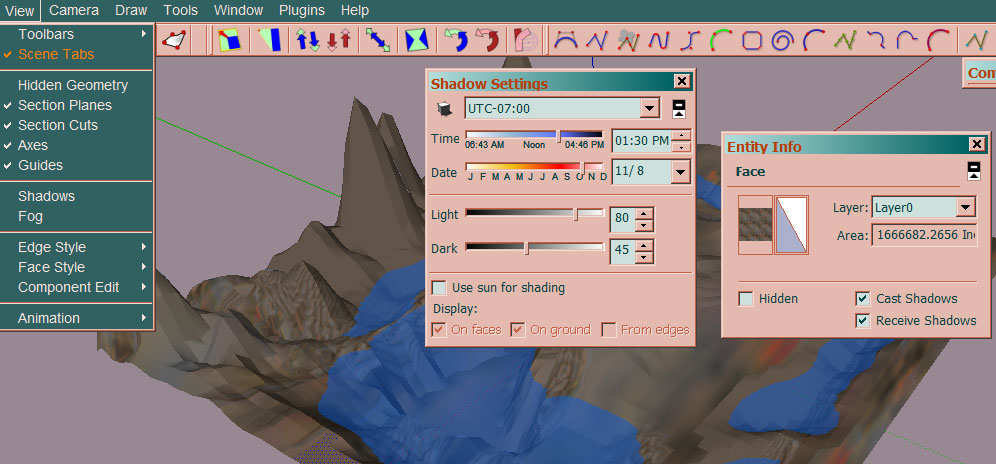
-
yep.. noob here
sorry I'm such a PITA.
Advertisement







