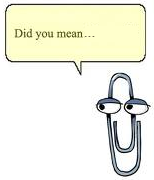(Windows) Plugins Locations
-
From what I've been reading lately, installing plugins and writing files to the
Program Filesdirectory doesn't really fit the "Windows Way." In fact, it is impossible to install plugins unless the user has admin access. Would the following scheme be more typical?There would be 3 locations where plugins are searched (via $LOAD_PATH): Google SketchUp's folders, All Users Plugins folder, and finally the current users Plugins folder.
Google SketchUp
<InstallLocation>/Plugins
<InstallLocation>/Tools
Reserved only for Google SketchUp Plugins and Tools. These plugins should load first so they appear appear first in UI. (Although by loading first, they are susceptible to being clobbered by poorly written user plugins.)All Users
%ALLUSERSPROFILE%\Google\Google SketchUp X\Plugins(Win XP)
%PROGRAMDATA%\Google\Google SketchUp X\Plugins(Win 7)
Plugins installed here are installed by an admin and are available to use by all users of a computer.User
%APPDATA%\Google\Google SketchUp X\Plugins
Plugins installed here are installed by a user and available only to this user.Do I have my paths correct?
-
-
@dan rathbun said:
No your missing the applet folder level ("Sketchup","Layout","StyleBuilder")...
I'm just talking about Plugins here. My thoughts are about where the official plugins folder(s) should be located in order to fit expectations for a typical Windows application.
@dan rathbun said:
- Why start a new thread ? (this confuses the topic)
That thread is about user settings, this one about plugin folders.
@dan rathbun said:
- User acces to the AppData folder heirarchy on Win 6+ is problematic.
Reference?
-
-
@thomthom said:
@jim said:
@dan rathbun said:
- User acces to the AppData folder heirarchy on Win 6+ is problematic.
Reference?
[Citation Needed]
.. what for ?
Just try it. I'm not saying there is not a solution. But you first need to recreate the situation.
1) Create a new (temporary,) user account on your Win7 machine called "JoeUser" or whatever. Do not give this new user account admin privileges. Just a standard user like in a work or school setting.
2) Now try and access the %APPDATA% path in Windows Explorer. (Heck.. even try it as an Admin,, it's still a PITB !)
Advertisement