Oops, your profile's looking a bit empty! To help us tailor your experience, please fill in key details like your SketchUp version, skill level, operating system, and more. Update and save your info on your profile page today!
🔌 Smart Spline | Fluid way to handle splines for furniture design and complex structures. Download
How to hide cross marks ?
-
I am using SU 8 and download a model in Google SU models. Unfortunately it has cross marks at every angle and I don't know how to delete or hide them. Probably because I don't know to name those marks I couldn't find any help in search.
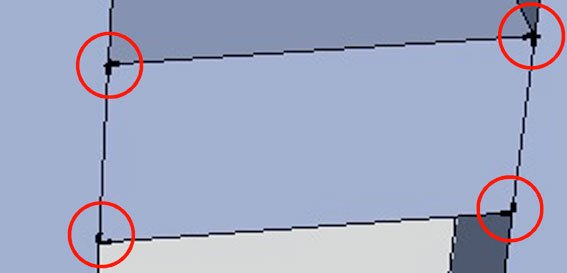
-
Hi cljdr,
They are called endpoints and are there to help you identify them. It is a styles setting. Go to your Style dialog (Window menu) > In model > Edit tab and under edges settings (the first, wireframe icon) you can uncheck their box.
-
Thank you.
Advertisement







