Plugin to place a "name" label below component
-
I am wondering if a plugin exists that will look for all instances of a specified component and place a given attribute value as text within the component? If it doesn't exist does anyone know of any plugins that comes close that could be modified?
I am trying to speed up the labeling of my cabinet designs. Each cabinet is a component called "case". I use the entity info dialogue box to change each instance's name to 1,2,3,etc. and then label them so they can be identified on cutlists.
The attached model shows the results I am trying to achieve.
-
Hello,
I don't know about that kind of labels,but can show you some intersection in your model,that maybe can cause you some mistakes in the production.See the green area on the picture.
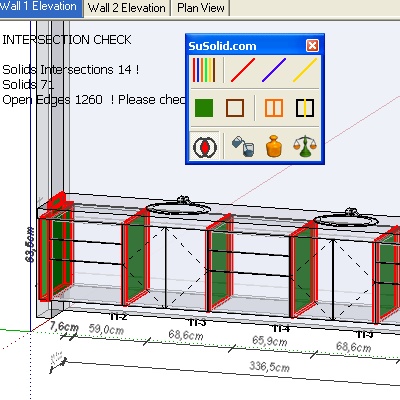
-
@voljanko said:
Hello,
I don't know about that kind of labels,but can show you some intersection in your model,that maybe can cause you some mistakes in the production.See the green area on the picture.I like the idea of having an intersection check while designing in sketchup. I looked at the model again and the cabinets sit adjacent to each other but do not overlap. Is your graphic showing the cabinets are intersecting? I use the dimensioning built into the cabinet components to check for overlaps. When the cabinets sit next each other but don't overlap the dimensions look as they do in the sample model. If I overlap them the dimensions overlap and look strange. I also have construction points below the edges of the cabinets that make aligning cabinets easy. I borrowed this method from sketchdata.
-
Pete, how are you generating your cut list? Are you doing that with CutList 4.1.1? If so, you probably do not want the dimensions or labels inserted inside the components. The plugin reports the dimensions of the bounding boxes of the bottom level components. If those components have things like labels or dimensions included, the bounding boxes will be larger than the actual piece of wood you need to make and thus your cut list will be inaccurate.
-
Hello Pete,
find the response in http://forums.sketchucation.com/viewtopic.php?f=323&t=41289 ,because it is off-topic here. -
@dave r said:
Pete, how are you generating your cut list? Are you doing that with CutList 4.1.1? If so, you probably do not want the dimensions or labels inserted inside the components. The plugin reports the dimensions of the bounding boxes of the bottom level components. If those components have things like labels or dimensions included, the bounding boxes will be larger than the actual piece of wood you need to make and thus your cut list will be inaccurate.
Dave I use the generate report function of SU Pro and use and excel macro to format the cutlist information the way it works best for our shop. I would be happy to share the macro if anyone is interested.
Advertisement







