Hello from a guy who doesn't want to use the Warehouse!
-
Hi, I'm Trog Luddite (he he, even my mum calls me that), or Steve, if you prefer.
Great to see such an active forum, already you have answered many questions about SU - shame Google didn't think to be so thorough with the official documentation!I have one small beginner's question...
I'm using SU at work for designing mechanical gizmos, all of which will use components (real world and SU!) from our store of standard parts.
I've already created some nice dynamic components to use as templates for all our fixing etc., and now have a local folder full of parts with attributes for our stock codes, stores locations etc. - and exporting a report to Excel really helps make sure that there are no missing screws on the BOM!
However, I am getting really irritated by the way that the component window insists on always searching the 3D warehouse. When I search for 'M3' I am looking for one of our stock metric fixings, not every warehouse model of a BMW sports car!! (I waste too much time, amazed at the skill of the people making such beautiful and accurate models!)I don't want to disable SU's internet access completely, as the warehouse is indeed very useful (brilliant examples to learn from), I just want to be able to search only my local HDD collections, or at least have them appear first in the search results. Anyone know if this is possible?
Thanks for all the help so far...
The Luddite -
Hi Luddite (and welcome),
Well, the only solution I see is notto use the component browser for searchingbut open a simple file explorer window and look for stuff there. You can simply drag and drop components from there into your SU window just like from the component browser.
(Since this search function was introduced, I have not really used the component browser only for keeping an eye on my "In model" library. Especially that when it was introduced, they even took the back buttons away so many users managed to get "unused" to using the component browser at all)
-
Thanks for the speedy reply, Gaieus.
Looks like I need to do some more file and folder organising then!
I tried using Windows search but it doesn't seem to find any of the text stored inside a component's file (e.g. description, attributes); I only seem to be able to find things by file name - would be so useful to search by stores location, product code etc.
I was hoping that maybe the SU search had some hidden setting that would allow some user control over searching dynamic component attributes etc.
Oh well, maybe in SU9. It's not a deal breaker; I'm early on in creating our parts library, it's still at a stage where altering the folder structure isn't a big job, and in every other respect SU is perfect for what I need, and easy to use. Just need to get my thinking cap on and work out a storage structure that I'm not going to have to change in a year's time when there are 100's of components!Thanks again,
The Luddite. -
True that I am such a messy person that never even give any meaningful description to my components (nor do I have any really reusable ones as I make them for each project separately but that1s the difference between "professions" I guess) so my method is okay for me but may be insufficient for others.
-
@trogluddite said:
...
I don't want to disable SU's internet access completely, as the warehouse is indeed very useful (brilliant examples to learn from), I just want to be able to search only my local HDD collections, or at least have them appear first in the search results. Anyone know if this is possible?
I think you will find or have found that people here are more interested in making models for presentations rather than facilitating their use in work involving getting and assembling components and related data. I am one of the few interested in the latter.
It seems you can alter the component browsers content by changing file preferences
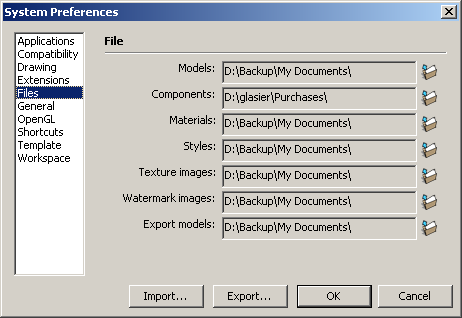 , but it also seems you need to also use this
, but it also seems you need to also use this 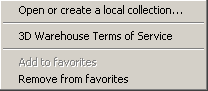 from the browser itself. Saved as a template all new skps will access this set of components first ... I think.
from the browser itself. Saved as a template all new skps will access this set of components first ... I think.What I want to do is collect components from specialist sources like yours if it made commercial sense via the Web. If you or anyone else has ideas for that I'm all ears!
Keep on trogging!
PS just tried with a file link in localhost (website on local machine). With Chrome set to always open this type of file, it will automatically launch Sketchup and open the component - well it's a start!
Advertisement







