[REQ]Divide evenly?
-
is there a way to subdivide an existing mesh so its evenly divided to be able to use sculpting brush type tools and get good results?
I'm doing an erosion control model and need to be able to massage the contours but the uneven triangulation is problematic.
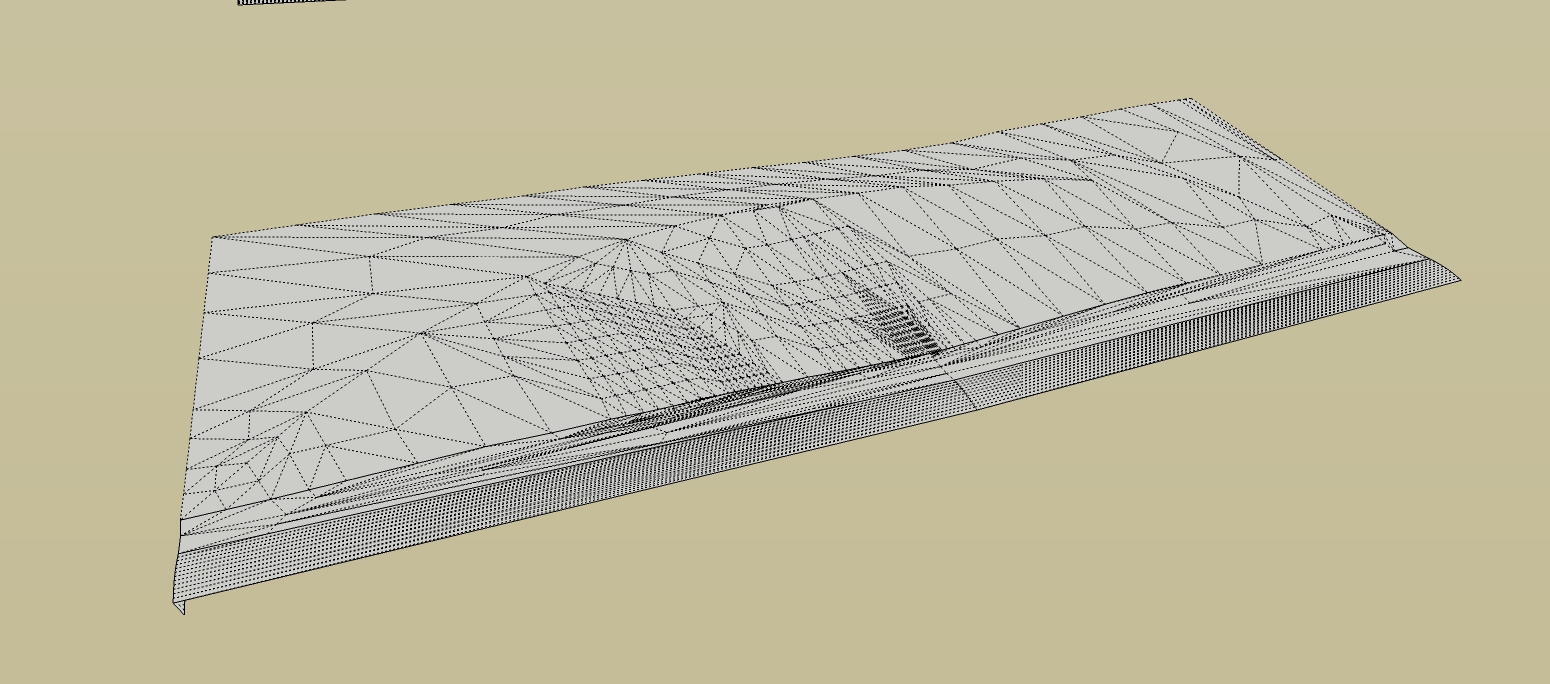
-
Can you post the skp so we can play?
-
Maybe something like the sandbox 'add detail' but more controllable so it just divides the bigger polys or better yet re-topo the whole mesh evenly.
here's the file. thanks for looking Solo. Its a mess
erosionproj.skp -
I think using from contours and then upsampling with TGI3d gives a nicer/cleaner mesh.
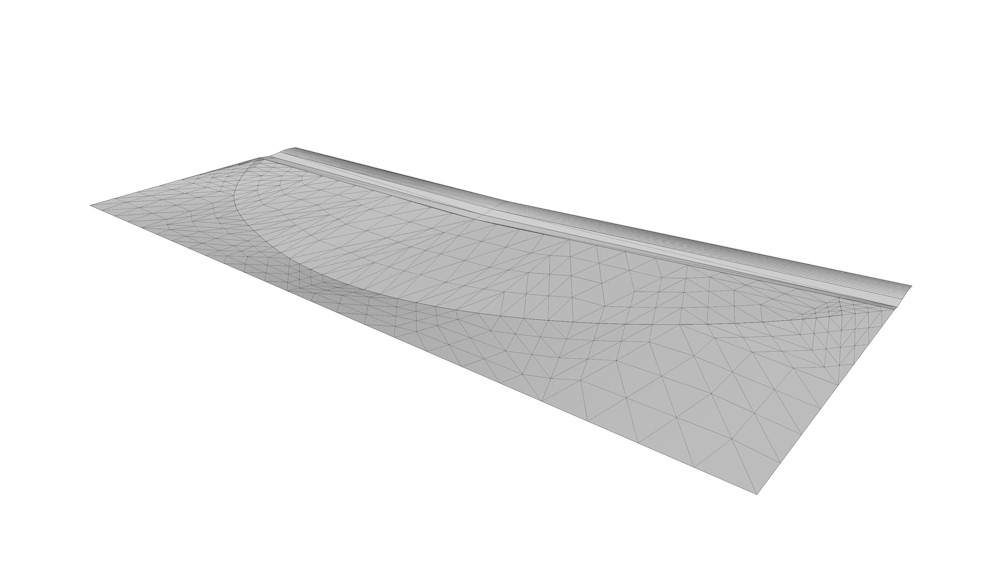
-
Thanks I'll try that when I get home. I used curvyloft then artisan...
Just a mess!
Would be nice to redivide after and redistribute mesh though. I seem to get into this situation all the time -
i redid it with the loft surfaces instead of skinning surface with curviloft and WOW! The power of that plugin blows me away. being able to tweak each section. Its phenomenal! turned out waaay better this time.
-
Now that mesh will sculpt well.

-
I've had great results with Didier's terrain re-shaper. I know some have had issues, but its a pretty cool script.
-
Trying...
-
Not bad, I'll have to keep that one in the 'ol toolbox. Would be good for something a little simpler than what I'm doing. Doesn't take transitional areas (road to ditch to field) into consideration and the edges aren't great.
Advertisement







