[Plugin] 4D Virtual Builder Ultimate - beta
-
Adding the 4th dimension (time) to Google Sketchup has become affordable, reliable, fast and easy since the launch of 4D Virtual Builder Lite and Pro in March.
4D Models show the project progress through time according to the project schedule.
Instead of using complex and expensive software, 4D Virtual Builder integrates 4D features and functions directly in SketchUp, combining all SketchUp communication power and it’s ease of use with the intelligence of external planning software.
The best of 2 worlds!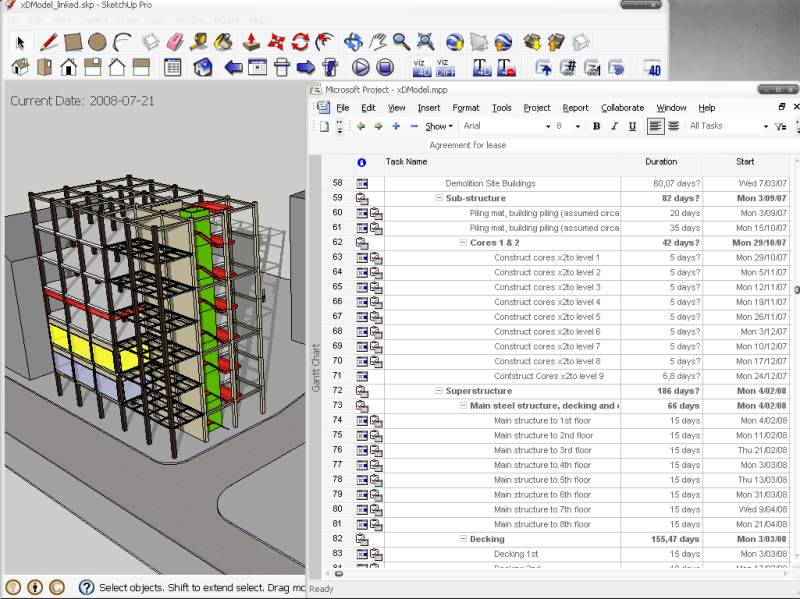
A reliable tool offering extra insight in the construction process before and during execution.
The ease of share of SketchUp and features like the automated generation of 4D scenes support the technical communication both within the project team as well as for other stakeholders.4D Virtual Builder Ultimate for Sketchup extends thoroughly the possibilities of 4D VB Lite and Pro.
A direct and dynamic link with program tasks (currently MS Project ) is the eye-catcher, offering a complete 4D solution for Sketchup users.Direct linking with MS Project
This direct linking provides an easy way to keep the 4D model up to date with changes in the scheduling. A simple ‘buttonclick’ brings the updated Sketchup model whenever the scheduling has changed.[flash=640,480:2xizrroh]http://www.youtube.com/v/nKC6FjNlEjU?fs=1&hl=en_US[/flash:2xizrroh]
Automated 4D Annotation text
Further, 4D VB Ultimate also adds extra visual information: on top of seeing the building process taking place in Sketchup (show/hide/recolor Sketchup entities), automatic 4D Text annotations explain now what is happening at a precise date.
This text hides and unhides automatically when navigating in time and can be manipulated like each normal Sketchup text.
Next to ‘see what is going to happen’ it is now also possible to ‘read what is going to happen’![flash=640,480:2xizrroh]http://www.youtube.com/v/axefAT297Co?fs=1&hl=en_US[/flash:2xizrroh]
Automated Powerpoint generation
Explaining and showing the construction sequences and process to others is mostly done with a hand-made slideshow that takes a lot of (copy/paste-crop/scale-take new screenshot) work. An effort which is almost always lost when changes are being made in the model or scheduling. The complete slideshow must be recreated by hand…
With 4D Virtual Builder Ultimate for Sketchup slideshows are automatically generated. Just provide a base slide with dummy images and text, specify some parameters, define the time-interval (one slide each week, 2 weeks,…) and the PowerPoint slideshow is generated.
Correct and fast.
Did the scheduling or the model change? Just generate again and a new updated slideshow is available within no time.
No more meticulous editing of existing slideshows who are already outdated before they are published.[flash=640,480:2xizrroh]http://www.youtube.com/v/deXqHoHDA6Q?fs=1&hl=en_US[/flash:2xizrroh]
4D Virtual Builder is used in all fields of construction (renovation, urban development, construction, road works, civil engineering, piping,…) both small as large scale. It is also usable in scene/staging construction/creation and other fields.
4D Virtual Builder Ultimate has been launched in beta and will be available soon!
For those interested in beta testing, contact us with the form at the bottom of that page -
pout
I have looked through the 4Dvirtualbuilder web site and want to know if the plugin works on sketchup7 free visionVictor4390
-
Yes it does.
It works on both free as Pro version of SU6, SU7 and SU8 -
Is 4D virtual builder still supported? The website shows last update 2014. I reached out with no return email
Advertisement







