Help with Rendering
-
Hey guys,
I have tried posting query on Twilights forum but no response as of yet !
Can anyone out there help me figure out these problems with my rendering ( I have attached a JPEG image with mark ups of my issues and also the SU Model
SU Model - Hex Ring
Program - Twilight RenderProblem - I am trying to create a black shiney metal for the general ring as marked up on the jpeg, but with fiddling around with colour settings and templates I can't seem to acheive this?! I'm a newbie so I might be missing something simple!!
- Also the copper rods that extend out into the second ring seem to have like a splatter ? how can I get rid of this?Any help will be highly appreciated and I apologize if this is the wrong forum to allocate this query too.
-
Shiny things will always reflect the environment so it will never be completely black (but also true that in order to "look" shiny, it needs some environment to reflect). You can play around with the IOR settings a bit (open the Twilight material editor to see how I lowered it and it is a bit more black now).
As for that faceted look: group your geometry and it will be eliminated.
You also have a bunch of reversed faces (look at the model in monochrome mode). Twilight has a priority order of materials when rendering:
- Front faces
- Group materials
- Back faces
There were a couple of extra, not needed edges in the model: I cleaned them up. Also, you should have made all parts as components: it would be much more economical to model that way.
(Just rendering an example: I will be back and attach it when it's ready)
-
And here is the render. I only noticed that there are holes on the bolts (that whatever which looks like bad antialiasing in white), too. Maybe it was me when I cleaned up but not sure.
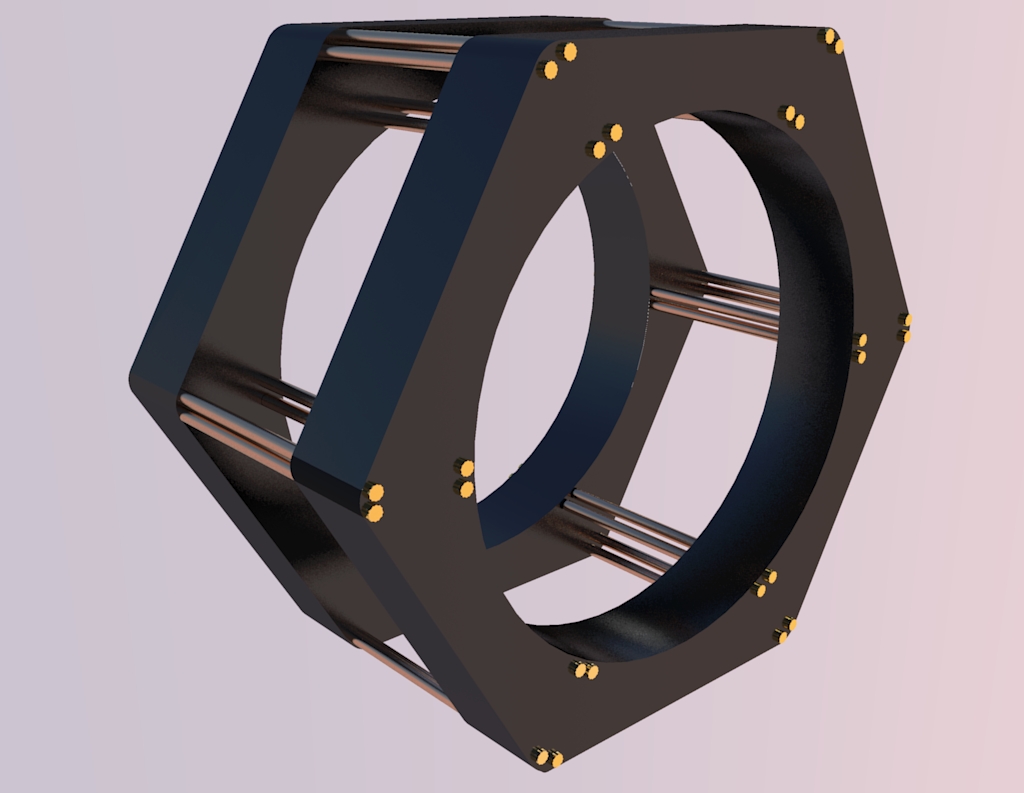
-
Gaieus,
Thank you so much for the advice, really appreciated. Will muck around with some other models and show you my progress!
-
Well, to be honest, I am not a rendering expert myself. Over the Twilight forums folks are really friendly and helpful so you may get better help there (maybe it's the week-end so things are slower than usually). This above is just to get you started.
-
Eddy, don't float your object in space. You have light coming in all directions and it reflects back to your camera killing the black you are looking for. Here is a quick trick that will help you. Get a shiny black hand-sized object to stand in for your gadget. Get at least three small LED flash lights at about $2.50 each. Set up a small table top mini studio and move lights and reflectors around until you get the effect you want. Then go back into SU and set up your scene with lights and reflectors in the same relationships and your render will come out just they way you wanted. The advantage is that feedback is instantaneous and you can hone in on a desired result much quicker than doing multiple test renders. After you have done this multiple times you will be able to previsualize your results and will not have to refer to you ministudio quite so often. Its just a learning process.
Advertisement







