Material alignment on radius
-
Hi I have attached an image where I want to align the direction of laminated plywood on a radiused surface. I can go into texture/scale/rotate for a flat surface to achieve this. I would like to align the ply so it is seemless (or as close as I can get)Can anyone assist?
I am thinking also in this drawing, I have the model not aligned on a default axis (note the horizon) How can I realign it to the default/ standard alignment?
Thanks
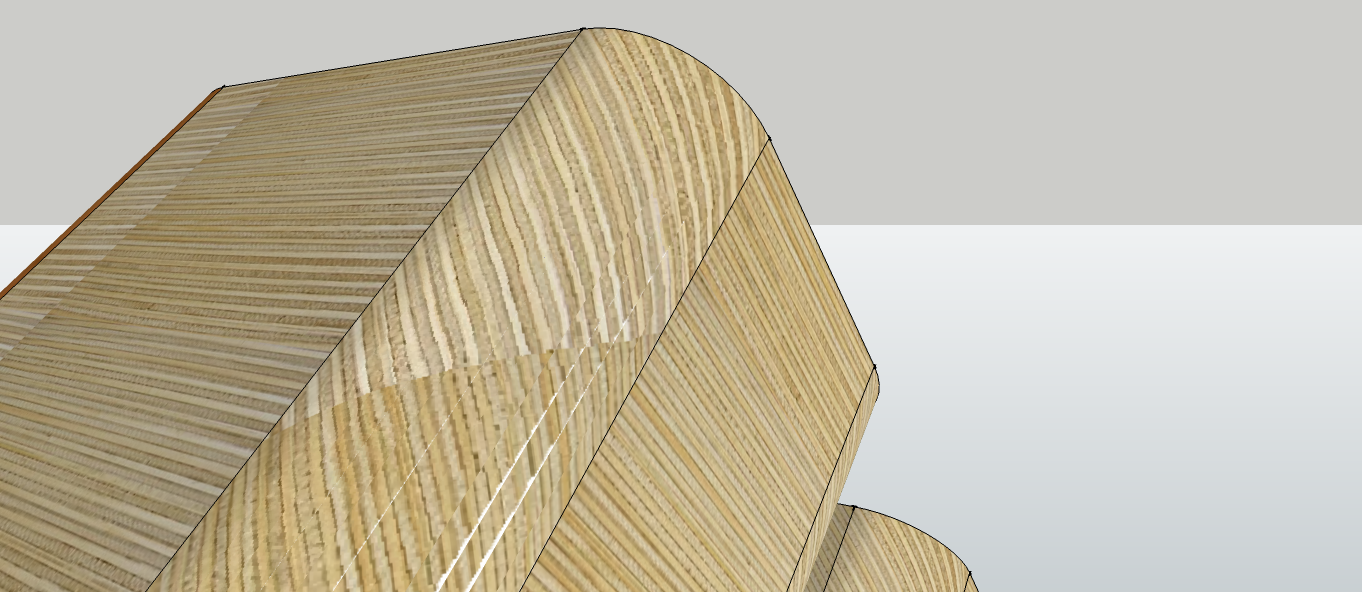
-
First of all, if it is a group or component, do not apply the material to the whole Groups/component but edit it and apply the material to the faces directly.
Now under your View menu, turn on hidden geometry. Go to that flat face, right click > Texture > Position. If positioning is all right, do nothing but press Enter.
Now with the Paint bucket tool, press the Alt key (the Paint bucket will turn into a sampler) and sample the positioned material from the face - now you can turn off hidden geometry and if everything goes all right, paint the curved surface. If it is still screwed, turn on hidden geometry again and then you will need to paint the individual facets one by one - always sampling from the last, correctly oriented material. -
Thanks Gaieus, as usual on the money. Sketchup is so modestly sophisticated, the more I learn the more I realise I know NOTHING!

ThanksSteved
Advertisement







