Cinema chair + help to model it
-
Hi everyone
I decided to start a home cinema project and I need some chairs, so I found this on (link below)
the only problem is I can't figure out how to model it, since I never did a model of chair I could really use some help.Amalskaer
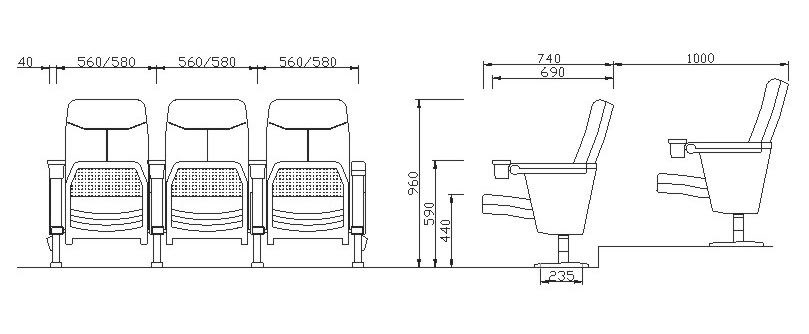
-
Please forgive the elementary level of explanation: What I would do is File>Import>select the .jpg It will most prob come into the modelspace on the ground plane. Hover to the xyz origin and click to place it, either double click to accept the size or drag to enlarge and click. You prob want to stand it up, so orbit around, press Q or click the protractor button, click on an edge, drag along the edge and click again. Tip it up, preferably 90degrees. Now draw a rectangle the extents of the image. This will provide the surface you will trace on, and push/pull from. The chair has symmetry. If you model half of it as a component, you can mirror copy it "behind the jpg image". The mirrored version will develop along with your model. To get an idea of the workflow, look at Earthmover's excellent tutorial in "Artisan Help" thread, currently in Active Topics, I'll get the link. The tutorial is for workflow only, not necessarily involving the tools/scripts he uses. There are other examples. Set your view normal to the image plane as you trace. Orbit off axis to push pull and watch the depth.
The link I mentioned: http://www.forums.sketchucation.com/viewtopic.php?f=335&t=39160#p346174 again, for a visualization of the workflow only.
-
I note that you have posted in the VRay subforum. I do not have any experience in VRay. Perhaps a moderator would want to relocate this to the appropriate subforum?
-
@mitcorb said:
I note that you have posted in the VRay subforum. I do not have any experience in VRay. Perhaps a moderator would want to relocate this to the appropriate subforum?
Thank you very much for the explanation! and the link too!
Yeah I noticed I placed this in the wrong section..doh
Advertisement







