Have you ever had this problem before?
-
Hi guys,
How come it take so long to SDS? I've been doing this kind of details(see attachments) and tried to use Artisan's subdivide and smooth tool, but it took more than 5 mins to process. Is that normal? It takes so long for only a little detail like this, what would happen when I need to do the large one? The answer is—SU couldn't respond it.
Anyone of you ever had this problem before? How did you solve it?
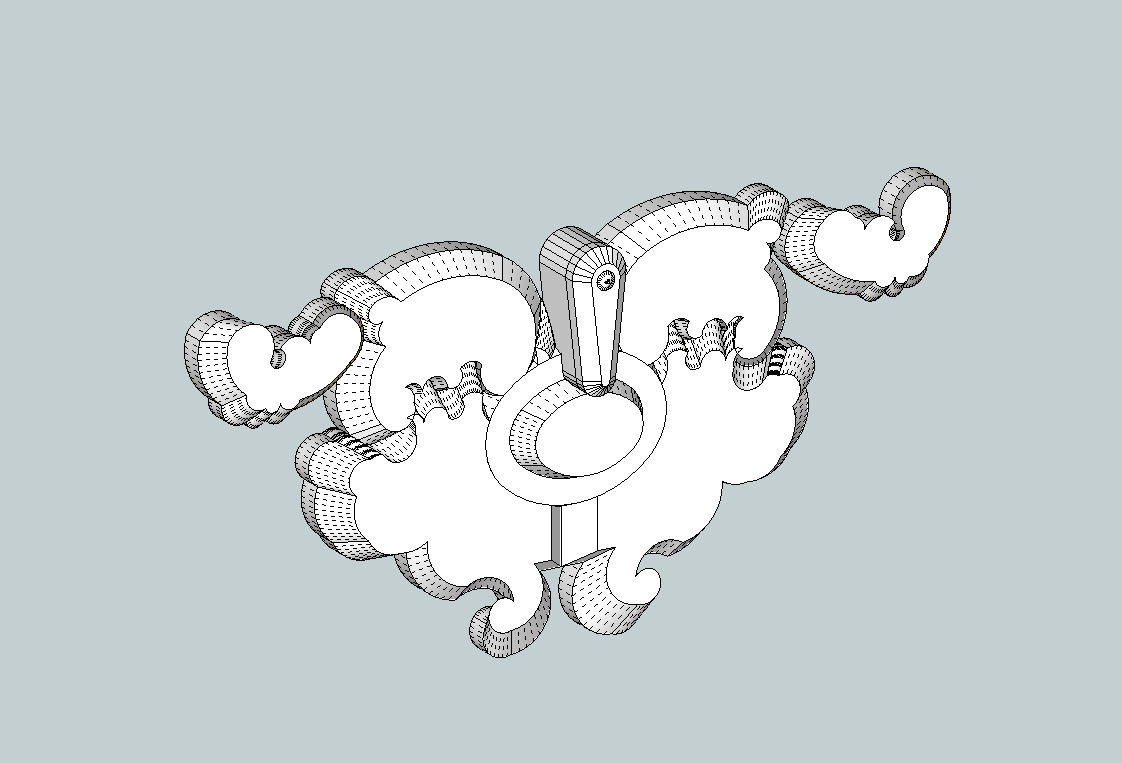
-
Do you have materials checked on in the settings? that slows down the divide process considerably.
-
Don't know why I can't attach all the images at one shot. It look so stupid to do it this way.
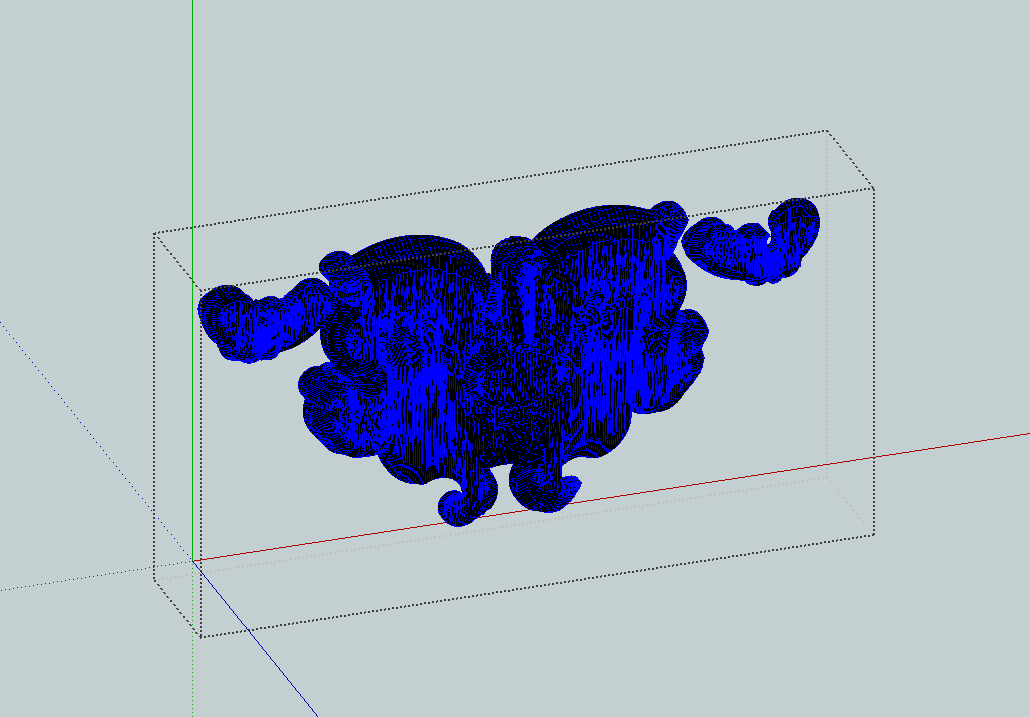
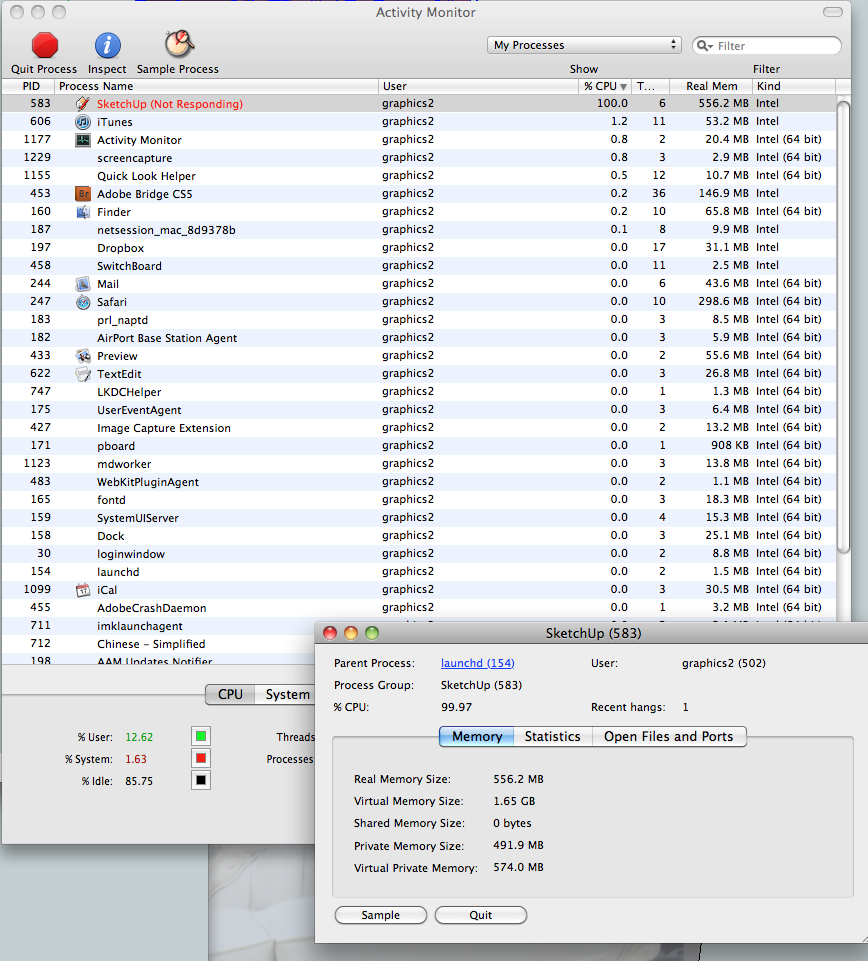
-
Can you upload the component shown in first image so I can test?
-
@solo said:
Do you have materials checked on in the settings? that slows down the divide process considerably.
I don't think so.
-
It subdivided in 42 seconds on my machine (1 iriteration)
On another note, the model is not right for subdividing, the result is stretched poly's and an overal ugly mesh.
-
So, what's the right way to build it?
-
Got a good reference image?
-
Phew!!
What sort of detail are you needing? what will this be used for? IMO SU is not the right app for something as detailed like this unless it's the only detailed piece and not part of a larger scene as to get this detail you will exhaust SU's very limited poly threshold quickly.
-
@solo said:
Phew!!
What sort of detail are you needing? what will this be used for? IMO SU is not the right app for something as detailed like this unless it's the only detailed piece and not part of a larger scene as to get this detail you will exhaust SU's very limited poly threshold quickly.
Well, That's not what I needed. That's the boss who only gives enough money for me to buy food, so that I can still be alive but almost die of exhaustion.
I'm considering maybe just crouch down on a busy street and hang a big board over my neck which written:"Can make drawing for food"

-
Do you know the onlay's profile number? That way we can get a clean dwg profile to start with, there are many online resources for stock onlays.
-
Is it good enough?
-
-
@solo said:
Do you know the onlay's profile number? That way we can get a clean dwg profile to start with, there are many online resources for stock onlays.
I don't. I don't even know what onlay is before you mentioned it. but I can trace image in AutoCAD, if that's what you meant. I can also do 3d in AutoCAD. Never done this kind of 3d modelling in CAD though. Do you mean is easier to do the outline of the detail in CAD? or the whole 3d wireframe of the furniture? AutoCAD is not running very smooth in bootcamp, especially with curve line 3d object. I built some models there, but it also took very long to open them.
-
Jet,
Have a look at that site Jim suggested, see if you can find your profile there, then download the 3d dwg and import into SU...done.
That is the easiest solution by far.
-
Quick example,
I downloaded the botton onlay from that page CR5040 and imported into SU only

-
I think the problem why it took so long with the first image is that all your edges are not triangulated. If you tried the rounded corners then subdivide, it will take a long time. Try to look at chippwalters tutorial when you try to build your own model. It helps.
James
-
Also with the initial component, there are already detailed (and rather high poly) round parts all around. The ideal proxy to start with is generally something evenly subdivided.
Maybe with better words: you eithertry to model it in a detailed way you started ORyou start with a much rougher proxy and process along with subdivision.
-
Big THANKS to Solo. I though you would let me hang die there, all of a sudden, you jumped out from the wood. Are you sure your name is not Zorro?
-
@solo said:
Jet,
Have a look at that site Jim suggested, see if you can find your profile there, then download the 3d dwg and import into SU...done.
That is the easiest solution by far.
yes. I agree. Unfortunately, The B haven't invested for the pro version, I couldn't do it. Limited resource to make the big meals...(sigh)

Advertisement







