Useful MAC Apps and Hardware [Ongoing Updates]
-
I can see great potential in this one especially for making transparent "flipbooks" in PNG format for overlaying on a sketchup model.
-
Hi Guys,
While looking for a simple 'one trick pony' app to simply crop pics I came across Kroper. It does just that and no more. Just drop the image in and 'krop it'. It can be downloaded here, http://www.macupdate.com/app/mac/35241/kroper Oh, and its free!
Mike
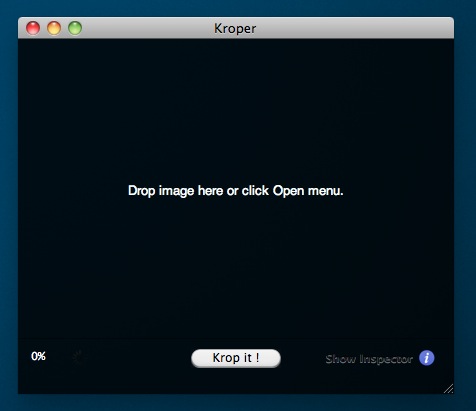
-
definitely the best 3rd party utility app i own: Keyboard Maestro

Keyboard Maestro 11.0.4: Work Faster with Macros for macOS
Keyboard Maestro is the leading software for macOS automation. It will increase business productivity by using macros (or short cuts) with simple keystrokes.
(www.keyboardmaestro.com)
it's a macro editor/creator which works very well with sketchup..
[for instance, i have a macro which will (open component, select all, explode, explode again, generate faces(tos),exit component edit) all with one keystroke]i have it set up to do a few more things as well and hope to incorporate it more in the future (im just a little hesitant to set up 50 macros at once as i'll probably forget them.. i generally try one or two new ones a week)
worth checking out though..
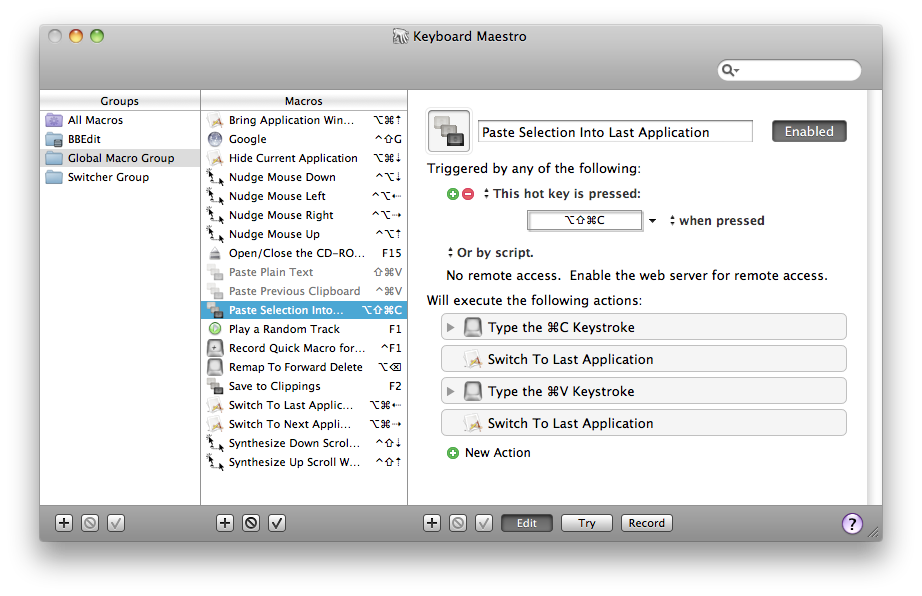
-
Hi Guys,
I came across this useful little 'stand alone' app called iSplash. What it does? 'Choose any image and iSplash will turn it to grayscale. Then, choose any part of the image to restore the original color.'
Its on sale at the moment for 99cent, normal price is $4.99.
Attached is an image of my mate Val standing beside a statue of Mr Picasso in Torremolinos ..... notice the strong resemblance .... Val now think they must be related

Mike
PS: Val woke up that morning missing a tooth! He couldn't remember how it happened


-
re: the keyboard maestro app i mentioned a few posts back..
here's an example of it being used to divide a single group into 110 individual groups (via a thread here at scf)
http://forums.sketchucation.com/viewtopic.php?p=336059#p336059
-
Hi Guys,
The more of those useful little apps I accumulate the more difficult it is becoming to locate them in Applications! I often find that I know what the application I am looking for actually does BUT for the live of me I often can't remember its name! I did a search around for an answer and found Tab Launcher for 99cent! http://tablauncher.com/index.html
I've installed it and sorted out 8 tabs that cover the various types of apps I use. It was just a case of then dropping in the various apps. No more searching around or trying to remember the apps name!
Mike

-
@mike
That's how lion is goingto be setup. Apple is taking some of their iOS stuff and putting it in osx.
Namely, the way you can organize your apps on an iPhone will now be possible on the computers (supposedly with a better way to launch said apps as well via launchpad)I guess we'll find out soon enough.
-
I won't try Lion for at least a couple of months after launch

-
yeah, i hear you.
i've always done that in the past (didn't go to snow leopard until 1.6.5 for instance) but i have 3 computers now and i'm looking forward to a few of the new lion features so i'm going to be an early adopter this time around.. at least on one of the computers
-
This app is very like PhotoSketcher the free app for Windows. Initially I thought it was by the same company. However I now believe its
not.On the Sketcher site the app is priced at €11.40 plus tax. But, its available at €5.49 on an intro offer at the App Store! I've been a bit envious of the nice output from the Win users with PhotoSketcher but not any longer as I think Sketcher has more bells and whistles even if it cost €5.49. http://neatberry.com/products/sketcher/
Mike
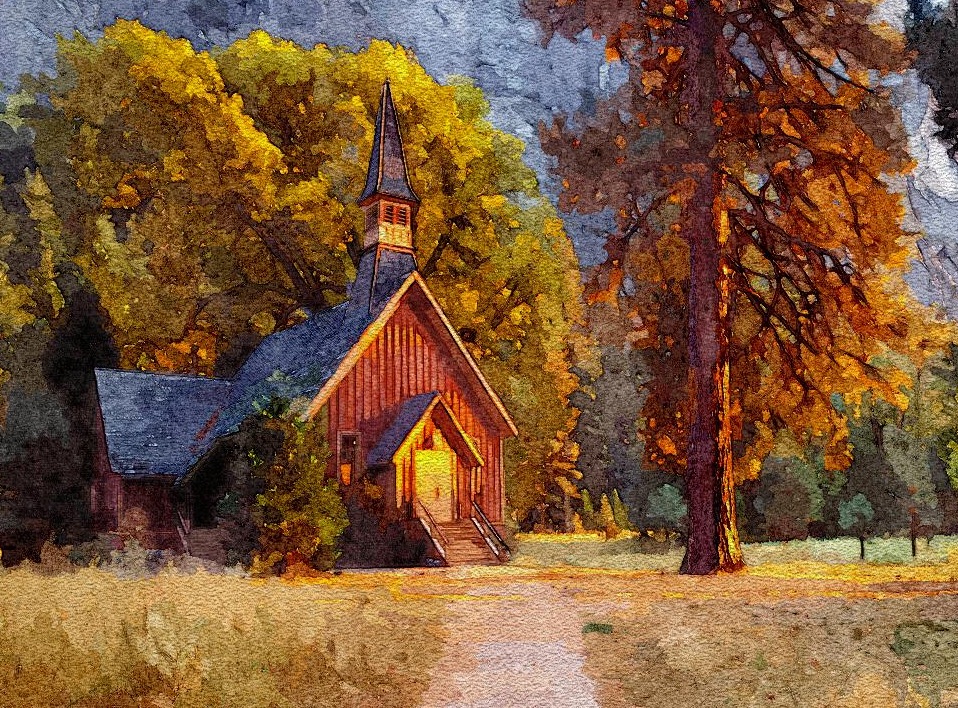
-
And it's also available for Windows.

-
You're right Pete ... I was trying to keep it to the Mac users

-
Thank you Mike for this great find. I have been wanting to get my Windows HD working again on my Mac, mostly just for a few programs like Photosketcher. Now I can procrastinate on that some more. The image that you posted is the chapel in Yosemite Valley California. It's a great part of the Valley (well it's all great parts really).
-
..... like you Peter, I'm procrastinating about getting Windows operating on the Mac again BUT I just hate working with Windows. Running PhotoSketcher was one of the main reason also! Now like you I can put it on the 'long finger'
 But I feel I will have to in time!
But I feel I will have to in time! -
Hi Guys,
I watched the Lion presentation this evening and came to the conclusion that its too bloody perfect
 Joking aside there are some nice new features coming along with all the 'pinching' and 'swiping'!
Joking aside there are some nice new features coming along with all the 'pinching' and 'swiping'!The presenter said there were 250 new features but just went through the 10 main features!
It will be a bargain at $30 or so, the usual price I think! Check it out here if you have not already
http://www.apple.com/macosx/Mike
-
Hi Guys,
I loaded up EverNote today on the Mac and iPhone and think it works pretty well. Its free provided you stay under a certain limit (?) over a month. I imagine if you go over the limit you would have to delete some notes or go Premium at $50 a year.
Still, I found it simple to use and up to speed after a few minutes. I have been using the incorporated 'Notes' feature in Opera up until now note quick note taking but this did not allow pic grabs so not ideal. I've also played with Circus Ponies and Together both worked okay but not as handy as EverNote.
It also syncs with my iPhone which should be useful also.
Link to EverNote,
http://www.evernote.com/Mike

-
mike,
I have been using evernote for some weeks and it is proving to be quite useful.
some other small apps that I have been using:
MsgFiler: very good to help you file messages in Mail.
JABMenu: to give you acess to the Address Book without having to open it.
Moom: to control the size of your app windows.
TextExpander: as the name says, it expands text in ALL applications
DesktopCurtain: to hide the apps behind the one you are using. -
Thanks Edson. I've adopted Moom a few weeks ago and find it very handy. Must look at the others.
-
Hi Guys,
I came across TerraRay http://www.avisnocturna.com/site/TerraRay.html in the App Store and played with the demo and liked it. I think the app is a great way of dipping your big toe into the waters of terrain generation painlessly both from a learning curve and pocket point of view.
After I played with the demo and discovered that I needed the full version to import a 3DS model I stumped up the $14.99. I think it is something that I will experiment with and enjoy at the same time and maybe even learn a little over time

Mike
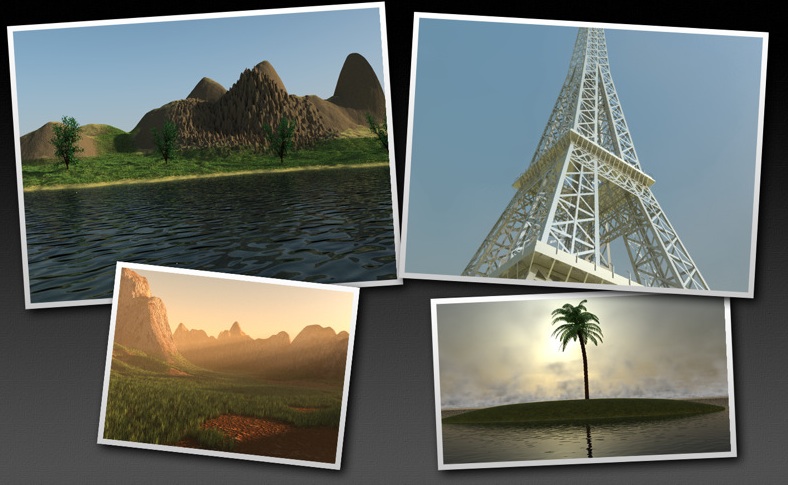
-
a very useful and free task manager: Wunderlist. it is easy to operate and is multi-platform to boot. there is a good explanatory video at http://www.youtube.com/watch?v=zrdDUPpGV4U
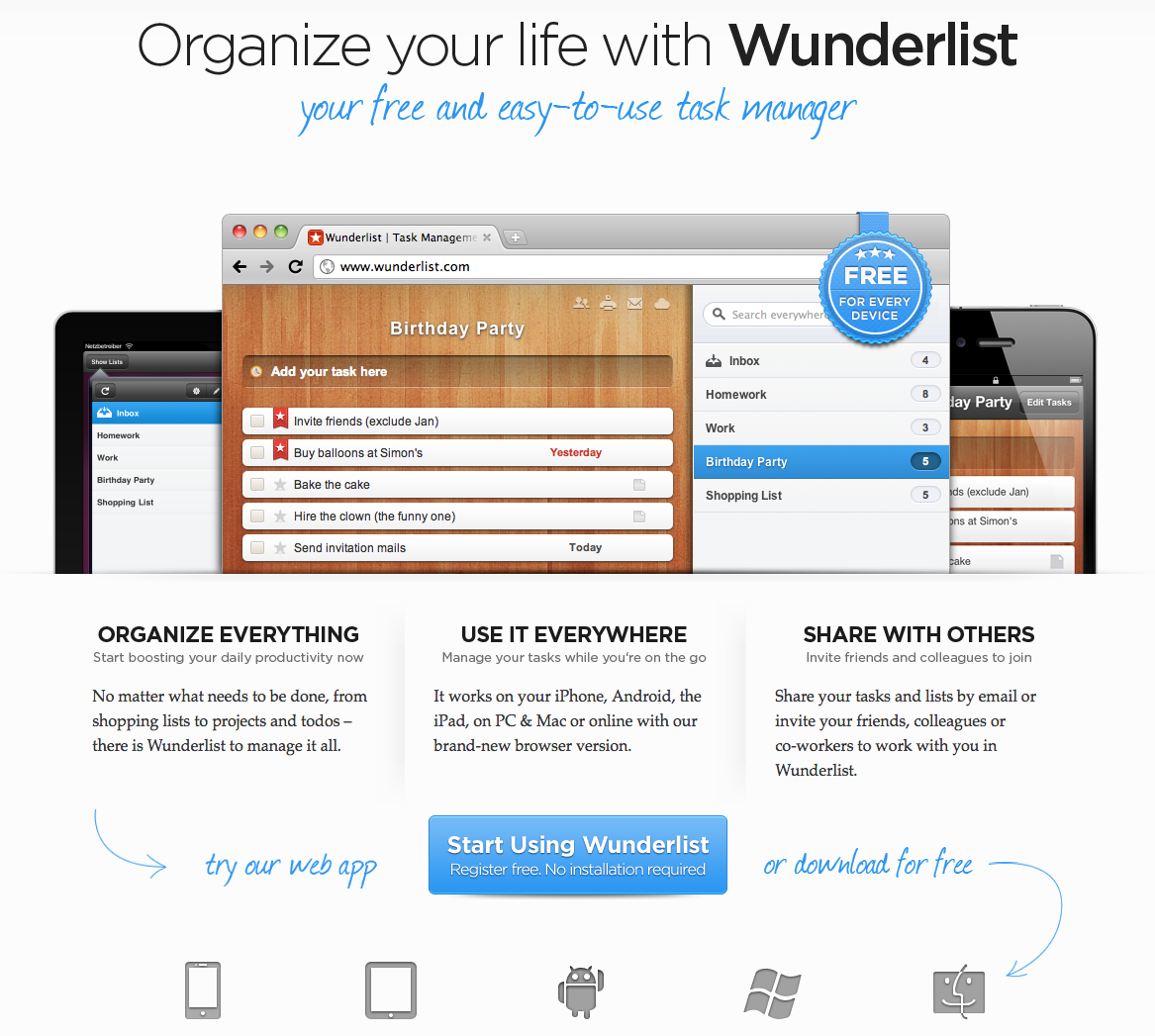
Advertisement







