New walkthrough tutorial
-
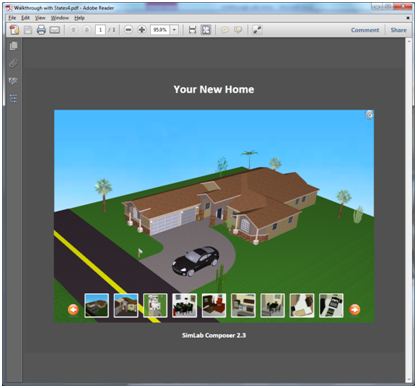
The new scene state capability introduced in SimLab Composer 2.3, enables SketchUp users to create advanced walkthroughs for architectural models.
Walkthroughs with animation and pre defined locations (rooms for example) can be exported as a 3D PDF file or as a zim file that can be opened using the free SimLab CAD Viewer for IPad.
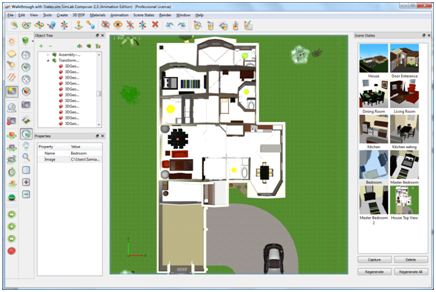
The file recipient can navigate the model by simply clicking on the image of the view she/he is interested in.
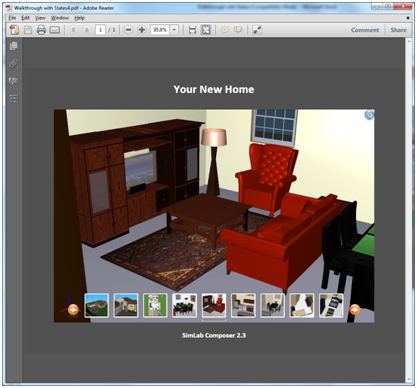
The new tutorial shows how easy it is to create a 3D PDF walkthrough for a SketchUp model.
PDF version of the tutorial can be downloaded here.
-
Nice addition, Ashraf. I'm impressed with your continual development of the app, and hope to take advantage of the special offer I saw on one of your ads up there ^^

One question, I know a PDF document can be embedded in a web page, is that possible with a 3D PDF? For example, to have an interactive model with scenes available on right in web page.
-
I am Glad that you like the progress of SimLab Composer, and I hope you will like the power that you will get combining SimLab Composer with the 3D PDF plugin.
Regarding your question, the answer is yes, 3D PDF files can be embedded the same way PDF file are.
Adding something like:<embed src="3D_PDF_data.pdf" width="500" height="375">In the html file will embed the 3D PDF file in the web page.
The following site from adobe describes the options you have for embedding a PDF file http://blogs.adobe.com/pdfdevjunkie/2007/08/using_the_html_embed_tag_to_di.html
-
Thanks for the link. I had to upgrade to Adobe Reader 10 before the PDF displayed, and even then it was a little buggy and slowed Firefox so bad I had to restart. I don't often see PDF's displayed like that - is that because its a bad idea?
Could you make an example of an embedded 3D PDF when you have time? ...I'm seriously HTML challenged

-
I have to agree it is not the best idea

I usually like to have my 3D PDFs sent by email where they are opened with the full Acrobat reader.Though there are few factors here.
You need to have acrobat as the default PDF viewer in FireFox, I guess there are some other tools that may be used to open PDF in the browser. maybe installing acrobat 10 simply changed the default viewer to acrobat.
Also the site traffic, when I opened the link in the morning it was fast, and the PDFs were interactive in the web page.I will prepare an example and I will post it to see if this is what you are looking for.
Advertisement







