Components on Sandbox- From Scratch
-
I have created a rather complex contour using "From Scratch" and "Smoove" sandbox tools. After spending many hours getting it ready, I am trying to insert components (trees), but get messages that "cannot insert". Components do not recognize the surface. I have tried placing them within the opened group which works some.
-
This is a wild shot. Right click on the component, select unglue to release it from the plane on which it was formed? It should readily move where you place it.
-
I also do not understand what's going on. "Inserting" a component means to pull it from the component browser. Is thatnot working?
-
Hmmm. It's late here. I should have read your post more closely. My apologies.
-
Well, nothing is certain yet (and it's already morning here but I have not had any sleep last night)

-
I was simply acting on a picture of a component not responding and did not notice the "insert" term.

-
To clarify. I am able to insert the same components on flat surfaces and also on grades I have created "From Contours".
-
So is this what you are trying to do?
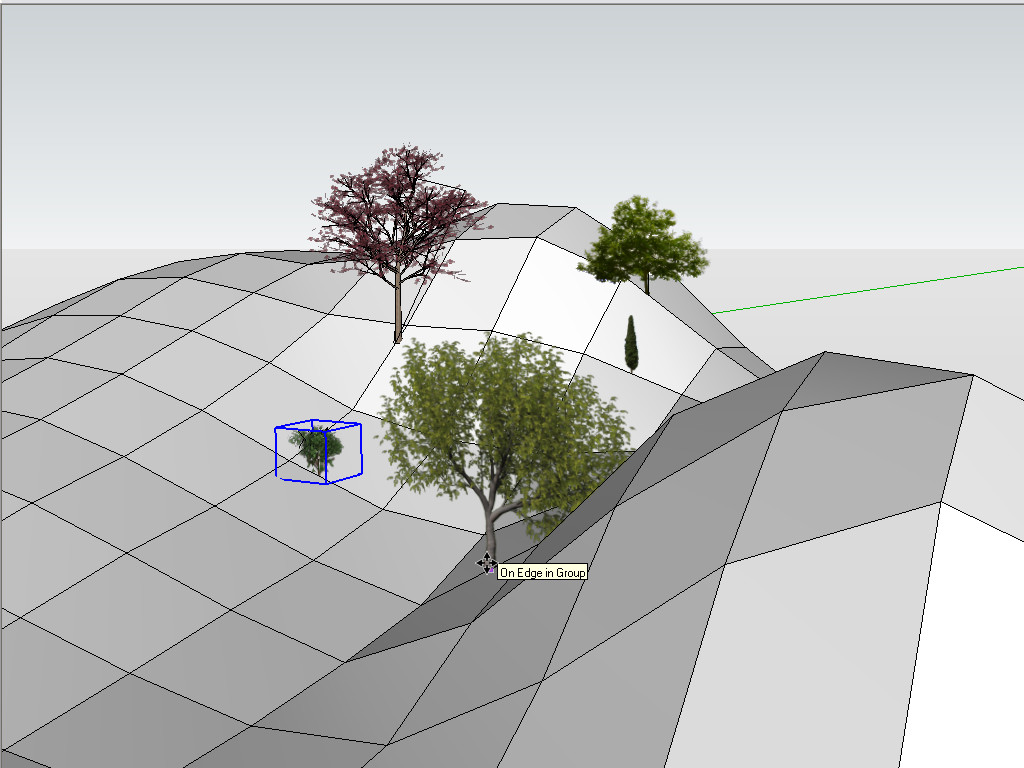
-
Yes, Gaieus that is what I am trying to do. Did you smooth edges?
-
Not in that screenshot (as you can see) but in this one, yes. It works normally.

-
I am having intermittent success. Trying to see what consistently works. By the way where can I get some more photorealistic trees (preferably free), so I can render in Shaderlight when I am through.
-
3D or 2D (Face me trees)?
I do not have a great collection myself however.
-
I am trying to get some good renderings and am new to the rendering effort. After trying several programs, settled on Shaderlight recently. Seems like good features at a reasonable price. It appears that the 2D face me trees are usually more realistic. But would be interested in both.
Advertisement







