Vacuum forming in SU
-
Not really a WIP, but a test:
I'm having great fun experimenting with PhotoScan from tgi3D.
It can be very similar to vacuum forming in plastic, where the soft sheet/mesh just clings to the mold.
This one was made from 4 photos of a 800+ year old medieval strange looking stone head on the outside of a local church - very, very coarse.
Increasing the density of the mesh makes it show every detail, but making a coarse, photo textured model is probably more useful for everyday use
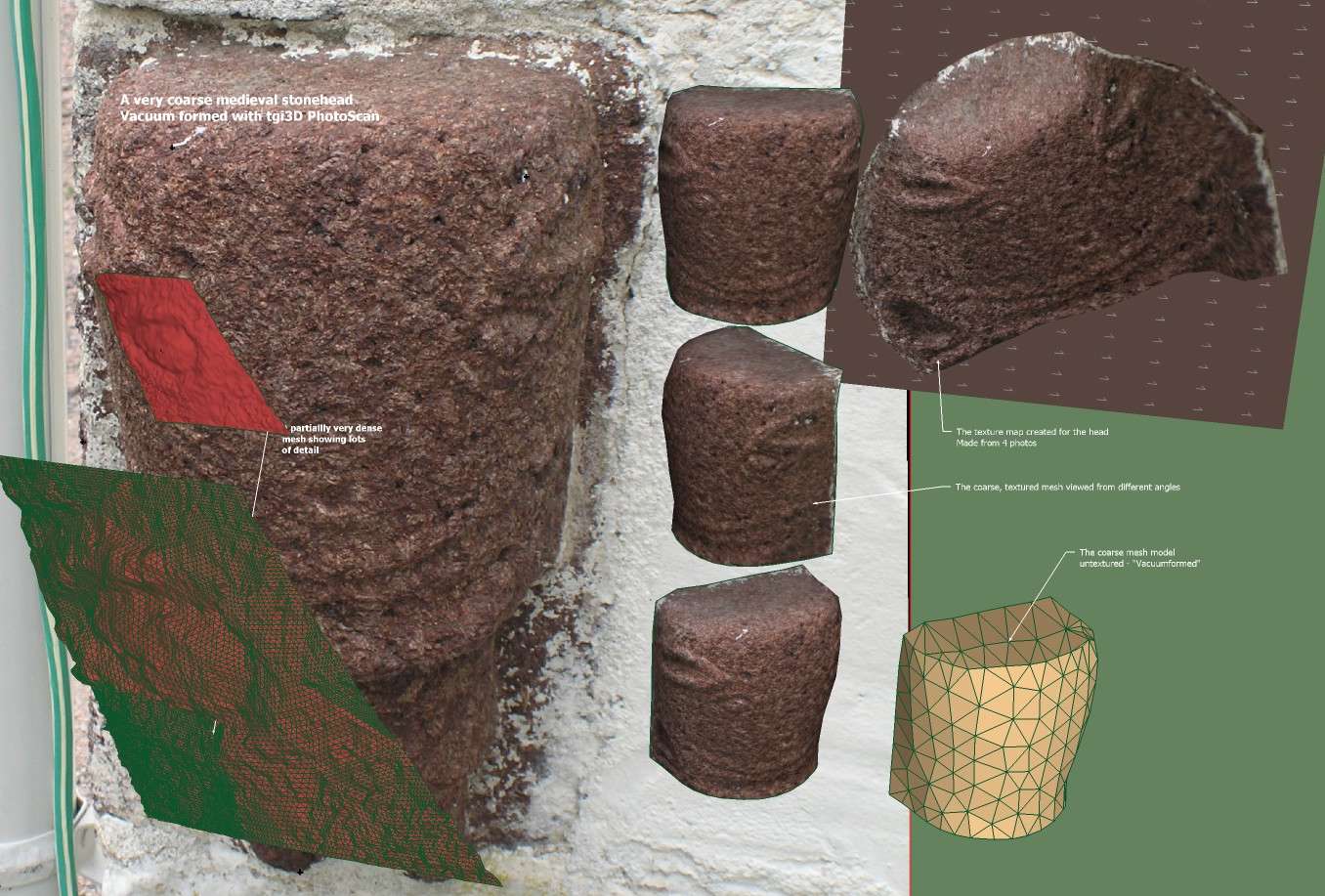
-

Extremely cool! One day (when I have the time and inspiration), I will also try it out. I actually deal with carved stone objects (mainly Roman inscribed monuments) by my original trade (this is one of my "disoveries" in the Epigraphic Database of the Heidelberg University)
-
How long did it take you to make that model? Is it a lot of manual work, or mostly automated?
-
Photoscan is pretty quick to setup and get good results. It basically allows you to pick same points on different photos until there are 8 points shared between them then export to SU.
Once in SU you can use the Amorph plugin to get extremely accurate models.
It's laser scanning without the need for lasers, darkness and a steady hand. There's apparently a new feature coming that supposed to be pretty crazy.
-
@unknownuser said:
It's laser scanning without the need for lasers, darkness and a steady hand.
Well, that's an important factor for me...

-
You'd really like Photoscan Csaba. Take a few pics and place some points on them and voila.
Some of the stuff I made during testing were impressive. I think to compare it to PhotoMatch would be an insult because it's super accurate for any shape. With the Amorph Texturing tools and Create Mesh it's a good workflow.
-
Yes, I have watched the videos and liked what I saw. I'd really want to try before buy of course and I need some time for that. Then I think I would have a good project (or two) which could justify the price. Think of archaeological artefacts like oil lamps, pottery, glasses and whatnot. They are "small enough" pieces not to bloat the file too much yet can be very nice.
-
I don't have a laser scanner at all (not to speak about a steady hand)

Really nice work.

-
Yeah, I thought that would be a nice tool for archeologists, Gaieus

It can replace laser scanning in many places, but at the same time it allows you to have/take much more control.
That dense eye patch mesh was made by drawing a rectangle in one photo, with 5 divisions on each edge.
View locked in one photo, and then PhotoScan did all the rest, including (partial) upsampling of the mesh.
5 min in all? The coarse, textured one was made in patches, with no features drawn, except for top and bottom.
SU applied the photos - a different one for each patch, and then PhotoScan made those textures into one single UV mapped spherical texmap. 10 min?Normally I would draw features and use the tgi3D tools to fit them into the other photos, like on these dumps.
You can't do that with a laser I think?


-
Interesting...the more I learn about TGI3D, the more I like it. Thanks for the precise info

I think it would be helpful to see a detailed case study using the app...my problem (and perhaps many others' here) is that I don't realize what it can be used for.
-
There'll be a review in the next CatchUp.
-
PhotoScan and Amorph are extremely powerful plugins/applications, and I haven't been so quickly addicted to anything since I first met SketchUp about 8 years ago

It's like with the wheel - it looks very simple and easy, but is extremely powerful. In SU this "wheel" is inferencing, and in tgi3D it's called view locking
What about all those archeological excavations? You use a lot of sticks, ropes, grids and stuff to measure everywhere. But wouldn't it be useful to quickly and easily make a 3D model of the site, and use it anytime later for measuring distance between anything visible in at least 2 of the photos - with high precision? And at the same time be able to easily reconstruct ruins or disappeared buildings right on site?
-
There is a relatively small but extremely interesting excavation going on in town now (a 4th century, Late Roman / Early Christian chapel - a so called "cella trichora" for its 3 apses). It's also part of the UNESCO World Heritage so it can also be called "important2 (although not for this sole reason).
I will definitely try the tool out with that. Here is a quick pre-visualization (before we dug up everything). The building will probably be a bit higher (it has extremely thick walls and the Romans were not stupid but good architects who did not waste building material on nothing).
[flash=640,380:16myofck]http://www.youtube.com/v/2-QS_V1jFJ4?fs[/flash:16myofck]
-
-
Looks like a great project to try it out with

Be sure to get yourself some telescopic poles for some aerials (I have 2 long + many shorter ones
 .
.
Window cleaners poles (pro), pool cleaners and antennae poles, and microphone booms (expensive!) are all good sources.
But you may already be using such poles? -
Well, the walls that we dig up are quite deep in the ground so I can more or less take photos from above standing there.
However nothing is excluded - a year or two ago, a firetruck came and lifted the archaeologist up in the air to take aerials!
But enough of the Off-topic buildings - this is not about them but your model.

-
@gaieus said:
Well, the walls that we dig up are quite deep in the ground so I can more or less take photos from above standing there.
However nothing is excluded - a year or two ago, a firetruck came and lifted the archaeologist up in the air to take aerials!
Well. next time you volunteer to arrange the aerials session, and then you buy a pole and use the rest of the money for a PhotoScan license Seriously, I had an aerial photo job a while ago (the poles were far too short for an entire mall), and it turned out that it was cheaper to rent a helicopter for 20 min (it was very close to the airport) than to rent a lift/platform for a day (minimum). 40 min chopper flight == 1 PhotoScan license.
Seriously, I had an aerial photo job a while ago (the poles were far too short for an entire mall), and it turned out that it was cheaper to rent a helicopter for 20 min (it was very close to the airport) than to rent a lift/platform for a day (minimum). 40 min chopper flight == 1 PhotoScan license.@unknownuser said:
But enough of the Off-topic buildings - this is not about them but your model.

Actually it is about using and having fun with PhotoScan, but I found no other suitable category than WIP
Advertisement







