Chamfer
-
Hi Folks,
I’m wondering if someone could give me a quick explanation of the easiest way to put a chamfer all the way around a component, a door for instance. If this information is available somewhere already please just point me in the right direction.
Thank you. -
Hope this works for ya.
-
-
And to offer a third method, you could use Offset and Move with Autofold invoked. Not necessarily faster than Follow Me or the plugin but useful to know.
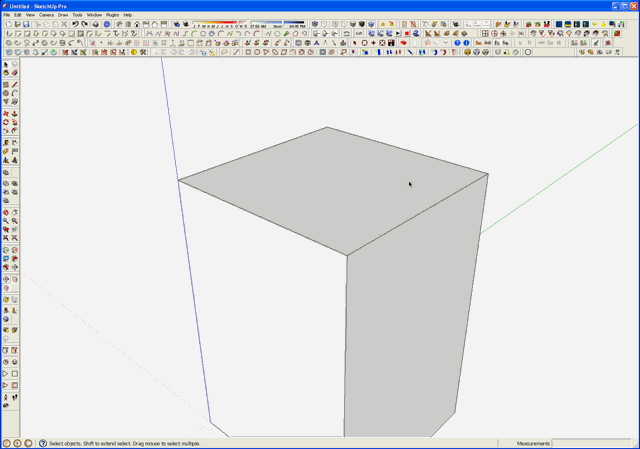
-
Some problems can arrive with some forms

Try with this one
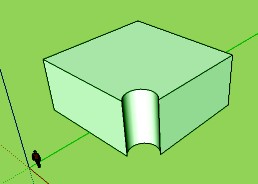
-
There will always be exceptions so it is good to know more than one approach to solving the problem.
-
Not that difficult anyway.

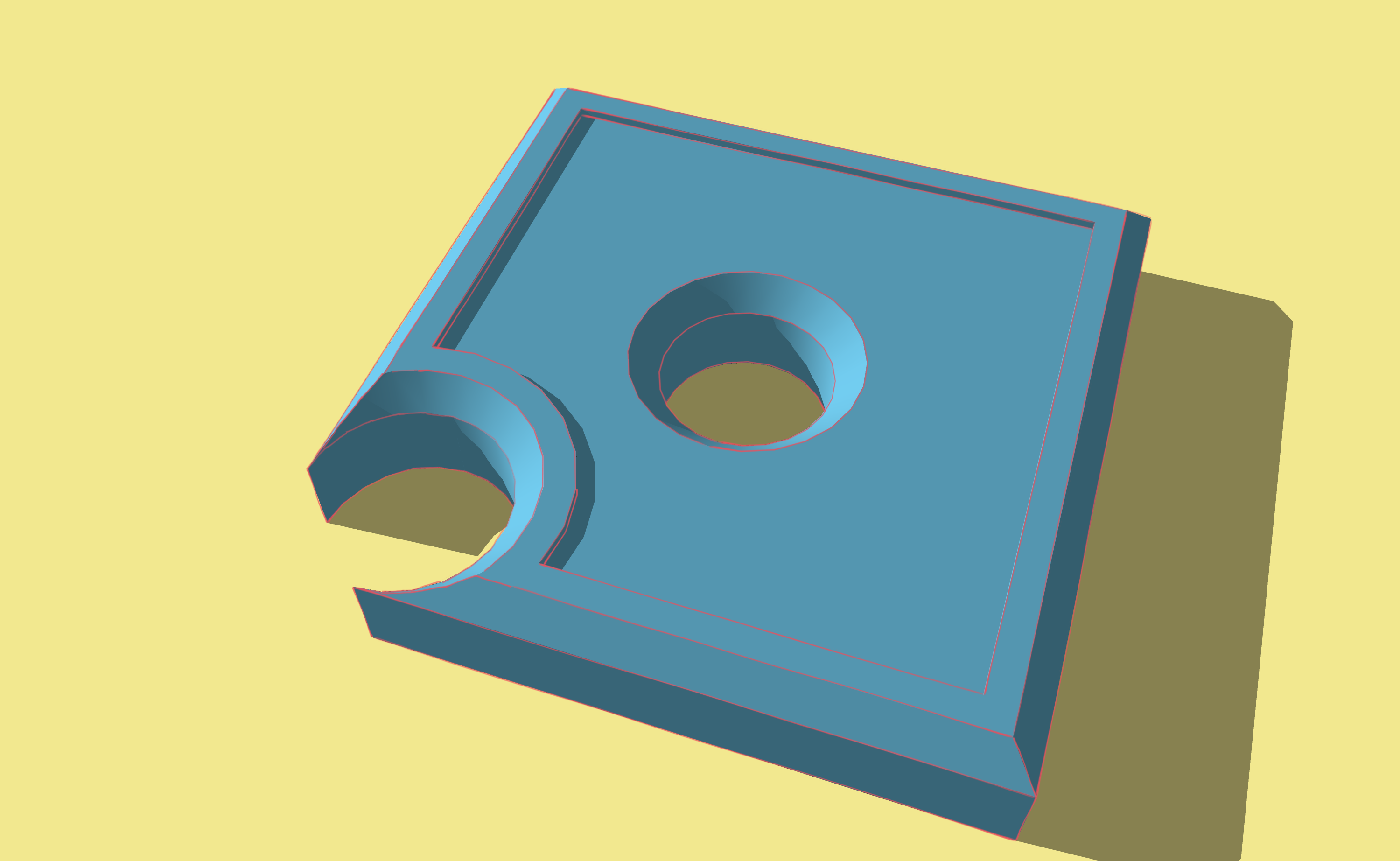
-
Thanks very much folks. The plug in is new to me and I will look into it more closely. I have used the follow me tool to add shapes but never to remove so perhaps I just need to think of it in another way. I was using the off set tool but some times I was leaving it until too late in the design prosess and having trouble with it off setting more then just the outside edge. So again it is just learning to think throught the process more carefully and putting things in the right order.
Thanks again.
-
Getting things in the right order is half the battle. It'll come, though.
You might find this to be useful regarding chamfers with Follow Me.
-
Dave, I'm guessing that you got the link wrong:lol:
-
@chordwizard said:
Dave, I'm guessing that you got the link wrong:lol:

What had you been watching, Dave?

-


Oops! Well, I've fixed it now.
-
Dave, Im having trouble getting the same results that you do. I created a box, made it a component, put it in edit mode, selected a face, off set it, selected the outside edges and then used the move tool to lower those edges. For some reason my attempts won't link the two at the corners. What am I doing wrong?
Thank you.
-
I'm guessing you aren't invoking Autofold by holding the Alt key with the Move tool.
-
That would be it. Thank you very much for your patience.
Advertisement







