LED Screen
-
@gaieus said:
Hi Keith,
How would it supposed to look like? Should it be a texture representing LED's or should it be modelled and arranged on a building somehow?
Hi! Sorry for the very late reply. I was waiting for replies on my email and thought no one replied (silly me).
Uhm... it should be a model with texture as well (hope that was clear). Because i' planning to render it via SU Podium.
-
@marian said:
Something like this or are you referring to something more detailed?
Something like that. Thank you!
Now i have to think of how to render this in Podium and achieving a realistic image.
-
@shura said:
How about these models I found in 3DWarehouse:
http://sketchup.google.com/3dwarehouse/details?mid=4ede8c0b4f02f39718d9d52a549568ea&ct=mdsa&prevstart=36
http://sketchup.google.com/3dwarehouse/details?mid=e14bae720aa3c6b345bbf79eb40b05ab&prevstart=0
http://sketchup.google.com/3dwarehouse/details?mid=4f85a9a681c17d6cb842985cbd22b867&prevstart=12
http://sketchup.google.com/3dwarehouse/details?mid=8c694192aafe3ad86e4bc7d1cc4c9f8&ct=mdsa&prevstart=12there you see different solutions to fake the effect of a led curtain. It needs to be faked, because if you would model the real thing (thousands of a few millimeter small diodes with a picture mapped onto), it would not give the desired look in SketchUp.
Have a look at the last model, I find this method very smart. John/HD\ (who made the model) uses an alpha transparent texture with holes in front of the picture/video content.
If you think the contrast is too tough or the picture could show even more, try to play with the transparency of the perforated material.Thank you for the files. Appreciate it very much!!!
If you want the screen to be transparent itself, maybe try the methods with the stripes.hope this is useful to you...
alex -
@hellokeithy said:
Hi! Sorry for the very late reply. I was waiting for replies on my email and thought no one replied...
You either need to set the notification here:
http://forums.sketchucation.com/ucp.php?i=prefs&mode=post
or subscribe to individual topics at the bottom left of the topic page.
As for a texture, I think it would work as an emitter in Podium. Black colour would not emit light but the others should.
Here is a very quick and dirty example (not with Podium but but Twilight but in theory, it should be the same). It is a box without the front and the black is a led screen grabbed from the web (even the watermark can be seen).
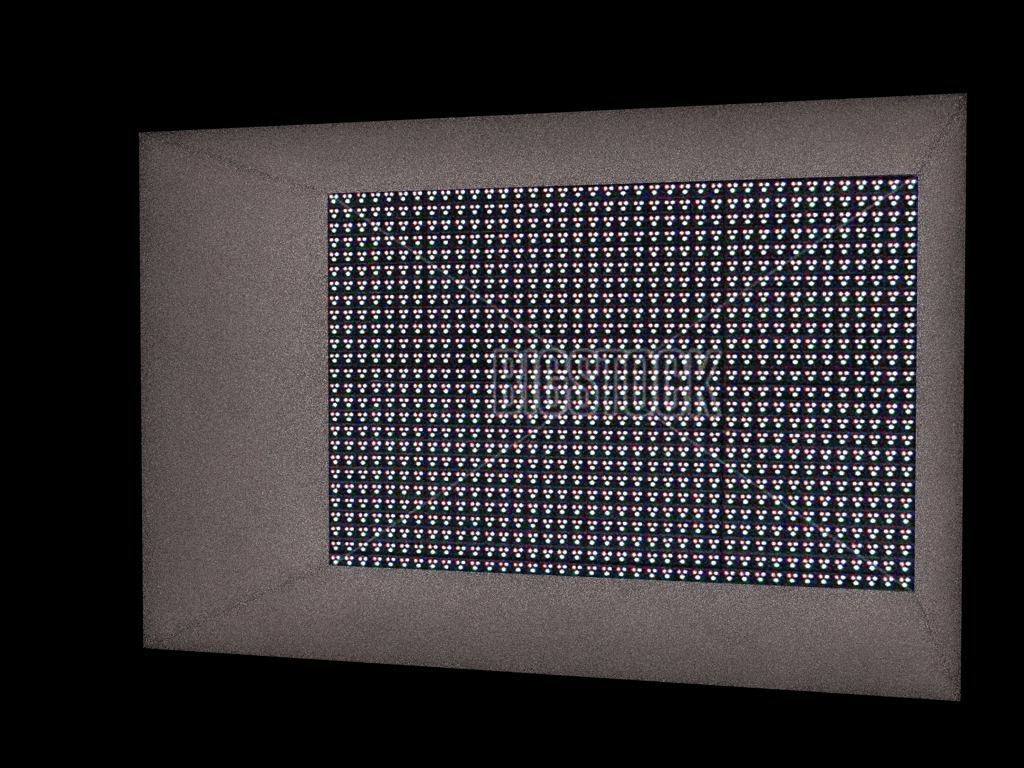
-
OK, another, maybe better example (Twilight again). Sun completely turned off - but here I used a dark grey background so that you can see the outlines of the otherwise black faces.
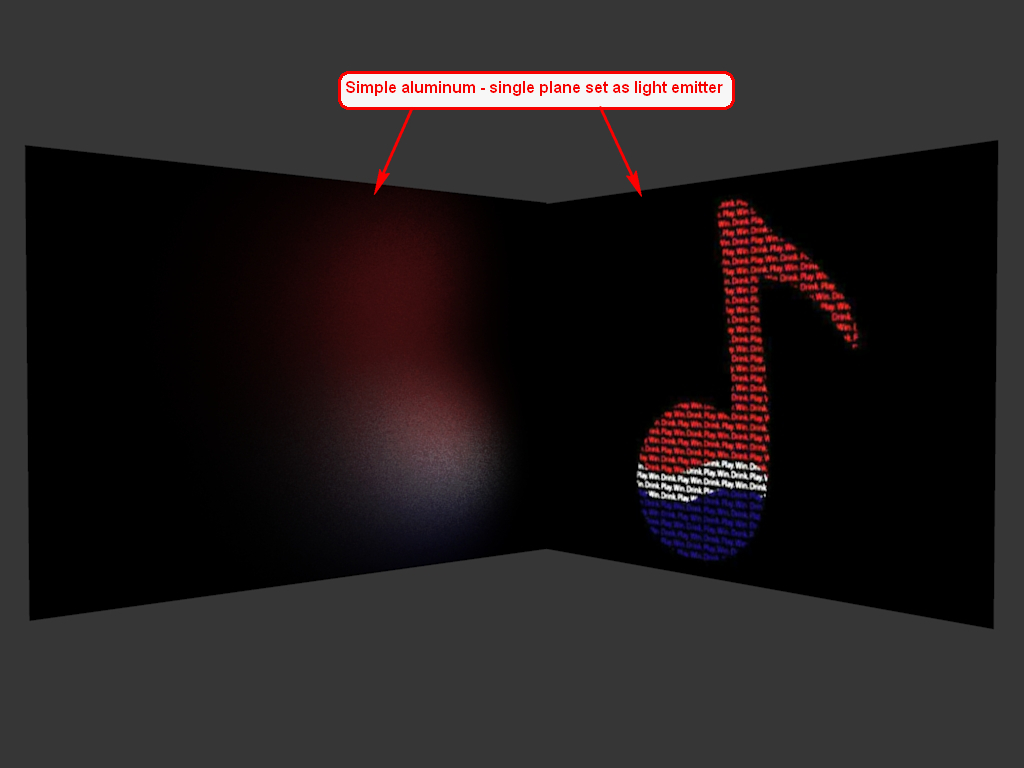
If you only use a single face for the whole led thing, it will render much faster than if you add each led light separately. Also, if you do not need the reflections of it on other objects (and if Podium supports this feature), use a "fake" emitter only. It will also speed rendering up. -
Hello Everyone!
Please could anyone explain how this effect has been achieved?
http://sketchup.google.com/3dwarehouse/details?mid=4ede8c0b4f02f39718d9d52a549568ea&ct=mdsa&prevstart=36I've tried to replicate but when I map the a texture onto individual circles it applies the texture to each circle and not as a group.
Have attached image.
Thanks for any help.
-
In that model, the circles are not groups (although inside a component which behaves like a group). Are your circles individual groups? If so, are you trying to paint them from "outside" their editing context or edit them and paint the individual faces?
Attaching the skp file itself would be helpful.
Note that this above topic approaches the whole led issue quite differently (from a photorealistic rendering point of view where the point is not to model the individual circles one by one).
-
Hi Gaieus,
Thanks for the response.
Have attached a new test.
It seems like it's not the model, but the actual texture / material I'm applying.
The orange image works, the rainbow one does not.Any ideas?
-
I feel so foolish. I've just worked it out. It's the material scaling / mapping.
I've used 3ds Max for many years and coming over to SU has thrown me completely.
It feels so peculiar. Nothing makes sense anymore!! AAaahhh!!
-
Yes, definitely scaling issue.
There is something else however - why are you applying the texture on the component and not on the faces inside? It is quite indifferent at the moment however this way you give up the opportunity to accurately position your texture.
Advertisement







