Rhino and Thea
-
Hi all
I have not been posting much for a while. I hope not against the rules to post Rhino model and Thea render.
I did this model to prepare tut for my Product Design students.
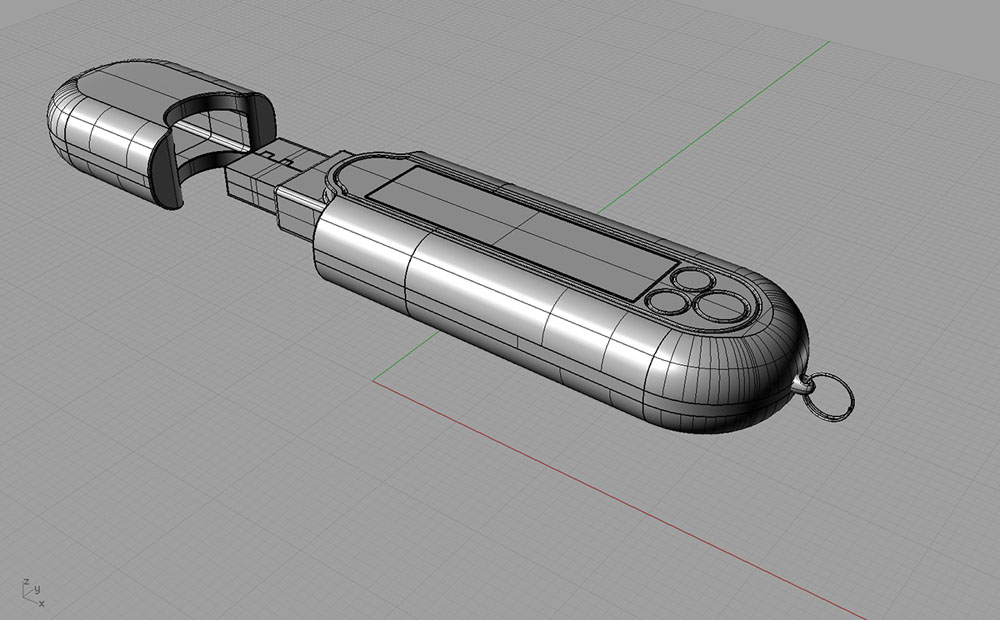

-
Rhino
 Still, the plugin is rough, but there is a lot a potential - good job! So far the best integrated render is Brazil - but too complicated for my taste.
Still, the plugin is rough, but there is a lot a potential - good job! So far the best integrated render is Brazil - but too complicated for my taste. -
Another
 from me. Have you also tried MoI 3D, Sid?
from me. Have you also tried MoI 3D, Sid? -
Thanks Ecuadorian
I am really liking Rhino....Moi 3d I have not tried yet but will do.
-
Looking great Sid, did you use the rhino2Thea exporter?
-
Thanks Pete... Yes I used RT plugin. It converted geometry without hitch. Some of the fillets are 0.2 mm radius
 . Something which our beloved SU can't handle. Riccardo is working hard on the plugin. We already have available Open GL material and Environment (HDRI) previews within Rhino.... Next iteration of the plugin should be quite good. Geometry created with Grasshopper and T-Splines plugins travels fine.
. Something which our beloved SU can't handle. Riccardo is working hard on the plugin. We already have available Open GL material and Environment (HDRI) previews within Rhino.... Next iteration of the plugin should be quite good. Geometry created with Grasshopper and T-Splines plugins travels fine. -
Looking great indeed.

Now, can you please explain what all these have to do with SU? Especially if you used the rhino2thea exporter.
Probably because we're old friends and because lot of people uses thea.
you didn't expect it from me sid.
I never posted renders that they didn't have an even simple relationship with SU. Though some members complained that there wasn't really.
My real crits now. I see lot of n-gons on this topology. This wont make it easy to use displacement maps in some cases.
The old school "box modeling" is the best way to go. Loop cuts etc. Avoid n-gons as possible. They may make your modeling easy but they tend to be an issue in the end. This goes for SU as well. Artisan plugin is the first SU-addon that produces a clean mesh, indeed. -
Haha...you cheeky sod... Well there was Bonsai thread...and I did ask if it OK. If mods are thinking this is not on ..fair enough.
As far as topology is concerned here we have nurbs...infinetely smooth and surfaces are G3 continuity....so do not see your point. Maybe if I would bring it in SU than yes mesh would be dense on conversion to .3ds or .obj. But what is the point of it? You can render directly from Rhino using Vray, or Brasil, or as plugin to Maxwell Studio, now Thea etc. -
In the end, when you render it, you have tri. Nothing else. So, don't expect to have control over subdivisions when displacement happens. Stretched faces!
-
Possibly...but I can always convert to mesh within rhino to check and if needed I can optimise (called rebuild) in Rhino. Just checked in Rhino...no stretched triangles. I can also convert to T=splines and rebild them afresh , remove any stars (if there is any) and convert to nurbs if I wish so or render directly as T-splines. The choice is huge there.
-
On that picture there are not any meshes - only Rhino surfaces. And as far as I know Rhino doesn't support n-gons - just triangles and guads.
http://news2.mcneel.com/scripts/dnewsweb.exe?utag=&cmd=xsearch&group=rhino.plug-ins&group=rhino.plug-ins&key=ngon+mesh&action=Search -
Again Rhino + Thea.... Iphone 4....no pp...raw render.

-
lighting is great now!!!

No meshes? what do you mean? -
What he means is those isocurves you see are only for reperesentation purpose. What you see in Rhino image are nurbs surfaces not meshes. Rhino can show meshes as well but either when you import say SU files, .obj files etc. or convert nurbs to meshes.
Thanks....I changed the ISO
-
Slightyly differrent render. Added crf, vignette and glare in Thea. Also moved screen for 0.3mm down and added separate glass surface on top..

-
Glass works fine now.

What confuses me is this casted shadow on ground face. -
@michaliszissiou said:
Glass works fine now.

What confuses me is this casted shadow on ground face.Some soft shadows would look better, perhaps not enabled for the light source?
Advertisement







