Simple question reg. saving file for printing
-
Hello all.
I have prepared a "sheet" 292,8 X 1151,5 MM that I would like to save on a memory stick and print it in DIN A0 at the printshop in town. Today I then downloaded SU8 in order to give Layout a try. I was somewhat disappointed with that program. The lines get all jagged and there does not seem to be a choice for A0, only A1.
Can anyone recommend a good, easy solution for exporting my file into maybe a tiff or bitmap file in a reliable way (scaling being correct and all), because those file formats are preferred at that printshop..
Maybe Layout is suitable after all, only I have not tried hard enough to find out of it?
- Teo
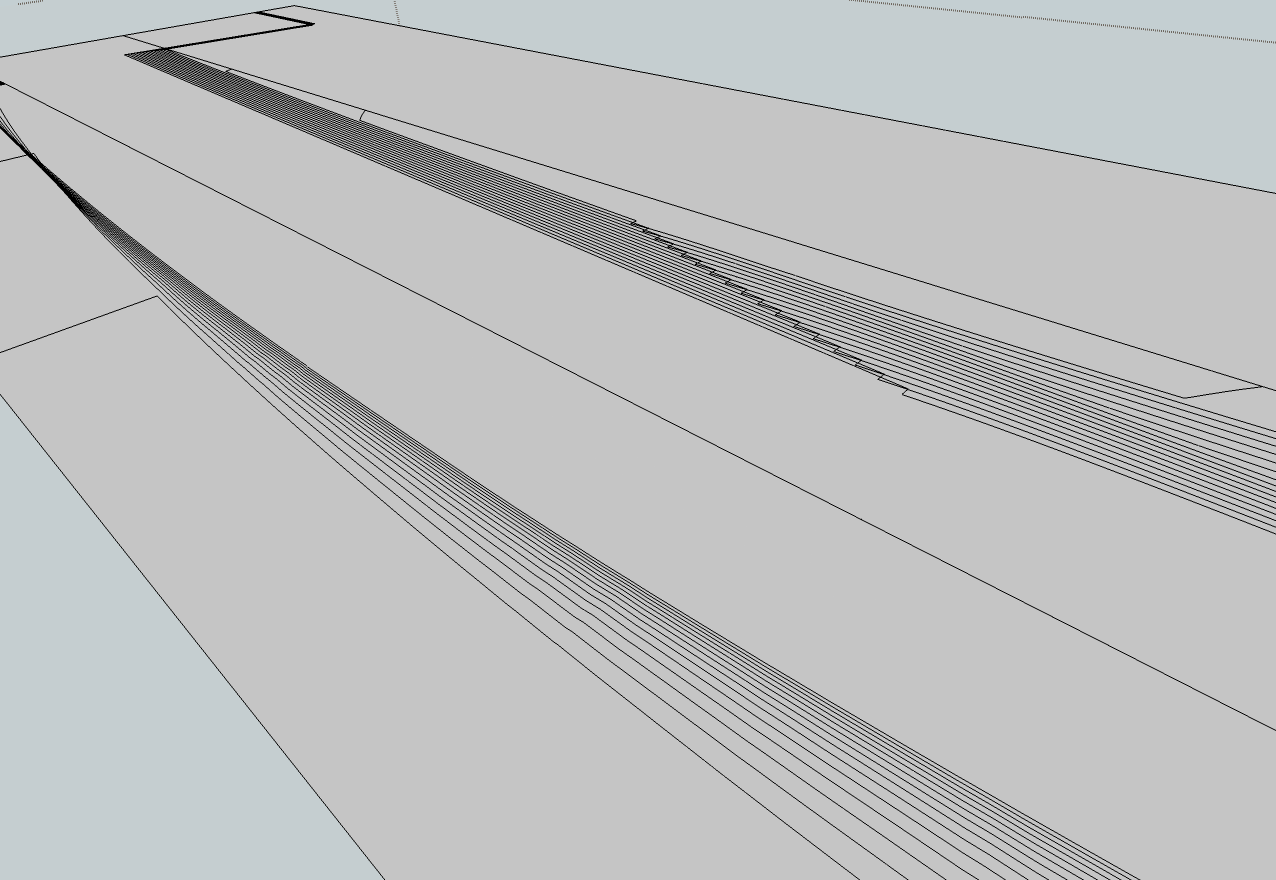
- Teo
-
I think I need to be more specific.
I am used to work in photoshop. Sometimes, I export images from PS to SU, and this works perfect. Say that I have an image in PS that is 500 x 500 mm. What I do is that I create a square in SU with the same size and then I import the image from PS into SU. I place it in the left corner of the square and pull it diagonally until it fits. If the square (or rectangle) has the appropriate size, then the imported image fits perfectly. Is there a possibility to go the opposite way, from SU to PS? It is so convinient to use photoshop for printing purposes, I am so used to that program so I would hope that it is possible. What I need is to export a flat 2D image (lines drawing) from SU to PS in order to print it and build a model in MDF (Medium densed fiberboard) so the lines must be as clear and correct as possible.
I hope someone can help:-)
Best reg. Teo
-
You can define your paper size any time you want. Or export as dwg/dxf OR pdf (both vector based so no question of "resolution").
-
Thank you a lot for your hint, Gaieus. Sometimes all that is needed is a clue where to start or what to look for. You have been helpful before, so thanks again;-)
Best regards, Teo
-
@gaieus said:
You can define your paper size any time you want. Or export as dwg/dxf OR pdf (both vector based so no question of "resolution").
Um.. I do need to ask if your reply was an answer to the SU to PS question or SU to Layout? So far I did not find out where to a create .pdf file either. And Layout is a disappointment so far
-
Well, from SU (Pro), you can export pdf as "2D graphic". As far as I know, this can be opened in PS and the pdf graphic export from SU is vector based (i.e. no raster jagginess at all).
Also, when you are in LO (and please, do not discard it yet), you can turn your rendering either to vector or hybrid mode and then the export will also be vector based (for the edges).
Please, have a look at this post in the LO forum:
http://forums.sketchucation.com/viewtopic.php?p=307473#p307473
It explains exactly the same.@teoj said:
Um.. I do need to ask if your reply was an answer to the SU to PS question or SU to Layout?
Well, I was referring to LayOut (it is a "paper based" app so there is paper there while in SU, it is only for printing). But eventually, when you are already at vector based drawings, paper space (in PS) will also be a useless term. But in any case, in LO you can define paper sizes and dpi settings and 2D export resolution will be adjusted to your settings if you export raster (with vector, again, resolution does not mean anything)
Advertisement







