Camera independent flat shading (solved)
-
Hi,
is there a shading mode that doesn't change the brightness of faces when the camera moves or rotates but that displays the faces' colors? Hidden Line mode doesn't show colors, Shaded and Shaded With Textures changes the brightness with camera orientation. Turning on shadows makes the brightness independent from the camera but introduces shadows which I would like to avoid. Besides, rendering with shadows can get really slow with complex models.
I'm partially color blind, so it's very hard for me to see whether all faces have the correct material applied when the brightness of the faces changes with the view angle.If all else fails, I'm probably going to write an OpenGL wrapper dll that hopefully can manipulate the calls to the OGL API in a way that gets me what I want, but I'm hoping there's a simpler solution.
Any help appreciated!
Edit (Solution):
Setting Light to 0 and Dark to 80 in the Shadow Settings seems to preserve the material's color exactly.Edit 2:
Here's the corresponding ruby code:shadow_info = Sketchup.active_model.shadow_info shadow_info["Light"] = 0 shadow_info["Dark"] = 80 shadow_info["UseSunForAllShading"] = true shadow_info["DisplayShadows"] = false -
Hi Ralf (and a bit belated welcome),
In the shadow settings dialog, do not set shadow (of course) but check "use sun for shading" then pull both the dark and light sliders completely to the right. To me, it seems there is no difference between the colour of the faces this way.
(You can even save this setting as a custom template to always start with under File > Save as template)
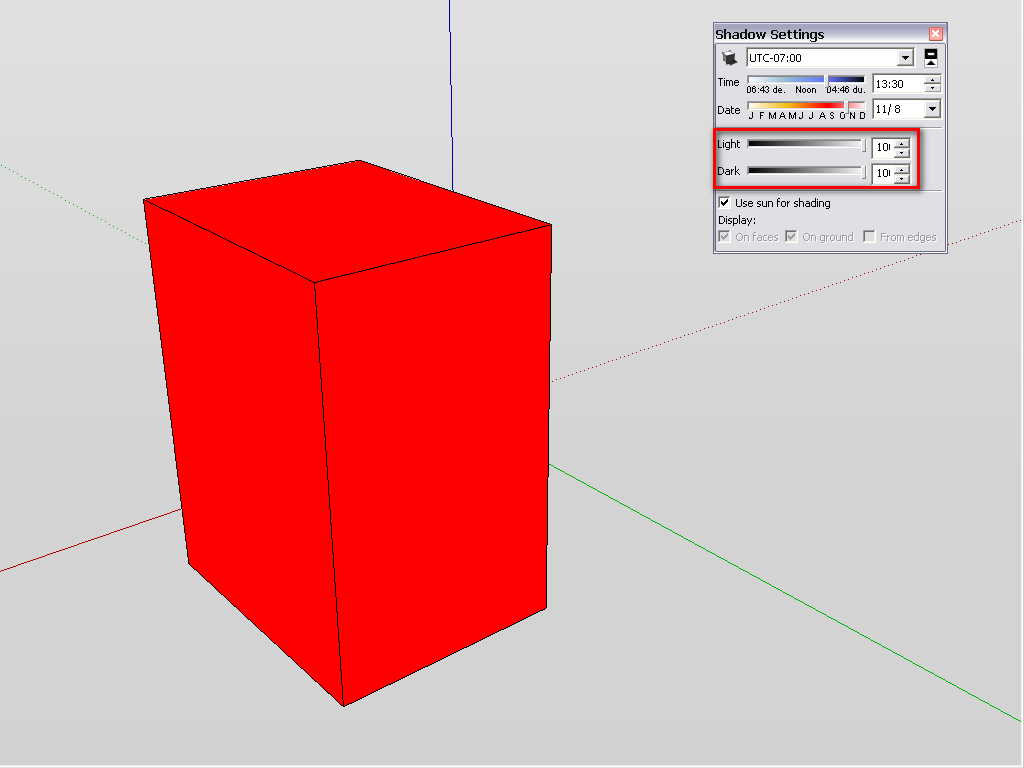
-
@Gaieus: Don't you ever sleep? You must be trying to outdo TIG

-
It's just 2 pm here. Soon going to mum for lunch!

-
@gaieus said:
To me, it seems there is no difference between the colour of the faces this way.
Thanks a lot, I didn't know that option! Unfortunately it doesn't seem to work for very dark or very light colors. But it's better than the view angle dependent shading.
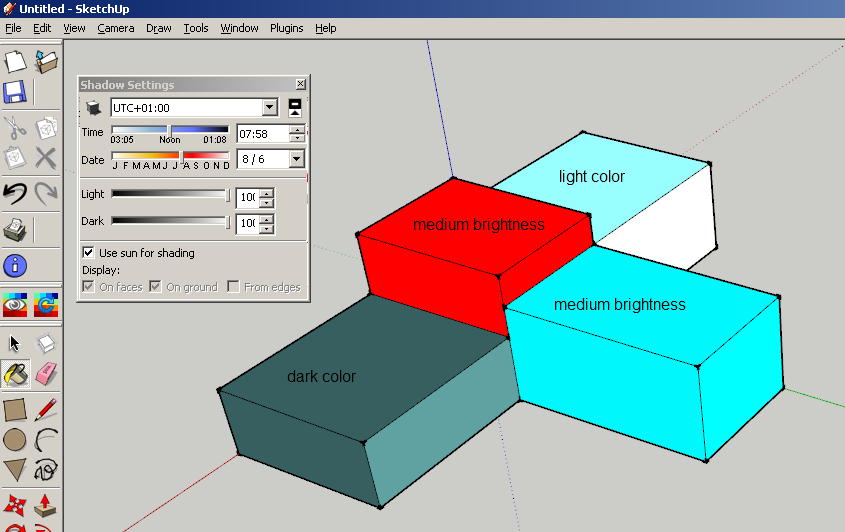
-
And what if you pull the light (upper) slider completely to the left?
-
@gaieus said:
And what if you pull the light (upper) slider completely to the left?
Interesting. Now the shading is consistent, but I have another problem. Some colors now look too similar. At least for me. See for yourself:
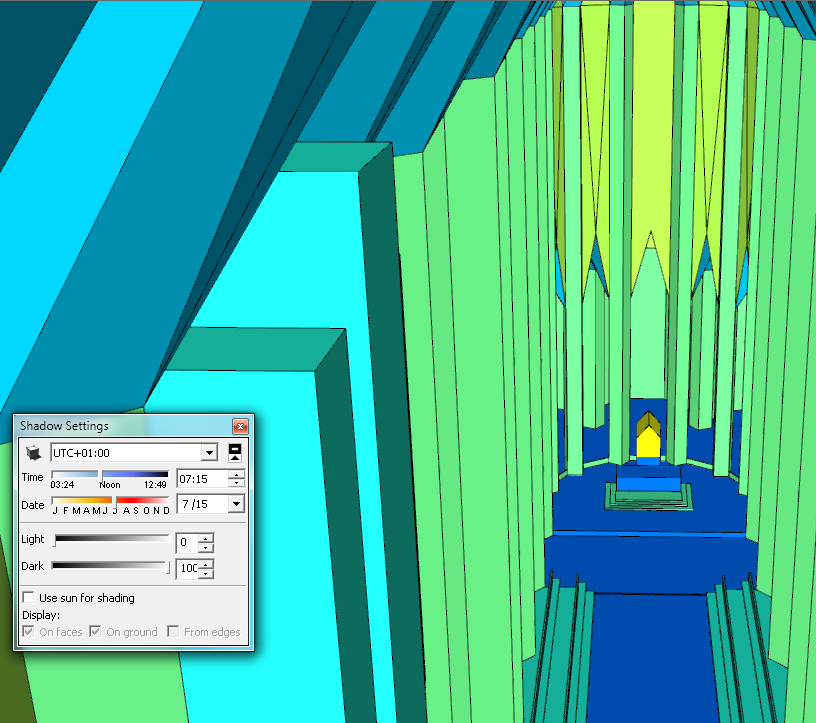
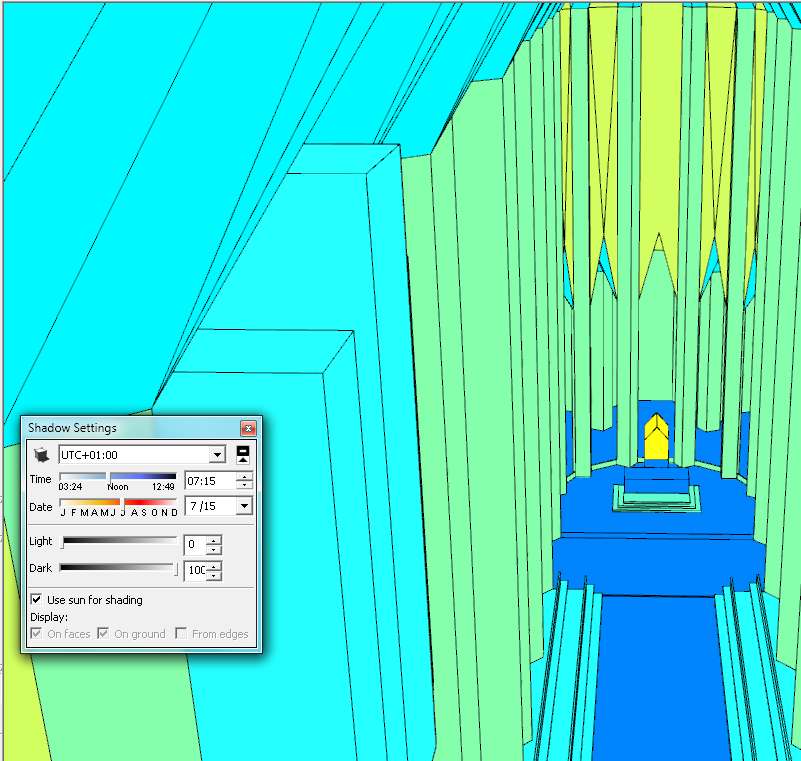
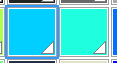
-
Oh, sorry. I was logged in with an old account (that I didn't remember I had) on my home computer.
Advertisement







