[Tutorial] exported lighting from LightUp back into SU
-
Ahoy everyone,
Here is the description of a somehow unusual workflow I want to share with you.
I've been testing and working on the details since three weeks, on and off.
hopefully it is useful to some of you as I find it a valuable tool.Why get lightmaps exported from LightUp back into SketchUp? <<<
Because by that I can make my 3D-PDF presentations look a 1000 times better!
I find PDF a very convenient way to show a customer "interactive" 3D content.
Many do not want or simply can not install a player for various reasons, but
most likely every company has Adobe Reader version 8 or 9 installed on their computers.I bought the PDF exporter plugin for SketchUp from Simlab, but my problem was that in my eyes the rendering inside Acrobat Reader looks cheap and lifeless.
Working on projects in event design and show lighting I could not produce convincing results in 3D-PDF.Around Christmas I got inspired by a thread in the Simlab forum (which I will mention in a later post) and can now come up with a case study of a visualisation project that is typical for my service.
Although having figured out the method I think I did not close every gap and for sure the workflow is kind of time-consuming. So of course your crits, comments and ideas are very welcome!First of all just a few words about the shown project itself:
My intention is to use this as an example to test and promote the use of 3D-PDF for concept presentation.The set I have completely made up myself to have a representative case of a music business related event.
I thought of a press conference with record release party of a famous band, but that does not matter so much.
(the architecture doesn't either, so please be gentle all you architects as I had to make it up too )
)
Important was to have the whole set on several floors with the entire building in one model.
Looking at the funtionality of the PDF navigation I wanted it more to be explored than to be seen it one overview.
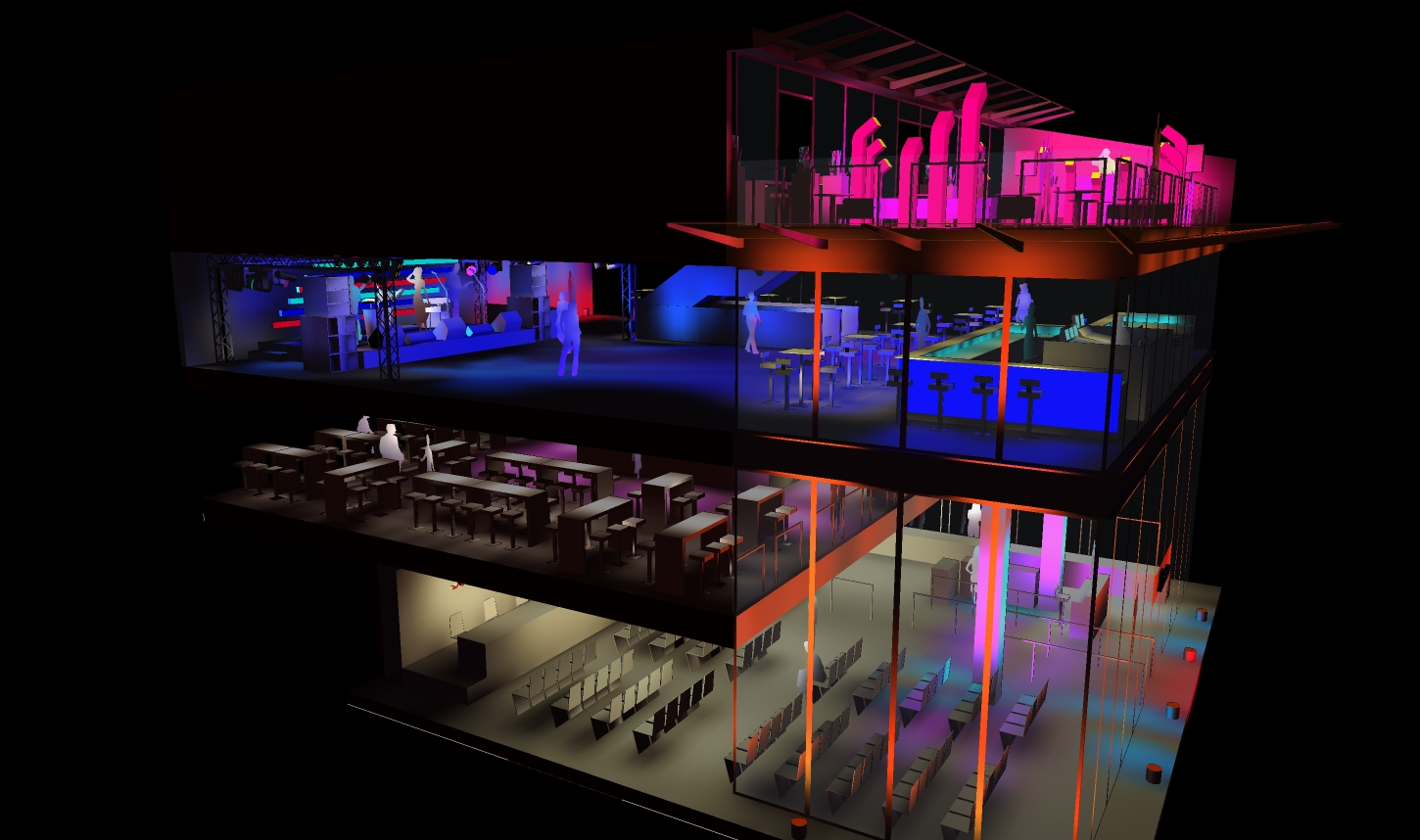
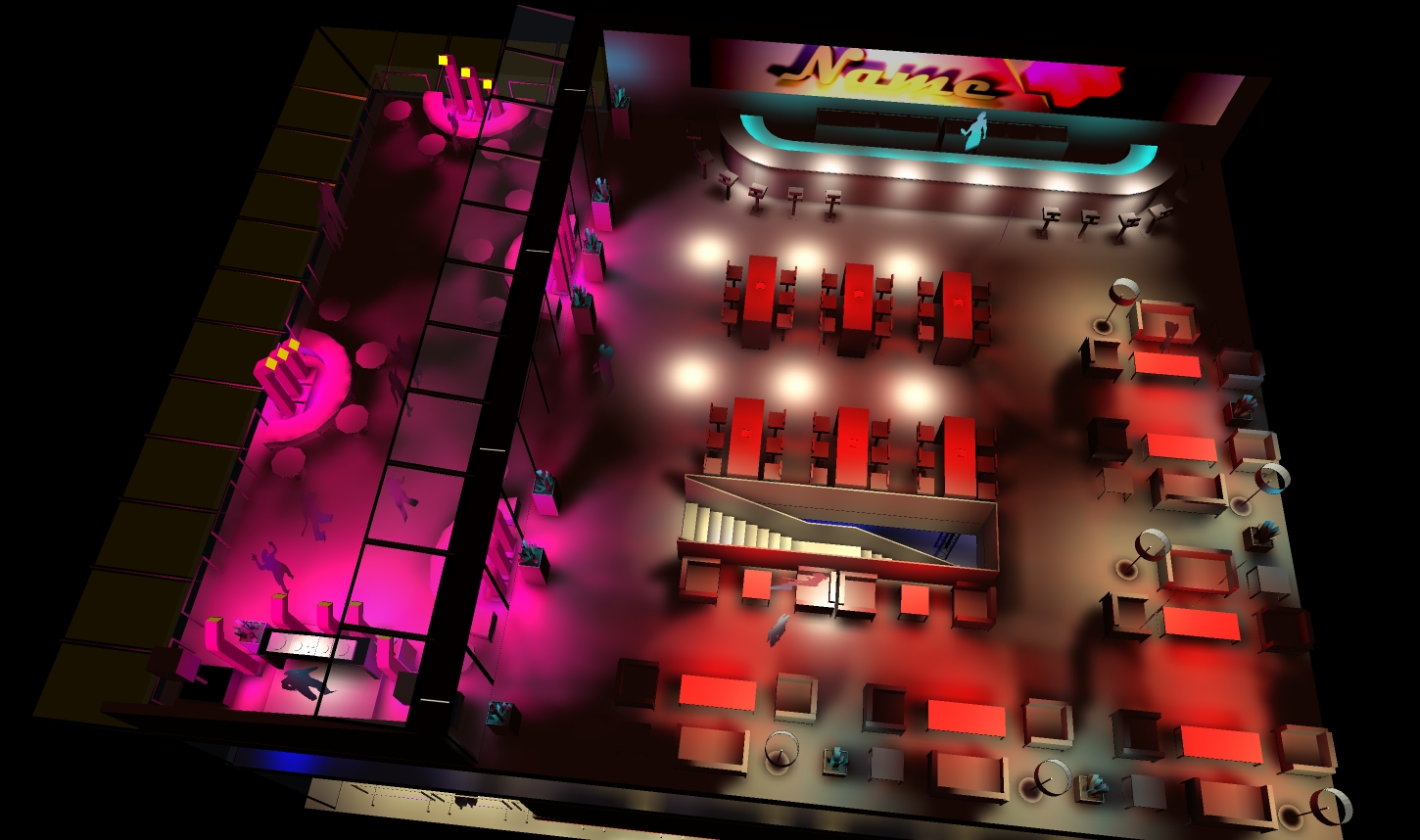
There are two main limitations to my method, first in terms of model complexity, and second that only lighting can be made visible, no materials or textures at all - still for my purpose it is the way to go.
Also there are possibly some other interesting utilisations that I want to cover in later posts.Ok, enough foreplay - here is the recipe in short:
(you will find all downloadlinks provided)software you will need:
-
Google SketchUp Pro
http://sketchup.google.com/intl/en/ -
LightUp for SketchUp
http://www.light-up.co.uk/index.php -
Autodesk FBX-Converter or Wings3D or Simlab FBX Importer for SketchUp
http://usa.autodesk.com/adsk/servlet/pc/item?siteID=123112&id=10775855
http://wings3d.com/downloads.php
http://www.simlabcomposer.de/simlab-3d-plugins/3d-plugins/index.php#2834759df10cb2020 -
Simlab 3D-PDF Exporter for SketchUp
http://www.simlabcomposer.de/simlab-3d-plugins/3d-plugins/index.php#2834759df10c65d16 -
Amer's lightControl.js Script
http://www.simlabforum.com/viewtopic.php?f=8&t=309&start=10
prepare the following:
-
for best results explode all your geometry and make it one group.
-
do not use materials or colors as they cannot be processed
-
do not forget to purge (Purge all by TIG) http://forums.sketchucation.com/viewtopic.php?f=323&t=11758&hilit=[plugin]+purge
-
light and render your model in LightUp
-
export lighting with the checkbox lighting only checked
-
make sure to use a separate folder for every time you export
then either
- open the .fbx file in Autodesk FBX-Converter (free) and convert to 3DS format
or
- open the .fbx file in Wings3D and export to 3DS format
after
- in SketchUp import 3DS file and rotate 90 degrees (axis are mixed up)
alternatively
- use Simlab's FBX importer and import directly into SU
finally
-
use CleanUp plugin by ThomThom to minimize triangulation http://forums.sketchucation.com/viewtopic.php?f=323&t=22920&hilit=plugin+cleanup
-
repaint light emitting faces because they will come in messy
-
improve your model by adding entourage using the lightmap that comes with the import
-
avoid manipulating the imported geometry as it will loose its texture coordinates
and
-
use the Script lightControl.js provided at Simlab forum in the 3D-PDF Exporter's Advanced Settings
-
export with Simlab's 3D-PDF Exporter
< ready!
Now have a look how you like the result.
You can switch off the music, zap the scenes and pause the animation with the toolbar/buttons.
For 3D navigation use the left mouse button for orbit, the right mouse button for zoom and both for pan.The File has 5 MB, so you find it at DropBox:
http://dl.dropbox.com/u/19754765/Case_Study_3DPDF_AlexanderSkoluda.pdfAs you can see we do only handle the lighting from LightUp, unfortunately no materials or textures so far.
Sure this is not exactly what a professional would expect - he would at least want baked textures and reflections.
However, for some utilisations (like mine) lightmap import is a neat (yet very complex) trick.The other thing is that although the .fbx format is a very capable exchange format made by Autodesk, their converter does not handle larger models.
I solved that by splitting the model in four parts, rendering, exporting and converting them separately to assemble them back together in SketchUp afterwards.
Wings3D has similar limitations, but Simlabs FBX-Importer plugin imports the whole model issue-free.
All three softwares give slightly different results regarding texturing and triangulation.
The PDF you see here is done with the splitting method and AD Converter,
but only because I already had done a lot of cleaning on it and was lazy.
People were added afterwards.In any case it is nessecary to take care of the polycount not getting too high.
Originally I have started this case study with a far more complex model, but could not get it through the pipeline. Then I remodeled very lowpoly as you can see here: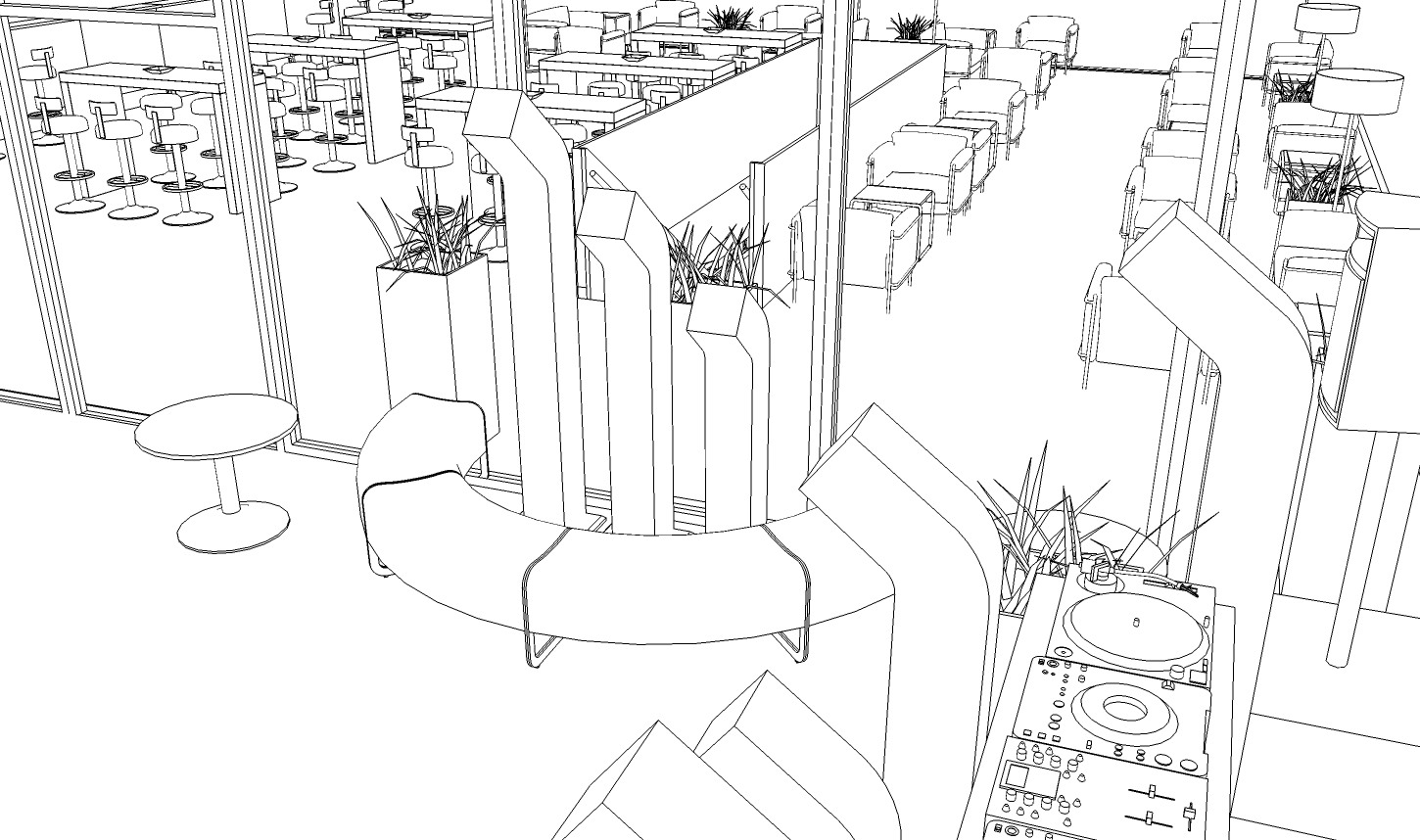
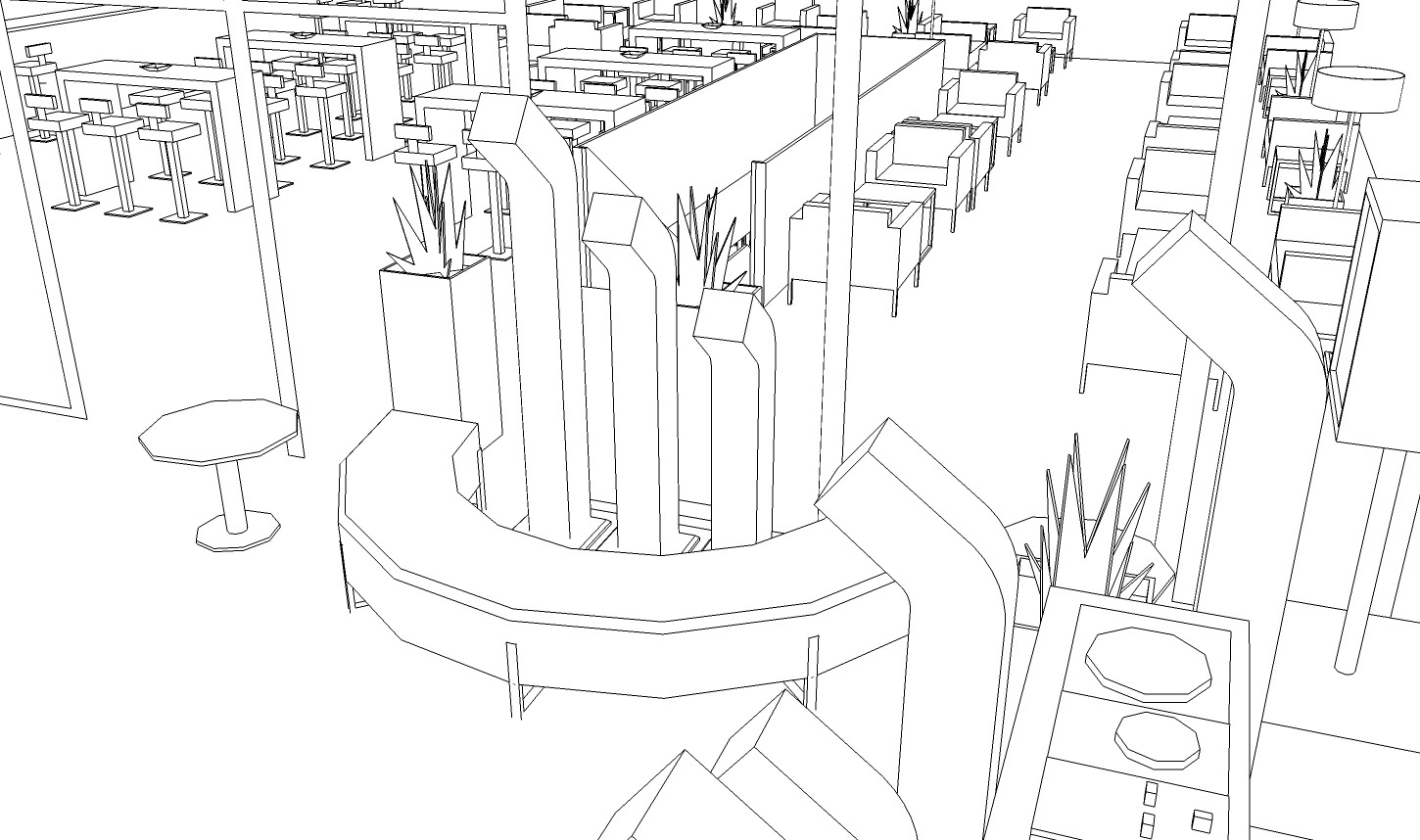
That's it for now.
Phew, now I am not absolutely sure If what I have figured out is interesting for others, or if I am only a nutty professor having too much spare time. Could be even worse and someone did all this already and posted just an hour ago.
Well, it can't be too bad because I think I have learned quite a bit and there is a chance to
plant some inspiration for you my fellow SkechUppers. Please let me know your thumbs directions...
coming post: painterly texturing inside SU with lightmap method
coming post: ambient occlusion inside SU and the thread that inspired the lightmap method
coming post on request: more details about the lightmap method workflow i.e. texturing
statement: If in any way the impression arises that I am trying to promote one of the software products mentioned here, I can assure that this is not the case. I am just a passionate SketchUp user and maybe sometimes a nutty professor.
-
-
Interesting. I'll keep an eye for more...
-
When member qpik showed up with his Simple Rays plugin I was amazed and used it to texture my models because sometimes it is faster and also fun to do everything inside SU. I tried to bring that into 3D-PDF as well, but by that time I did not have the lightControl script.
http://forums.sketchucation.com/viewtopic.php?f=323&t=21077
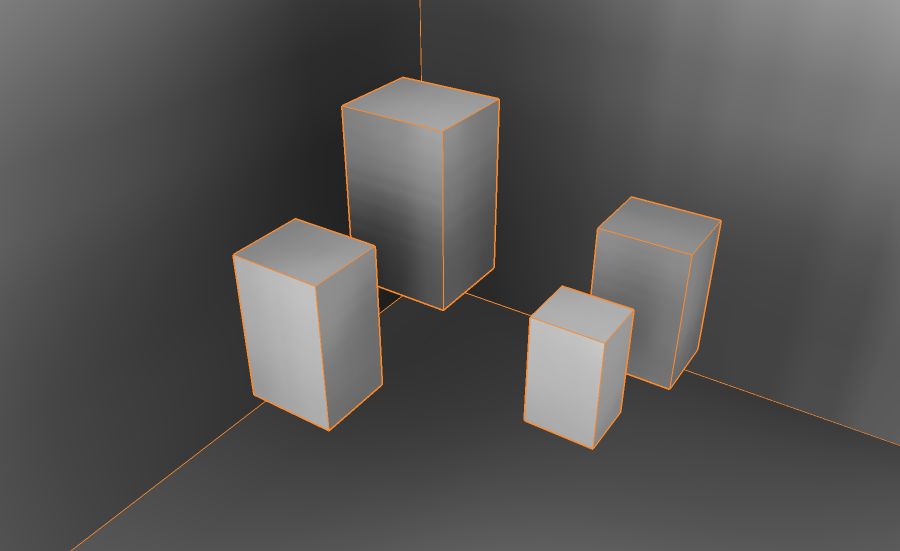
When I saw that Micha at Simlab forum showed what he did with baking maps in Rhino, I went like
 "can I have this too, mommy?"
"can I have this too, mommy?"http://simlabforum.com/viewtopic.php?f=5&t=198
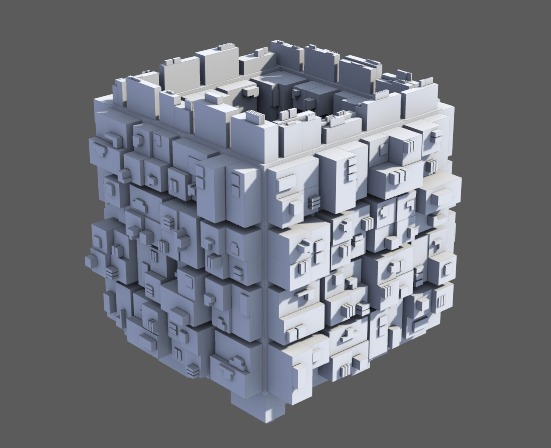
So I tried to replicate his Greeblebox with lightmaps and that lead to the idea to use LightUp output as described in the first post.
The shadows and the ambient occlusion rendering from LightUp gives a lot of depth and realism.
For explanation please compare these two PDF files. The first one is an export straight from SU without lightmap.GreebleboxStraigtfromSU_day.pdf
If you want to try something for yourself on the Greeblebox or just see the textured SketchUp model, here you go:
-
well, i'd buy lightup if you could bake directly, but this way seems like too much work.

-
Hi Rocky,
looking back on the very long first post I feel it is no wonder that it looks like too much effort.
But the basic process actually does not involve too many steps.
I wrote this to a member at Simlab's:/quote
@ _fx: true, it looks a bit complicated - and surely is when dealing with large models. But the FBX-Importer plugin for SketchUp does a really good job (I am going to buy it for sure). With the file attached here it was taking only minutes, not hours.
All you have to do for the lightmap to PDF method is:- render in LightUp and save lighting to FBX
- reimport with FBX-Importer plugin
- export to PDF with lightControl.js to optimize brightness
- again export to PDF with trimmed lightControl script for final result
/quote end
As decribed you can also get free Autodesk FBX-Converter (or W3D), convert the LU output to 3DS there and reimport. I'd say that is three simple steps.
Of course to try it you have to get the trial version of LU, and if you want to go to 3D PDF afterwards that trial version too.
Btw: the trial for SL FBX-Importer has full functionality for 15 operations.thanks for your feedback
'ta luego -
For the PDF export control of ambient light and specular reflection is possible.
Thanks to Amer I can use it too (no clue about JavaScript myself).
Advertisement







