Joining misaligned parts
-
I've been using Sketchup for just a week, trying to create a view of a complex model railroad layout. Things have mostly gone well, but I'm puzzled over one problem, which has come up multiple times. See the JPG view:
http://files.myopera.com/John98wbr/albums/661338/multi.jpgThis part of the drawing is basically a series of ramps at different levels and curvature. Sometimes I start drawing from the two ends, and then I have to make the ends meet up in the middle, as with the magenta ones in the picture. There's likely to be some misalignment, and I'd be willing to deal with it by saying "increase this radius and extend that part a little" or whatever minor tweaks are needed, but I don't see how to match the parts manually. Is there a procedure for doing it? I'd have thought that the problem would occur often enough that it's been solved various ways.
-
If the arcs are still one piece(or u can weld the segments again with weld from plugins if they are broken) u could select the end of the right ramp and move it to the end of the ramp from the left(the right ramp will suffer just a bit-i guess).
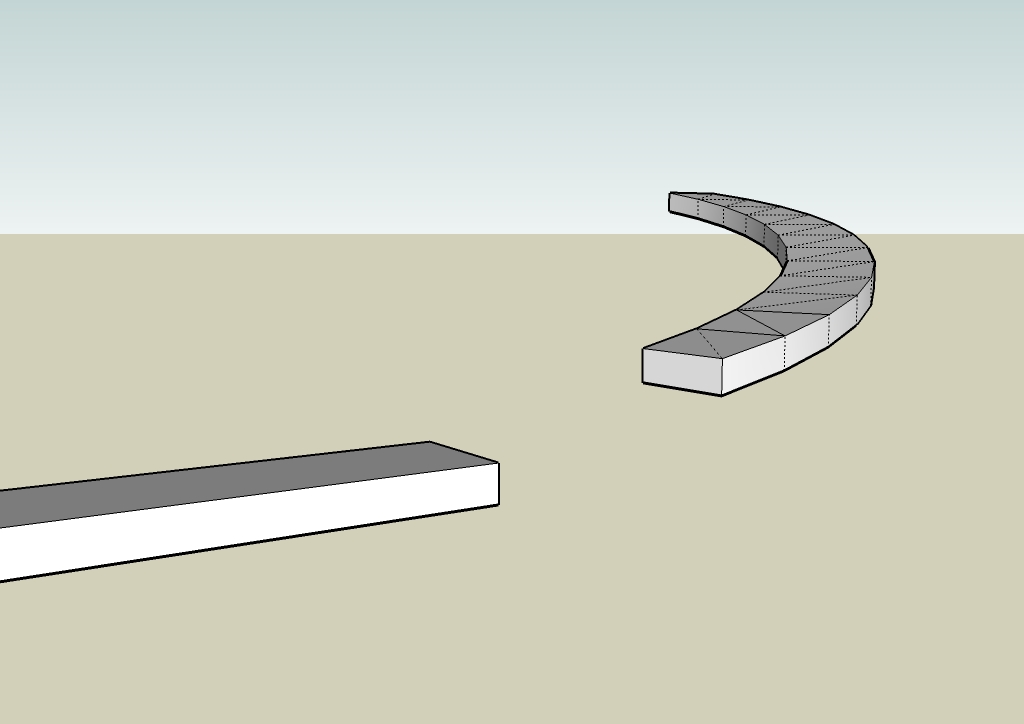
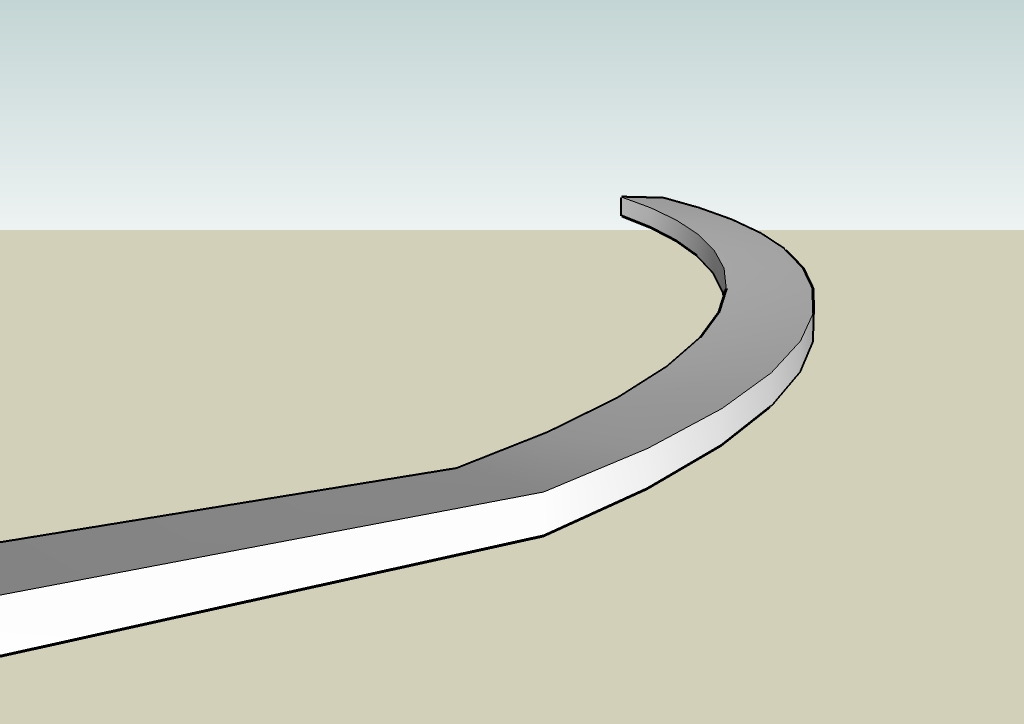
Anyway,i think is better to make the whole ramp in one piece then give it thickness with joint push&pull. IMO
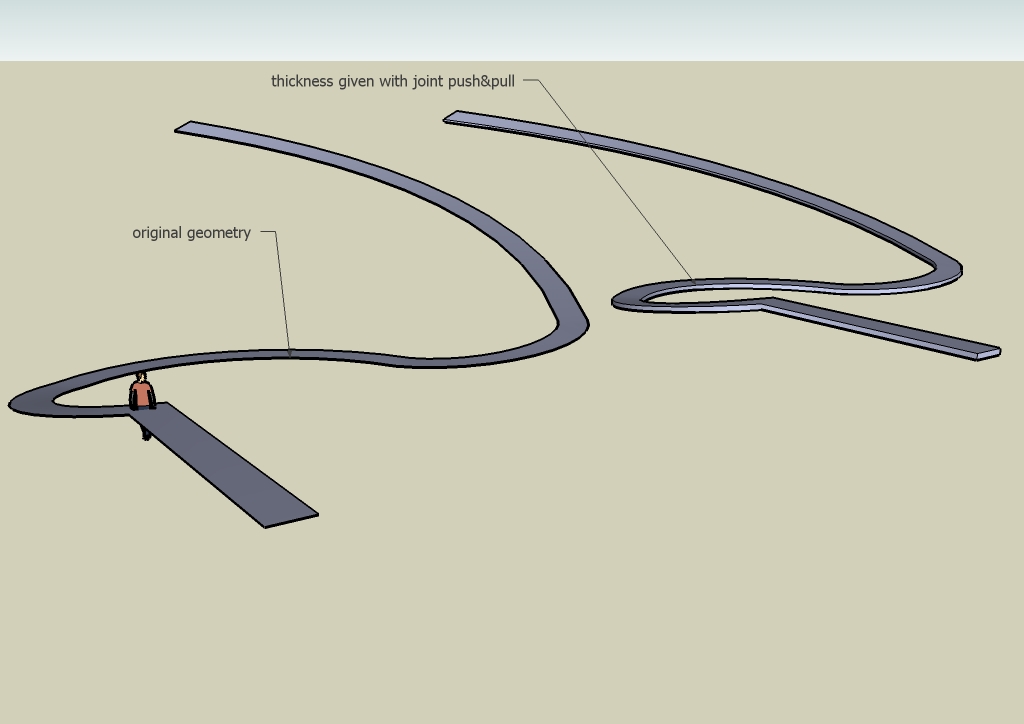
Also u could use Fredo's Scale to bend the ramps as wanted.
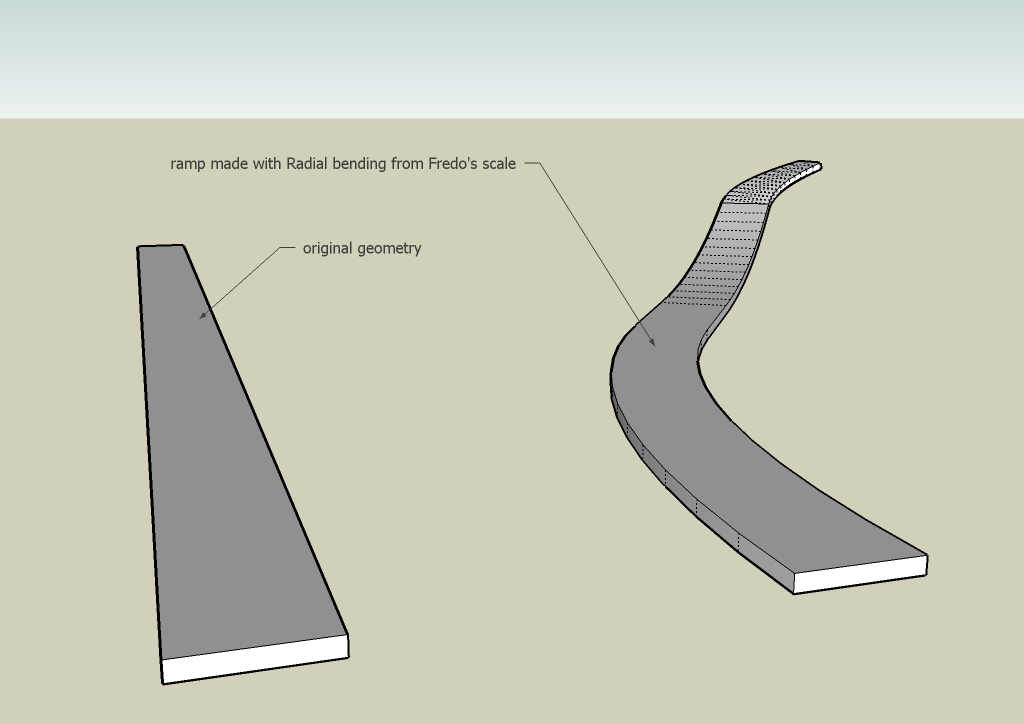
-
Thanks for the suggestion. Before seeing is I found another way, which is imperfect but so far it's seemed "good enough". What I've done is replaced a section of ramp with a Bezier curve, starting as a curve between a corner of the two sections I want to join (further apart than the little gap I showed). Once the curve is spanning the gap, I use a plugin called "FollowMeAndKeep" which copies the rectangular cross-section along the curve. It's not really following the path I wanted, but with care I can make it good enough for visual purposes, which is all I need right now. I'll check out your idea and see if that can do a better job. So thanks again.
Advertisement







