Oops, your profile's looking a bit empty! To help us tailor your experience, please fill in key details like your SketchUp version, skill level, operating system, and more. Update and save your info on your profile page today!
🔌 Smart Spline | Fluid way to handle splines for furniture design and complex structures. Download
[Tutorial > Modeling] How to model cars
-
Thanks for posting this Marian. It is always nice to see someone's process and ixlrlxi is one to watch indeed.
-
You're welcome.
Yeah,this guy is very creative. -
So I am watching this and can't figure out which plugin he used to get the first extrusion. The profile follows the shape in two axes. Any ideas?
Pic attached for the shape I am referring to.
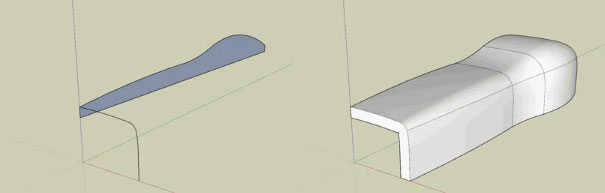
-
I think that looks like the follow me tool.
-
Ha ha ha, I was thinking of how he protruded the profile to the left along the shape. Egg on face here...

-
Lol...it happens

I'm pretty sure he doesn't use many plugins so when in doubt think of the deafult tools.
Advertisement







