Subsea ROV Render
-
Thanks ivanscotti. I tried to find the right light that evokes "underwater" and "lit by another artificial light source" such as another ROV.
The "5" wasn't supposed to be metal. Shaderlight decided that it was because I didn't specify otherwise. A bit of serendipity in the final result. I can't take credit for the "5". Just got lucky.
Note: The only light I have to work with is SketchUp's light, as my version of Shaderlight is the basic, free version.
-
Nice work Bryan!
-
Lights
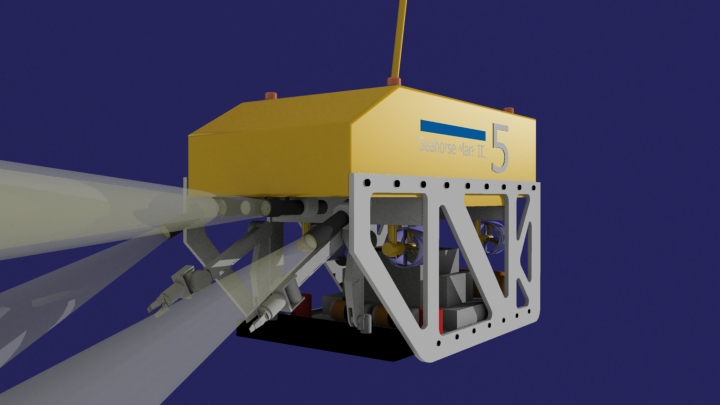
-
Thanks Kate-art.
-
Bryan K: you may want to use a depth render to fake underwater effects...you can use it as a mask in photoshop...let the image fade into blue for mirkier water.
why not try adding a water texture above and use sun for lighting so it casts caustics onto the rover.....just a thought.

-
@olishea said:
Bryan K: you may want to use a depth render to fake underwater effects...you can use it as a mask in photoshop...let the image fade into blue for mirkier water.
why not try adding a water texture above and use sun for lighting so it casts caustics onto the rover.....just a thought.

Thanks Olishea. Some good ideas. However, I'm using the basic free version of Shaderlight. Not a lot of controls.
Not sure how to do the Photoshop effect. I get what you mean, but I don't know how to do it.
Tried the texture above. It didn't look good.
I did darken the light though.
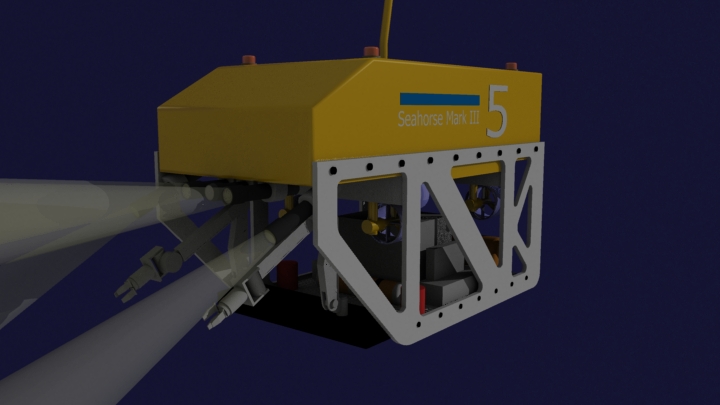
-
Hi! Nice little ROV!
Here is what I personnally modelled with SKP a few months ago. Rendered with Kerkythea.
Still some work to finish it though... Grabber arm, 7-Function...
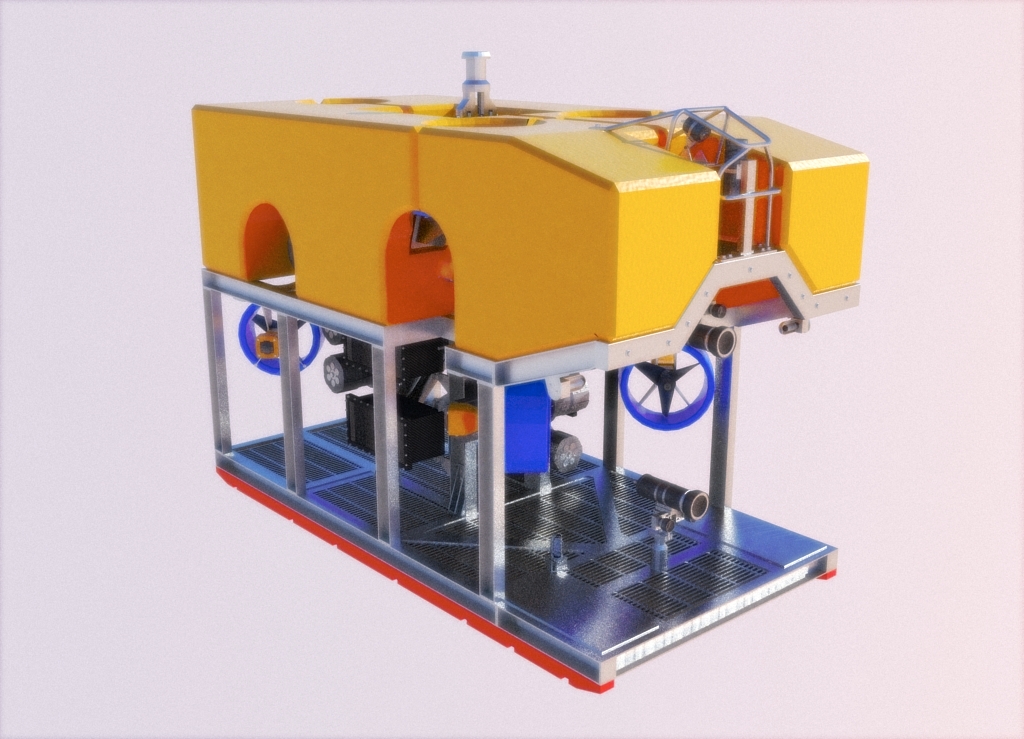
-
That's pretty cool, davidup.
Mine is completely fictitious. I couldn't find detailed enough pictures, so I created a "mash-up."
-
this is how you do it without the render engine.....using sketchup's fog.
this tutorial is for lens blur....but you could use it to fade into blue instead....same principles.
-
Cool. Thanks olishea!
-
@bryan k said:
@olishea said:
Bryan K: you may want to use a depth render to fake underwater effects...you can use it as a mask in photoshop...let the image fade into blue for mirkier water.
why not try adding a water texture above and use sun for lighting so it casts caustics onto the rover.....just a thought.

Thanks Olishea. Some good ideas. However, I'm using the basic free version of Shaderlight. Not a lot of controls.
Not sure how to do the Photoshop effect. I get what you mean, but I don't know how to do it.
Tried the texture above. It didn't look good.
I did darken the light though.
[attachment=0:3rdhj1zz]<!-- ia0 -->subseaROVrenderlights2.jpg<!-- ia0 -->[/attachment:3rdhj1zz]Everybody is jumping on the submarine bandwagon this month. http://liam887.wordpress.com/2011/01/05/submarine-model/ I also tried to get the reflection water texture on the sub but I could not get t to work correctly and that was disappointing. Its always annoying when you know exactly what you want to do but just cant get it to work! If you figure it out or get a good effect post it here will be nice to try it myself.
Advertisement







