Garden WIP
-
I wish that were my garden.
-
@unknownuser said:
I wish that were my garden.
Thank you ecofeco for nice words

I dont know why but still getting sometimes stripes in my renders and also trees dont face properly.

-
A day and an age. Very nice.
-
@filipaguy said:
...also trees dont face properly.
The tree in the background needs to be made "unique" so it will render properly. (Have you talked to the podium folks about the stripes?)
-
I found that "boosting" my video card, SketchUp and rendering looked far better.
By boosting, I mean using the video card control panel to get the highest quality possible from it.
For instance, I use ATI, and it has its own control panel called "Catalyst Control Center" where I have more control over the video card than the standard operating system controls.
Give that a try if you have something like that and see if it helps.
-
@tomsdesk said:
@filipaguy said:
...also trees dont face properly.
The tree in the background needs to be made "unique" so it will render properly. (Have you talked to the podium folks about the stripes?)
Thank you TOM. I know im problematic one
 I talked about stripes, but no solution yet. Its strange that stripes are random. I will make them unique.
I talked about stripes, but no solution yet. Its strange that stripes are random. I will make them unique. -
@bryan k said:
I found that "boosting" my video card, SketchUp and rendering looked far better.
By boosting, I mean using the video card control panel to get the highest quality possible from it.
For instance, I use ATI, and it has its own control panel called "Catalyst Control Center" where I have more control over the video card than the standard operating system controls.
Give that a try if you have something like that and see if it helps.
Hey Bryan. I have ATIcard as well. But what you tuned in CCC ???
-
@filipaguy said:
@bryan k said:
I found that "boosting" my video card, SketchUp and rendering looked far better.
By boosting, I mean using the video card control panel to get the highest quality possible from it.
For instance, I use ATI, and it has its own control panel called "Catalyst Control Center" where I have more control over the video card than the standard operating system controls.
Give that a try if you have something like that and see if it helps.
Hey Bryan. I have ATIcard as well. But what you tuned in CCC ???
Find the 3D controls and increase all the settings. Seelct "AA" "AAA" "AF" and "Ai" or just select "All."
-
Thank you Bryan so much for advice !!!

Here is last render. Still WIP.

I have one problem for ages. I want to make green wall, but even good textures are not enough.
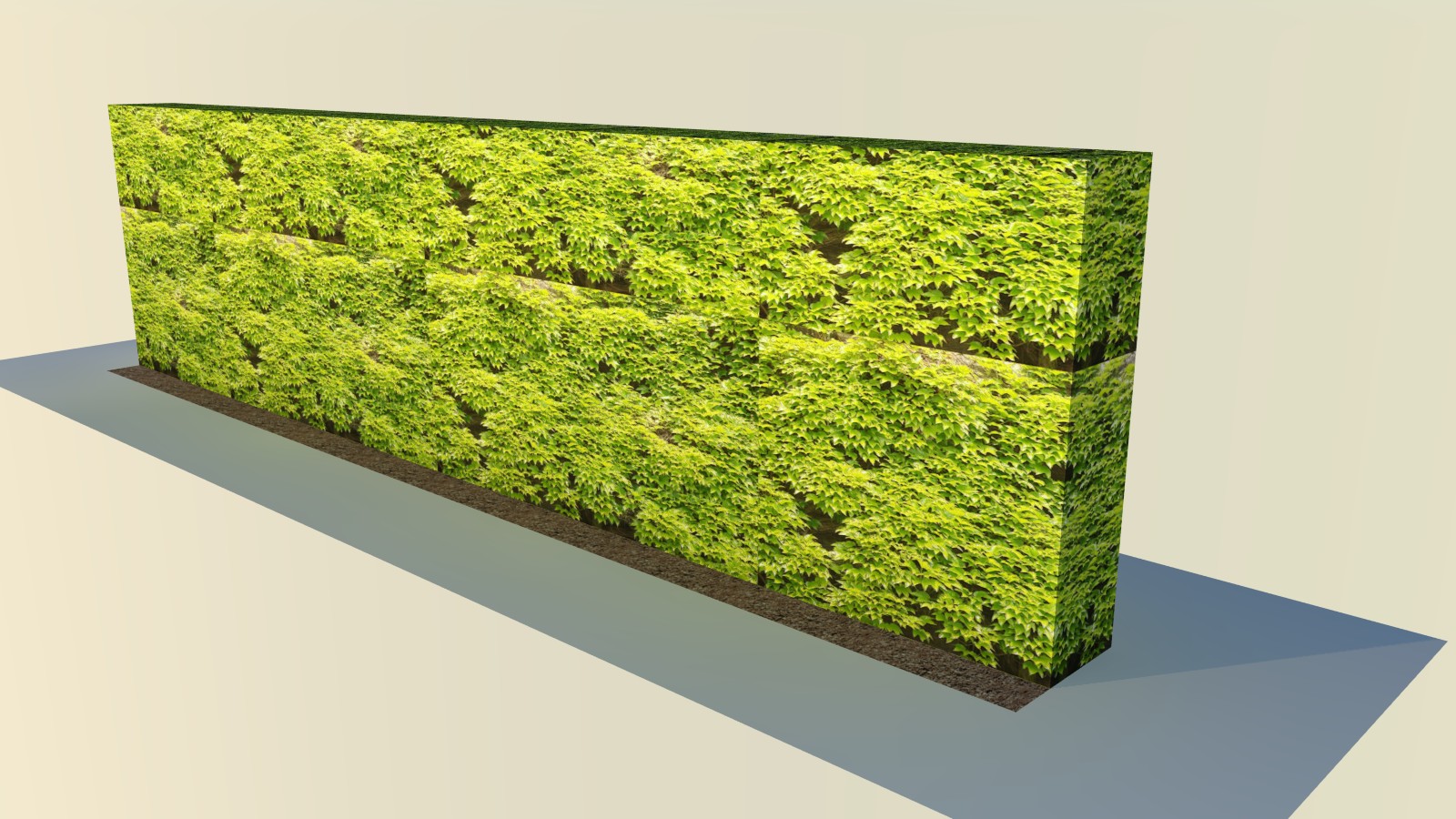
So I was thinking about cutting some segments out of original texture make them PNGs and place them
in front of wall to make more realistic look. Problem is that I dont know how to make them casting
proper shadow. I hope you understand. I know that there is some alpha channel tehnic to do it but
i dont know how. Any advice or help. Thank you in advance. -
Did that help with your video card? The new renders look good.
-
@bryan k said:
Did that help with your video card? The new renders look good.
Im not sure Bryan, but I guess so. And I think that is rendering faster. I dont know how
graphic card work during rendering. I have 4 core cpu and its under 100% load, but graphic card
is not working a lot. But I can see improvment clearly. Anyway thank you for help. I would like
to know more about it. Have to do some searching
Advertisement







