Curve an irregular shape around another irregular shape
-
hi!
what i would like to do is sort of draw an imaginary line down the middle of the rectangular shape on the left, and then somehow get that shape to curve alongside the shape on the right, so it's sort of molded around it. it doesn't have to be perfectly molded to the blob on the right, but it should roughly fit around it.
what is the best way to do this? i tried the follow me tool but i don't think it's what i want for this situation.
thanks!
-
Maybe, just maybe Chris Fullmer's Shape Bender?
Or do you mean the shape has to conform to every tiny deviation in the blob perimeter?
-
hi!
i will look into shape bender!
no, it doesn't have to conform to every little deviation, but it would be nice if it conformed to major ones. or if i could even wrap it around a perfect circle would help a lot!
-
Follow me and keep by wikii gives a better result but the 2 surfaces must be perpendicular!
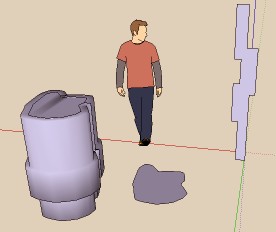
-
Hmmm? Never occurred to me that what Pilou has shown might be the orientation of the rectangular figure. I was assuming some way of warping one shape around the other. Ah well, now you have two possibilities to explore.

-
hi!
i don't want the surfaces to be perpendicular! ideally i'd like the rectilinear shape to end up as a circle.
conversely, would it be possible to 'flatten out' the blobby circle on the right? can i somehow make a cut and then stretch it out so that it's more or less a line with little knobs in it? is there a 'rolling pin' button in sketchup hidden away somewhere?
-
For the "smoothing" of the blobby circle, with basic tools, make the blob a group. Now, draw arcs between selected points and bulge them to taste. This could be as intricate as you like. It will not give you a constant radius circle, but you will have a shape close to the blob. Then move the blob out of the way, and face the smoother enclosure.
Another way to form figures is to use Fredo's Bezierspline plugin with a variety of "controlled" linetypes.Maybe provide a sketch image of what extent you want the rectilinear figure to "wrap" around the blob. Because I see a lot of alternative ways to generate this in 2d and then extrude into 3d.
-
It is really hard to envisage what you want - perhaps something like the image below? A handdrawn sketch as mitcorb suggests,would help!
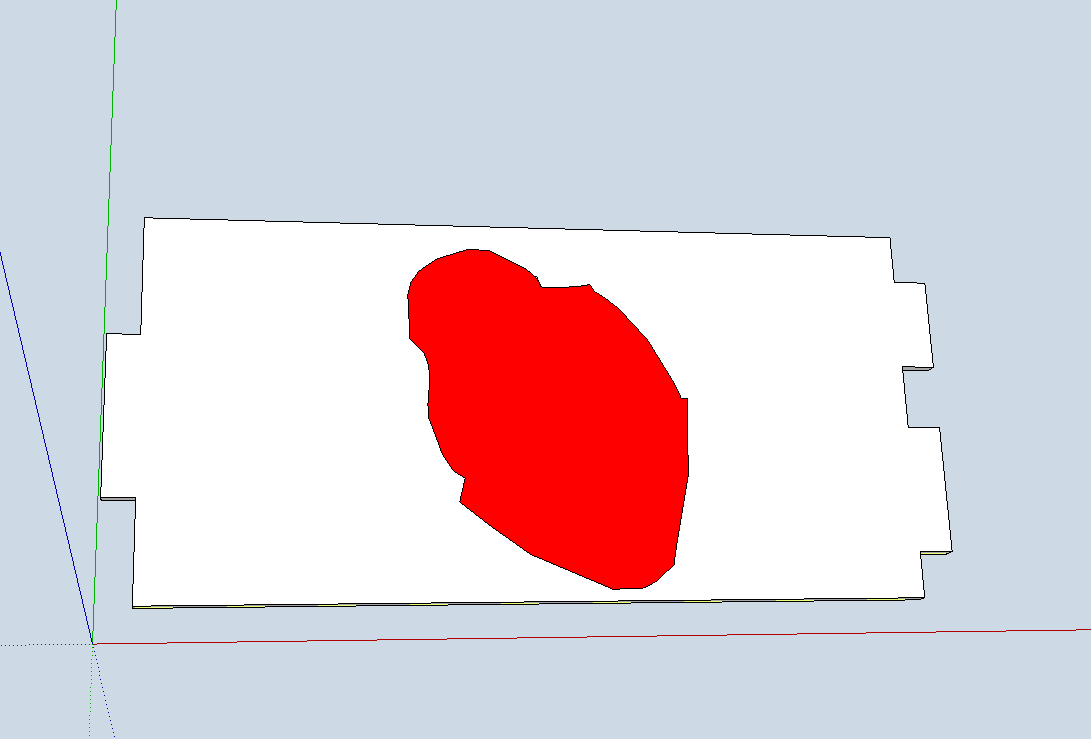
-
Advertisement







