Jitter Plugin Help
-
Hello all, I recently have had some problems with the jitter plugin from HERE
I get the error message
@unknownuser said:
Error Loading File jitter.rb
C:/Program Files/Google/Google SketchUp 7/Plugins/jitter.rb:1: syntax error
<!DOCTYPE html PUBLIC "-//W3C//DTD XHTML 1.0 Transitional//EN" "http://www.w3.org/TR/xhtml1/DTD/xhtml1-transitional.dtd">
^
C:/Program Files/Google/Google SketchUp 7/Plugins/jitter.rb:2: syntax error
<html xmlns="http://www.w3.org/1999/xhtml">
^
C:/Program Files/Google/Google SketchUp 7/Plugins/jitter.rb:3: syntax error
<head>
^
C:/Program Files/Google/Google SketchUp 7/Plugins/jitter.rb:4: invalid regular expression; there's no previous pattern, to which '' would define cardinality at 1: / Copyright 2008 Google. /
C:/Program Files/Google/Google SketchUp 7/Plugins/jitter.rb:4: syntax error
<script type="text/javascript">/ Copyright 2008 Google. */ (function() { var a=window;var b="start";function d(f){this.t={};this.tick=function(g,h,c){c=c?c:(new Date).getTime();this.t[g]=[c,h]};this.tick(b,null,f)}var e=new d;a.jstiming={Timer:d,load:e};try{var i=null;if(a.chrome&&a.chrome.csi)i=Math.floor(a.chrome.csi().pageT);if(i==null)if(a.gtbExternal)i=a.gtbExternal.pageT();if(i==null)if(a.external)i=a.external.pageT;if(i)a.jstiming.pt=i}catch(j){}; })()
^Error Loading File stair_maker062.rb
undefined method `add_item' for nil:NilClassI also have a problem with stair Maker plugin.
I have had no experience with rubies but the jitter looks like javascript not ruby??
I am just trying to add a rough look to my model. Maybe I will share it in the gallery. (it is a detailed pyramid btw)

-
Looks like you downloaded a HTML page instead of the plugin.
Ah - I see - the link goes to a 404 page. I'll give Jim a nudge.
-
My bad, I should have realised..
Has anybody got a copy. Thanks.
-
Yeah, it seems it's broken.
Don't worry, Jim is a regular here and should see this post soon. -
Thanks guys. I had everything hosted on Google Pages, but they closed down and moved me to Google Sites, not everything has been updated since. It's been sort of like moving into a new residence.
Jason, I PM'd the file, and updated the download.
-

-
Yes thankyou heaps for that, anyideas on the other one.
I don't need it, I have another one so maybe I will just delete it.
EDIT: I just found that it makes alot of holes, is there a plugin to fill holes in?
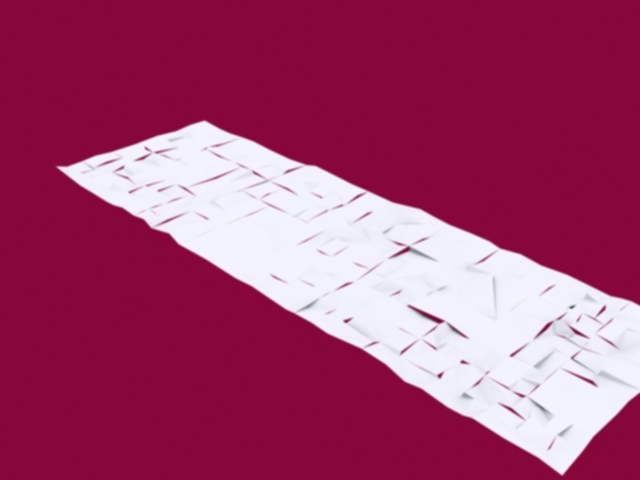
-
I just used the divide, protrude and jitter plugins as a little test, here are some results

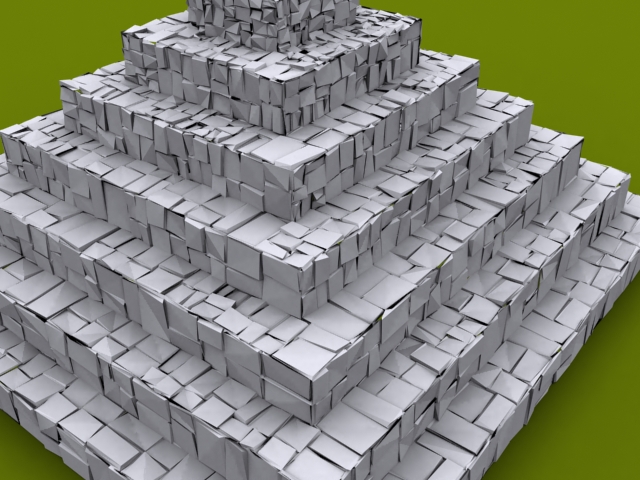
-
It looks cool whatever you are trying to model / use this (these) pugin(s) for.

-

Looks like a whole bunch of Chinese take-out.
-
Hope you enjoy. Also I have beeen doing more than what is posted..
-
But you are not making that pyramid of paper boxes!

-
That was just a test of what it would look like, and with all those holes, it made it difficult for me to want that idea. Besides it took ages just to jitter that once, I think about 40 minutes. The main one I am doing is at 34000 polys so far and I have not even gotten half way across it.
I would estimate the Jitter to take approximately 3-4 hours if it doesn't overload sketchup..
-
Those images look great. Maybe some ruby master can have a look at the code to see if it can be speeded up?
-
Ouch, my ego.
I haven't paid any attention to the plugin for years. But since Thom was kind enough to offer some suggestions via PM, I guess I have run out of excuses.
-
Ok, made the changes and a few more, although there's no outward difference; it should run a little quicker.
Download from here. Thanks Jason for the feedback and Thom for the code.
Advertisement







