X-Mouse Window Focus for Mac OSX ??
-
On Windows (at least,) there is a feature called "X-Mouse" which changes window focus when the mouse cursor enters another window.
On Windows, I can activate it thru a checkbox in the MS TweakUI utility. (see dialog image)
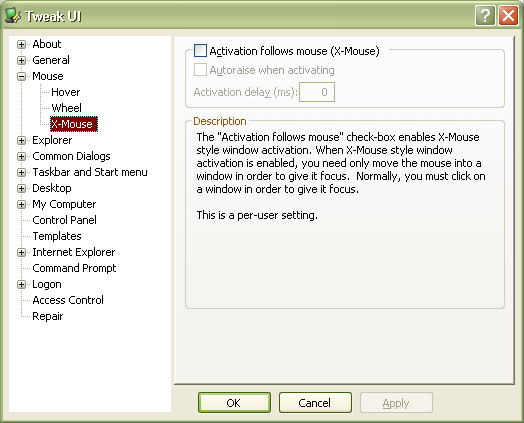
Is there a similar utility, or setting on Mac OSX, to use X-Mouse window activation ?? -
@John (driven)
Some forum threads on the subject of
OSX Focus-Follows-Mouse : -
Readers wondering why this topic...
John wishes to use some of Jim's WebDialogs like toolbars, with only 1 click.
-
But why does that require focus on mouse move? It gains focus when you click anyway.

-
@thomthom said:
But why does that require focus on mouse move? It gains focus when you click anyway.

Yes, but then requires an additional click on the button ... toolbars inside the main app window only require 1 click.
-
Is this some OSX thing? Clicking on a UI element in a webdialog without focus only brings focus to the window without activating?
I've not noticed such behaviour. Certainly not on Windows - the window gets focus and the UI element triggers.
And I don't have X-Mouse activated. -
-
hm... I was planning on using a Webdialog toolbar for my Bezier Surface plugin - and others. Will have to look into this.
I also want to be able to set the focus back to the SU window after interacting the with webdialog.
-
@thomthom said:
Will have to look into this.
OK good.. get with John (driven) directly. Since I don't have a Mac, I cannot recreate his situation. Your in a better position to help him (he wants to use Jim's Mover plugin with 1 click.)
I'm wondering if one of those shell commands (in the forum topics would work,) like ??
%(#4000BF)[defaults write com.apple.Safari FocusFollowsMouse -string YES]OR
%(#4000BF)[defaults write com.google.Sketchup FocusFollowsMouse -string YES]OR whatever...
-
Being able to make OSX system command calls, like the Win32 API, from SU Ruby API is something I'd like to find out how/if it can be done.
-
@thomthom said:
Being able to make OSX system command calls, like the Win32 API, from SU Ruby API is something I'd like to find out how/if it can be done.
Ordinarily, a backquoted string or %x dilimited string, the same way it's done for Windows, but on Mac it likely calls the bash shell.
But for this feature, it doesn't matter, because you must make the shell command before starting the application you wish to modify. If you do it from within Sketchup, you'd have to restart to see any difference.
-
for what it's worth (ie- non programmer here)
i don't think the feature or problem (depends on how you look at it) is along the lines of Xmouse(?)..
in os x, the mouse is aware when it enters another window.for instance, i have a sketchup window behind/beside this safari window.. i can put my mouse cursor in the sketchup window and zoom with the scroll wheel or right click for context menu without changing window focus.. if i left click on the sketchup window then the sketchup window gains focus and comes to the front..
another example -- say i have two sketchup windows side-by-side with the one on the left being active.. i can mmb orbit in both of the windows but the focus always stays on the left..
point being, the mouse does know it's in another window and is programmed to do certain things depending on where it's at.
i think the behavior you guys are after is called click through and there's apparently a lot of debate on whether or not it is proper.
there are certain instances in os x where this behavior is supported so i guess it is possible to do.. a couple of examples-- if there's a safari scroll bar in a background window that i click and drag, not only will i be able to scroll the window but focus will shift to the window as well.. all with a single click. same thing for bookmarks and prev/next page..a sort of opposite behavior occurs if i'm closing a window that's behind the active window. i can left click on the close icon and focus won't shift.. even if there's another window from the same app that's open as well..
i dunno, not much help i guess but maybe search around for 'click through mac' or something.
-
Jeff your thoughts are are very welcome, especially because you are a Mac user.
The bottom line... what John wants to do is.. have a Sketchup WebDialog open with buttons in it... and be able to click those buttons only ONCE, just as you would on a toolbar button that was within the main Sketchup application window. (At least that's how I read John's request. He spoke specifically of Jim Foltz' Mover plugin, but implied he wished this behaviour to be for other WebDialog plugins.)
So.. thinking a bit more about it... I would not think it necessary that the focus shift away from the main Sketchup app window (to the WebDialog,) because the user may wish subsequently to click on one of the native Sketchup tool buttons, or perform some other function.. picking a point, selecting objects, etc.
Not having a Mac, I cannot recreate the issue he's having with Mover.
-
a plugin in particular that i have problems with (just have to be careful) is skindigo.
say i have the render settings and material panels up (both web dialogs)..
i might change the environment or image size in the settings then go apply some material settings in the other window.i have to click a button called 'apply to model' in the render settings dialog and if the dialog isn't active, the settings won't take.. (and there's no real feedback to verify if the settings have been applied). i have to make sure to bring focus with one click then another click on the button.
besides that, i can't think of any other situation (sketchup or not) where this behavior is awkward.. (and i wonder what would happen if i used windows for a while? at least then, i'd be able to have an opinion on better/worse because right now, i'm just used to macs and don't even think about the click through except with skindigo)
i haven't tried mover but it sounds like there are toolbar icons inside the web dialog? if so, i could see that being problematic.
sketchup's dynamic component windows have the same situation. you have to first click the window then do what you need to do.
there are however different types of windows in sketchup that don't exhibit this behavior. the shadows,styles,scenes, soften/smooth edges,entity info, etc..
those have sliders, buttons, icons, keyboard input, etc in them but you don't have to first acquire focus in order to use them..
so maybe find out how to build webdialogs with those types of windows? -
@unknownuser said:
I have to make sure to bring focus with one click then another click on the button.
Yes.. this is what John describes as annoying.
Perhaps (@ThomThom & Jim) you have an option for your WebDialogs that sets the onfocus event to fire the onclick event.
%(#8000BF)[<INPUT TYPE=button ID=LeftButton value="Move Left" onfocus="this.click" onclick="rubycallback('moveleft')">] -
It sure is something I need to look into. Along with the custom webdialog toolbars I also wanted to make alternative UI for activating plugin commands. So making clicks on unfocused windows work on OSX is rather important.
I had not noticed that OSX have this behaviour. And I don't quite understand why it's been designed like this... regardless - a solution must be found. -
@dan rathbun said:
@thomthom said:
Will have to look into this.
OK good.. get with John (driven) directly. Since I don't have a Mac, I cannot recreate his situation. Your in a better position to help him (he wants to use Jim's Mover plugin with 1 click.)
I'm wondering if one of those shell commands (in the forum topics would work,) like ??
%(#4000BF)[defaults write com.apple.Safari FocusFollowsMouse -string YES]OR
%(#4000BF)[defaults write com.google.Sketchup FocusFollowsMouse -string YES]OR whatever...
Found this: http://mactips.dwhoard.com/mactips/x11-and-terminal/x11-click-through
Doesn't modify the focus follow mouse behaviour, but allows clicks to go through at first click. But I'd prefer to find a per-window setting instead of a per-application setting.
Advertisement







