From SU to 3ds Max 2011 - Materials/UV settings??
-
Hello Everyone

Does anyone here have some experience with a good SU to 3ds Max 2011 workflow? I would like to model my building in SU, apply materials and setup the right UV location within SU and then import the SU file in MAX with all the material info intact?
My great masterplan is to have a SU material library with low quality materials and then my VRAY library with the high res textures ready for when thenSU file is loaded in MAX, how is this possible?
I hope someone here can help me out

-
From 3ds Max 2011 you can import .skp files and it works wonderfully. It maintains all your UV's and textures as well as turning your components into instances. I think it can even bring in a sun system based on SU's shadow settings.
-Brodie
-
Thank you for taking the time to reply

I am aware that Max can import .skp files directly, but i'm not sure how to apply/adjust a low quality placeholder texture in SU and then swap this to the real render quality texture within Max without too much of as hassle?
lets say I have a Vray "Brick" material in the Max library, how is this applied to the SU model and adjusted precisely as the low quality placeholder "Brick" material?
Thanks again!
-
Any UV mapping should get through if you use the correct settings (see attached). Make sure you use the very same texture only resized to smaller in SU and then once you swap to the hi-res image, it should not change any UV mapping.
Actually, as 3ds export handles image textures separately, you could even overwrite the textures right after exporting, in the export folder, and import it into Max that way.
Make a test with a simple file first.
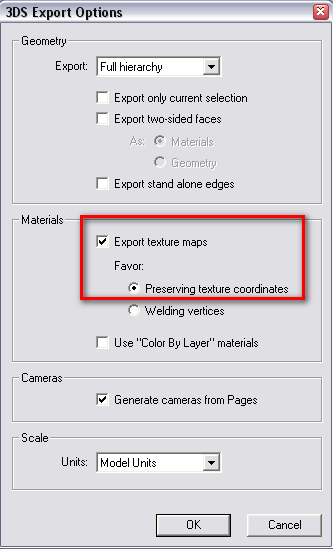
-
Ah, I think I see. So you want to apply a low quality material in SU (presumably to keep file size down), import it into 3ds Max, swap that low quality image out for your Vray Material with high res textures and such?
I use a very similar workflow, except with Maxwell. I can't promise this will work, but I think it should in theory and it's how I've been working with Maxwell forever.
Basically you want to take one of your texture maps, downsize it and save it as a highly compressed JPEG. You don't want to downsize it so much that it makes it difficult to map the material properly though, and likewise if you compress a color image too much it can also be counterproductive. I find somewhere in the neighborhood of 1,000px wide and a jpg compression of 3 or so is usually just fine and will get you very small files in the 200kb range or less as I recall. One tip I learned from Richard on these forums is that you may be tempted to use the diffuse map of your, let's say brick material. But actually if you use your b/w bump map, although it won't look as pretty in SU, it makes it much easier to map the textures properly since the joints are so visible. Same goes for many other maps, and you can always adjust the color in SU with it's sliders after the material is applied to get a sense of what's what.
When you then import that into 3ds Max, I think you end up with a multi material which contains all of your simple SU textures (you may have multiple multi materials depending on your model structure in SU). If you apply your Vray brick material to the Low Res brick material slot in the multimaterial, it should preserve your UV's and map it appropriately.
-Brodie
-
Gaieus: Do you know if there's any difference between exporting to 3ds format or just directly importing the .skp file?
Brody: Thank you very much for the detailed workflow!
 I have given it a small test as it seems to work
I have given it a small test as it seems to work  Do you have any info on how to create a custom SU library with only the materials I want in there? and a good way to expand it along the way when I create new materials within Max?
Do you have any info on how to create a custom SU library with only the materials I want in there? and a good way to expand it along the way when I create new materials within Max?Thanks again to both of you, it's very nice of you to take your time to help me out!
-
@nickdk said:
Gaieus: Do you know if there's any difference between exporting to 3ds format or just directly importing the .skp file?
No, I don't use Max and have no clue.
@nickdk said:
Do you have any info on how to create a custom SU library with only the materials I want in there?
Here are your material folders. Just create one special (you can even have subfolders in there).
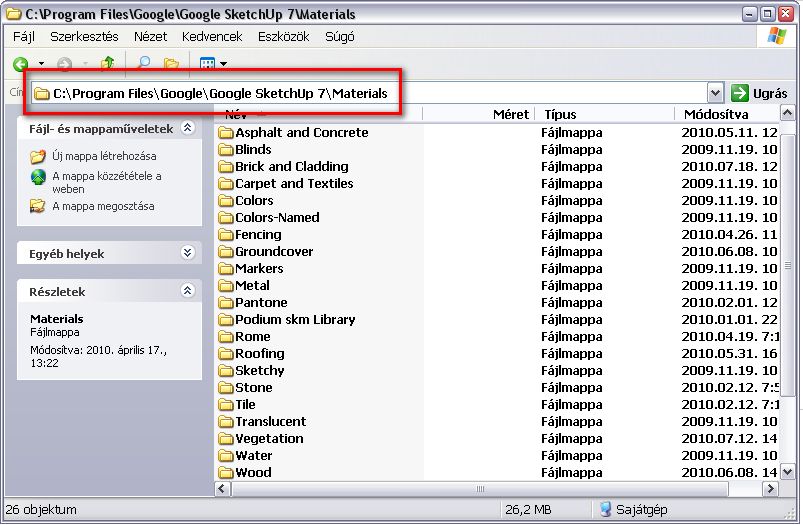
-
@nickdk said:
Gaieus: Do you know if there's any difference between exporting to 3ds format or just directly importing the .skp file?
Before 2011 came out with it's SU plugin, I was using 3ds. It proved to be a very good format for my use. However it isn't as good as importing a .skp. I may get some of the differences wrong here as I'm going from memory but as I recall the .3ds format didn't create instances from components, if it translated UV's (which I want to say it didn't) they weren't as good as the .skp import, and you have to export the file every time you want to go to 3ds Max rather than just saving the SketchUp file. The .3ds files were also triangulated which makes for a kindof messy looking model and doubles your polygons. The 3ds format just had a lot of quarks, mostly things you'd have to work around, whereas the .skp import just works exactly as you'd want it to, preserving components/instances, textures, and eliminating the need to export your model before going to 3ds Max. It's a perfect example of where eliminating the middle man (in this case the .3ds format between .skp and .max) provides a big advantage.
-Brodie
-
Brodie:
Thank you for the detailed information The new .SKP importer seems very good. I'm a bit unsure how to manage the SU modeling in regards to layers? The normal workflow where all geometry is located on the default layer and the groups on other layers aren't working so well when importing in 3DS Max. In the tests I have made I had to put the geometry into separate layers because 3DS understood the layer based separation?
The new .SKP importer seems very good. I'm a bit unsure how to manage the SU modeling in regards to layers? The normal workflow where all geometry is located on the default layer and the groups on other layers aren't working so well when importing in 3DS Max. In the tests I have made I had to put the geometry into separate layers because 3DS understood the layer based separation?Thanks again!

-
If you are going to spend $3500 on a program like Max, it's good to learn the basics and read the manual. Dealing with materials in max is the same regardless of the import format. Learning the material editor in max is key and understanding it's nature, will answer your questions. Check for Scott Onstott's tutorials on Max, or Lynda.com, or Youtube, or Digital Tutors, or CGTuts, or Eat3D, or 3DATS, or Gnomon, or............
-
EarthMover:
My questions are mainly in regards to the work in SU, and how to do this the best way before even entering Max with the geometry. I'm simply trying to find the best work flow
-
Earthmover has a good point... I would not recommend utilizing a SU to Max workflow without having some knowledge of how max works. I have been using this method for about 1-2 years now, and it is great because of the extra things you can do in max, but no matter how much I prepare my SU models for importing, I always end up needing to use UVW modifiers and etc. in max.
I briefly skimmed this thread though, so I apologize if this was already answered, but dealing with low/high res materials in vray for max can be tricky in the context of how you are trying to use them. I am assuming the low res materials are a different size so when you go to swap them for the high res ones, your uvw coordinates will be comparably out of scale because of this difference...I may be wrong, but I would think you are going to need to use UVW modifiers in max to implement this sort of workflow. Hope this helps and good luck.
-
Bah, I think nick's on the right track here and he has some valid questions - the sorts of questions you can't really ask in a 3ds Max forum on account of the extent of elitism you're bound to evoke by mentioning SketchUp.
As for you question on layers, I'm afraid I've got nothing for you. I think you're running into an issue I've never had to deal with, although I'm not surprised. SU is pretty unique in how it handles geometry primarily in terms of groups and only secondarily based on layers.
-Brodie
-
Steelers05:
I don't know why i come across as a complete noob but anyway, i just felt this forum was the best for the SU>>Max questions. At our architecture school we get Max for free while we're studying there so it's simply a tool to get the job done.Brodie:
Thanks again! Your workflow description helped me a lot I have attached a render from the latest school project where I went from SU to Max to create the wanted atmosphere via lighting and materials.
I have attached a render from the latest school project where I went from SU to Max to create the wanted atmosphere via lighting and materials.
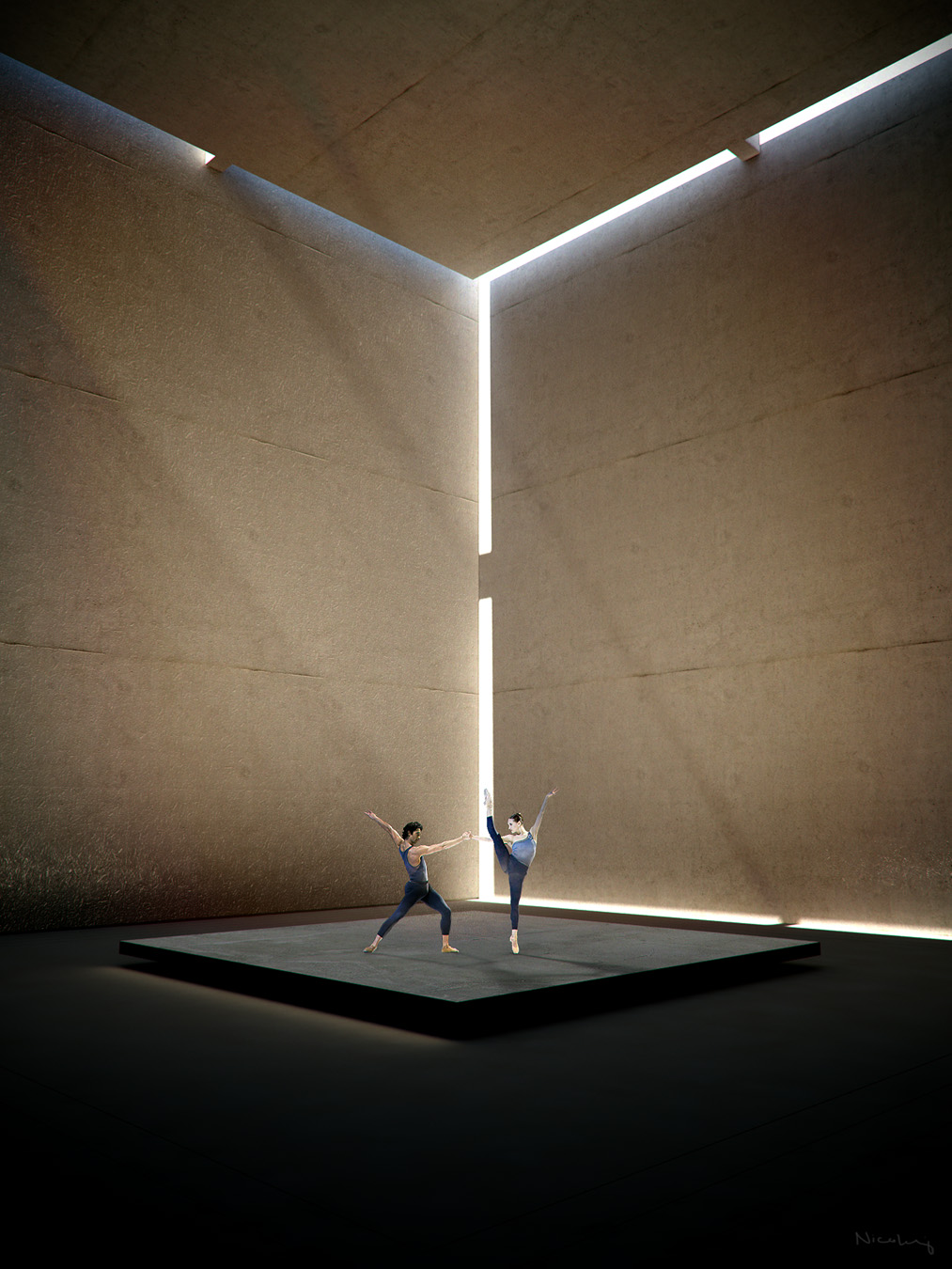
-
Nick,
This is a good place for that discussion....ive been part of many good SU to Max discussions on the SU forum...I didnt intend for my comments to make you feel like a noob or that they were out of place. I approached it more as a wholistic process in which you would need max as an essential part of your work flow and I can only relate that way because thats how it is with me....I use it so much that I was forced into learning about how it worked and that made working between the two programs a whole lot easier.
Advertisement







