Fabric Mapping
-
It has possibly been addressed many times before. I wanted to ask what is the best/ most effective way of mapping patterned textures (or textures in general) onto high poly surfaces?
Amongst many other things, this is something that keeps my renderings low on presentation quality... You can see an example below. As an interior designer, I obviously work a lot with bed covering, curtains, cushions and armchairs among others...
Thanks in advance, Anastassis
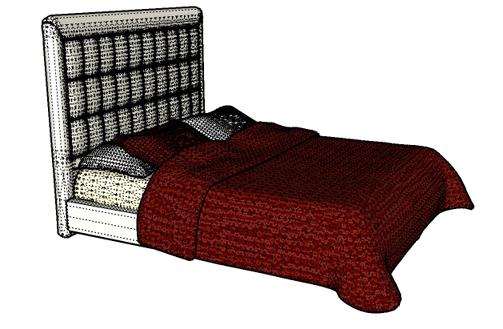
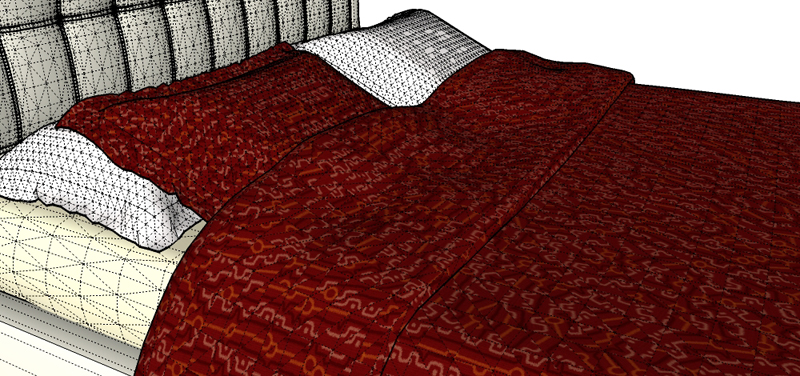

-
@anstvam said:
It has possibly been addressed many times before. I wanted to ask what is the best/ most effective way of mapping patterned textures (or textures in general) onto high poly surfaces?
Amongst many other things, this is something that keeps my renderings low on presentation quality... You can see an example below. As an interior designer, I obviously work a lot with bed covering, curtains, cushions and armchairs among others...
Thanks in advance, AnastassisYes, please. The best would be Unwrap Tool in sketchup, not UVTools v0.1 - it's not working.
Thanks in advance, Jarynzlesa.BTW - the bed looks great
 .
. -
I didn't model the bed. It's from http://archibaseplanet.com/
-
There's no great solution within SU. My recommendation would be to learn UV mapping in 3ds Max and do it there, then bring it back into SU.
-Brodie
-
Thanks David. Happen to know of any good tutorials about UV Mapping in 3ds?
-
David?
You could, no doubt find some better stuff dealing with organic type models like furniture. As it is, I've got some stuff more specific to hard surface modeling though that may be helpful in some cases.
http://www.republicofcode.com/tutorials/3ds/unwrap_uvw_mapping/
http://www.game-artist.net/forums/support-tech-discussion/9847-seam-editing-3ds-max.htmlA great 3ds Max plugin full of unwrapping tools
http://www.renderhjs.net/textools/I'm still not very good at texturing in 3ds max. I understand most of the concepts broadly but haven't had to use it enough to be any good at it because I haven't had much reason to use it (I rarely get into anything organic as I almost always stick to exteriors). Make sure and post back if you run across any other particularly helpful tutorials, I'd be very interesting in seeing what you learn.
Oh, and that second link talks about seams. I don't recall exactly what's in there but one thing that took me awhile to figure out is that when you're unwrapping you can create and then manipulate some nice blue seams, but when you first open it there are often some big nasty green seems in all sorts of crappy places and you can't manipulate them. As it turns out those come from whatever base wrapping you've done (sphere, planer, cube, etc.)
-Brodie
-
Sorry about changing your name Brodie... Don't know where that came from

Had a look at the tuts, they seem intimidating at the moment.
I'd be interested to hear how people on the forum address mapping issues in SU, preferably with an emphasis on interior design. I've seen wonderful examples showcased in the gallery, and would like to hear about it... -
There is a plugin for import-export of UV maps from a number of UV tools (some of them free)
... and here it is http://forums.sketchucation.com/viewtopic.php?f=323&t=23725&hilit=plugin+uvtools
Advertisement







